
views
It’s simple to use the Google Play Store: open it, browse for the app you wish to download, then install it on your smartphone. That’s pretty much everything there is to it. But what if you relocate to another country? For billing information, you’ll need access to the correct version of the Play Store. Additionally, Google Play has distinct apps for different countries, which might occasionally enable or prevent access to specific apps.
Whether you’ve just relocated or want to explore the Google Play Store of a different region, the unpleasant fact is that the material on the Google Play Store is based on your Play Store settings’ location.
Luckily, when your IP address changes, the Play Store will automatically update your nation and region. That means you can use a VPN to trick the system into changing your Google Play country. Don’t know where to start? Don’t worry, we’ve got you covered!
By using in-app settings
• On your Android smartphone, open the Play Store app.
• Select Account from the left menu that has been slid out, then go to Settings> General.
• Select Account and Device Preferences, you’ll see a Country and profiles section containing your current account’s country.
• If your phone recognizes that you’ve moved to a new nation, a Switch to the [region] Play Store option will appear below.
Using a VPN
If you want to explore the Google Play Store of another region without having to actually take a flight, then you can use a third-party VPN app.
• Choose a VPN service. This will allow you to access geo-restricted apps on the Google Play Store. Several applications, such as NordVPN or VPN Master, are available. These applications are both quick and dependable.
• On the Google Play Store, clear your data.
• Connect to a VPN server in the country or area you want to visit.
• Change the location of your Play Store to that of that area.
• Install the applications you wish to use.
Read all the Latest News , Breaking News and IPL 2022 Live Updates here.















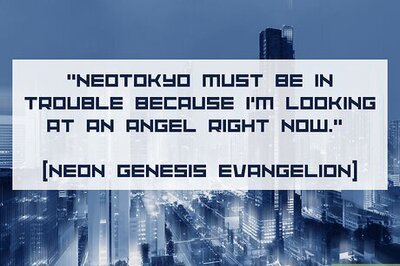
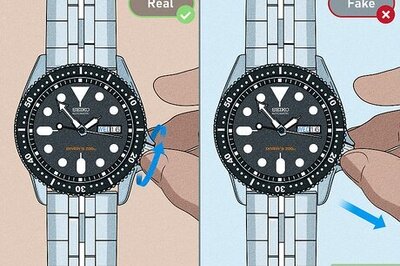

Comments
0 comment