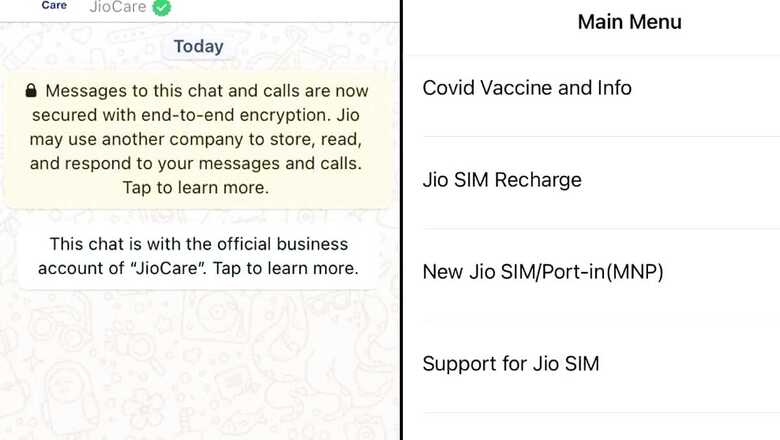
views
Reliance Jio’s dedicated WhatsApp chatbot ‘JioCare’ has added recharge service directly via the platform. Users with Jio SIM card will need to send ‘hi’ to the number JioCare number (7000770007) on WhatsApp and then select the main menu option to find ‘Jio SIM Recharge’ mode. For payment, users can choose between a host of recharge options such as GPay, PhonePe, Amazon Pay, Paytm, and other e-wallets. Additionally, users also have the option to recharge another user’s number via JioCare WhatsApp chatbot.
Aside from the Jio SIM Recharge, users also have access to a host of services such as apply for a new Reliance Jio SIM or SIM portability (MNP). The JioCare WhatsApp chatbot offers miscellaneous services such as support for Jio SIM, JioFiber internet, JioMart, and International roaming. In case users want to change the language of the chatbot, they can select ‘change chat language’ and choose between Hindi and English. The service is said to bring more language options in future. Notably, users can also access COVID-19-related info via the chatbot. Simply select ‘Covid vaccine and info’ from the main menu and select ‘vaccine info.’ Here, users have the option to get information on nearby vaccine centres or vaccine-related information. The JioCare WhatsApp chatbot will ask for the six-digit pin code to display related information. The service will help Reliance Jio users to avail of its services via India’s most popular mobile app WhatsApp. Alternatively, customers can download Reliance’s official MyJio apap for recharging JioFiber or your mobile number. The app offers more functionalities such as managing user account and more.
Read all the Latest News, Breaking News and Coronavirus News here.














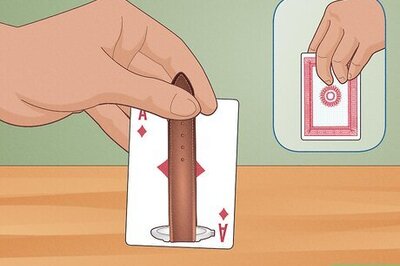





Comments
0 comment