
views
Google Pixel 8 Pro is now receiving a new software update that brings Gemini Nano, a variant of the company’s latest Large Language Model or LLM, to the flagship device. Along with it, Google is also introducing several new features to the device in the form of Pixel feature drops.
Gemini Nano is one of the three variants of the Google Gemini 1.0 family and is available alongside Gemini Pro and the yet-to-be-released Gemini Ultra. This version is specifically designed to run on mobile devices and supports the scalability initiative that Google is endorsing with its new models.
Gemini-Powered Features Coming To Pixel 8 Pro
Summarize In Recorder
Pixel 8 Pro users can now use the Summarize feature in the Recorder app. This allows users to get a summary of recorded conversations, interviews, presentations—without a network connection.
Smart Reply in Gboard
Gemini Nano now also enables Pixel 8 Pro users to use Smart Reply in Gboard as part of the developer preview. This can be used in apps like WhatsApp for now, and support for more apps will be coming next year. This feature works by allowing users to get “high-quality” response suggestions. But remember that this feature is only available for English language users.
Other Pixel Feature Drops
Apart from the Gemini AI features, Pixel 8 Pro now gets the ‘Video Boost’ feature that lets you upload your normal-looking videos and get a retouched video in return. Google does this through its computational photography models and, based on the footage, adjusts colour, lighting, stabilisation, and grain. This also enables Night Sight in videos for the Pixel 8 Pro, making low-light videos more usable.
Apart from this, other features like Photo Unblur get an update too, and now, you can sharpen images of dogs and cats if they come out blurry.















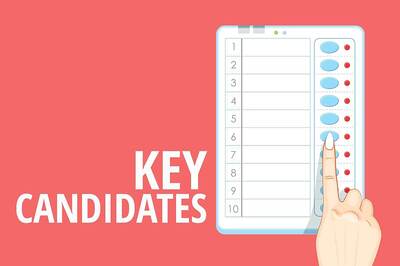



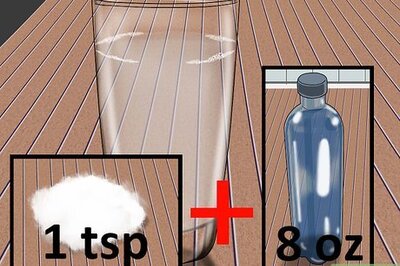
Comments
0 comment