
views
We often keep our systems protected with passwords or PIN in order to keep strangers and unwanted people away from our computers. It is also common for people to forget their passwords. In Windows 10, the procedure to recover your system after losing password can be deemed a bit complicated for some. Losing credentials for your Windows 10 PC will lock you out entirely. Now, there are a couple of ways but the effectiveness of a particular method depends on how you have set your PC.
Reset your password – Resetting password is probably the first thought that strikes in such a situation. As Windows 10 encourages users to register or log in through their Microsoft account, resetting the password of your Microsoft account will also change the password you use to log in to Windows 10. This option is available only for those PCs which have been linked to Microsoft accounts and not any other local account.
Click on reset password on Windows 10 – Click on the Reset Password option which is found below the password field. This option appears for local Windows 10 accounts after you enter the password incorrectly. Windows 10 will ask you a series of security questions that you must have created while setting up the account. If you answer the questions correctly, you will be able to change the password.
Use Windows administrator to reset password – Through this option, one uses User Accounts section to reset the password of an account. Windows administrator can only be used if one is currently logged in with a Windows account, and the account does have administrator privileges.
Use Password Reset Disk – If you had set up “Forgotten Password Wizard” on your Windows 10 PC, you can create a password reset disk and use it to log in to the account.
Reinstall Windows: Reinstalling Windows 10 should not be your first option but if all others fail, you can opt for it, but only in desperate situations as it wipes out all data that you have stored on your Windows 10 PC.
Read all the Latest News , Breaking News and Ukraine-Russia War Live Updates here.















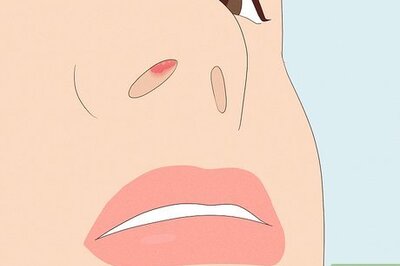
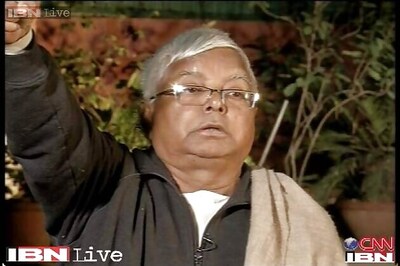


Comments
0 comment