
views
Tencent Games announced PUBG Mobile Lite, a toned down version of the original, back in January. The game that was aimed at budget devices with less processing power, storage and memory. Unlike the original version, the Lite version features only 40 players, and the matches will take place in a smaller 2km X 2km map for a fast-paced battleground action.
The game is currently available in Philippines where users can download the game from the Google Play Store. However, the game isn’t made available to the rest of the world. However, if you want to try it out, you simply sideload the game using the APK installation file. Here’s how you can do so...
-First of all, you need to download the PUBG Mobile Lite APK onto your phone. Make sure you download from a trusted source.
-Once the file is downloaded, make sure your Android device has the option of installing apps from unknown sources enabled. You can do that from your phone’s Settings. If you have already done that, then open the APK file and install the game.
-Since the game is only available in the Philippines, you will need a VPN (Virtual Private Network) so that you can get access to the servers. A VPN will help change your internet access location to the country you want. There are a bunch of VPN apps available on the Play Store, so just install one from a reputed brand with high ratings and change your region to the Philippines.
-Now open the PUBG Mobile Lite once you have enabled the VPN.
In case you are unable to connect to the server, then try with some other VPN app. If all attempts fail, then you probably need to wait until the game is officially launched in India, which, we believe could happen soon in the future considering the huge fan-following of the popular battle royale game.












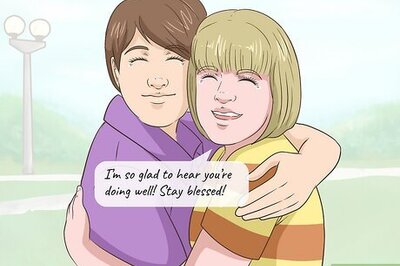
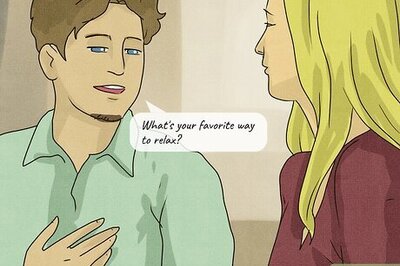


Comments
0 comment