
views
It was in October last year when Google first introduced the Google Nest Hub to its users. The company launched the product in India in August this year, and about four years from then, has added a software ‘home’ button to the Photo Frame and Ambient Mode, to help users load Assistant cards. A few Nest Hub owners reported about receiving a new button on the Photo Frame earlier today, in line with the update rolling out to users.
As described, the Home button is located in the bottom-right of the Smart Display. It is like a standard home icon, inside a dark translucent circle the way you would see it on phones. A tap on the home button loads Assistant cards with the usual sliding animation, making the overall functionality more versatile. For both Photo Frame and Ambient Modes, the action works similarly. The icon only opens Assistant cards, which opens while clicking elsewhere on the screen too. That is also the reason why some users are calling it a bug.
Post rolling out and announcement of the update, many users have speculated that the real reason behind offering the enhanced Assistant feature is to showcase a wider range of usability of smart displays. It also highlights Assistant’s card-based interface and shows news, music, video suggestions, podcasts, recipes and more, hence underlining how it can be used in multiple places.
The feature has not rolled out widely, even on the 1.44 preview. It is presumed that it will first roll out to Google’s Smart Displays before appearing on third-party Android Things-based screens.












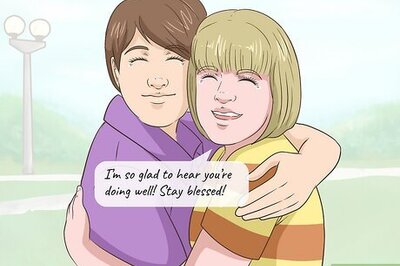
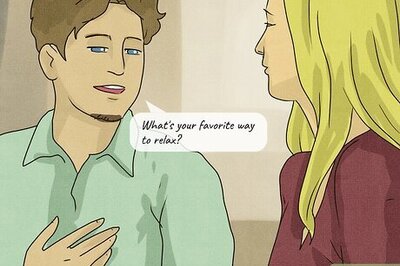



Comments
0 comment