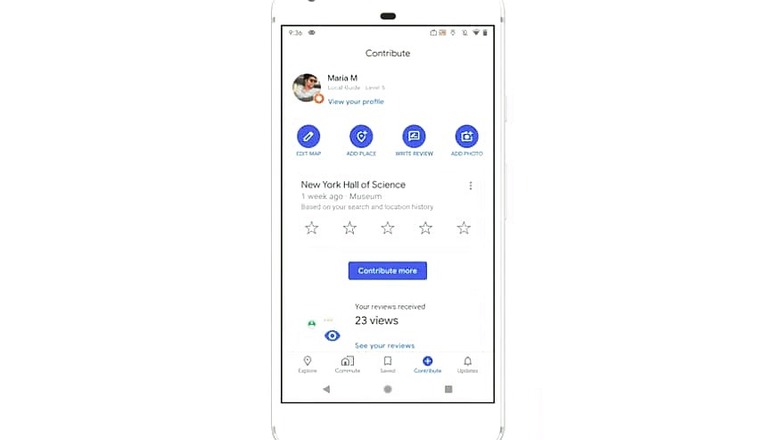
views
Google is celebrating the 15th anniversary of Google Maps with a nifty new update. Starting yesterday, Google began rolling out a new update for Google Maps, which is expected to be introduced on both Android and iOS platforms. The update brings a nifty redesign to the Google Maps interface, which now offers five tabs at the bottom main menu of the app, instead of three. The redesign is aimed at putting more focus on helping people discover content, get recommendations and discover trending events and locations through the Google Maps app.
To help do this, Google Maps will now have five tabs — Explore, to help you get an idea of places nearby, Commute for standard navigation services, and Saved for all the most travelled and bookmarked locations. The fourth tab, Contribute, will help you contribute to certain locations that you visit in the city by writing reviews of the places, restaurants and other destinations. The final tab, Updates, is more like a community feed from Google certified local experts and publishers that identify and recommend trends of the most in-demand places in the city.
Alongside this redesign, Google's new update futher adds to crowd-sourced public transit information, which should improve information about public commute modes. For instance, Google Maps will now be able to show how badly crowded the metro is. As Google notes in its blog, the update may also be able to inform about specific details such as which compartment of the metro is reserved for women. To keep things more interesting, Google has, for a limited time, introduced a party themed car icon that will go along with you as you navigate, as a bit of an Easter Egg to celebrate 15 years of Google Maps.
The update should be rolling out to your Google Maps app already, and those who have not received the update already are requested to check their devices and update the app manually. Going forward, Google has also stated that it will be improving the overall ability of its apps, such as the augmented reality capabilities of Google Maps' Live View mode.












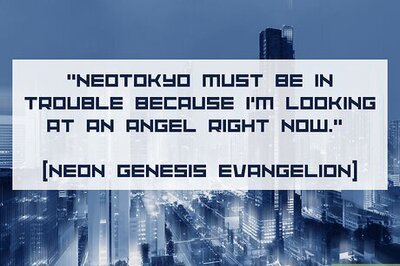


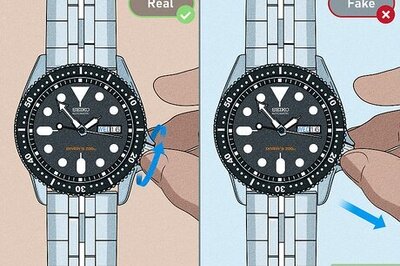


Comments
0 comment