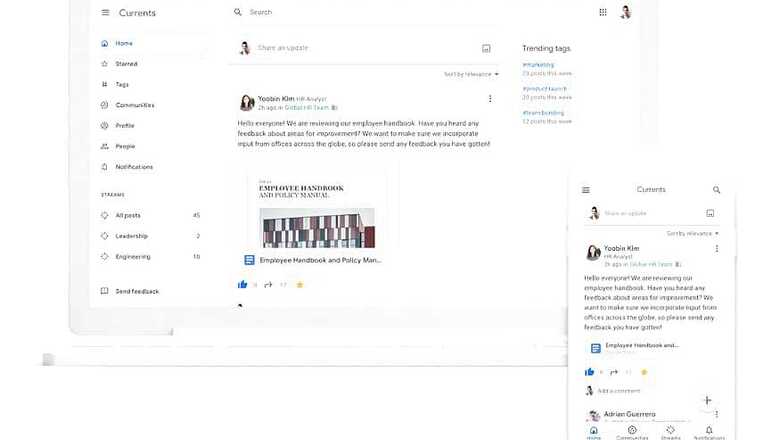
views
Google will be rolling out the new Currents social network for enterprise users next month. While not a full-fledged attempt at a social network once again, Google will hope Currents gets traction with the G Suite enterprise users. That is perhaps why Google describes Currents as a tool that will “engage employees and have meaningful discussions”. Google Currents will in effect replace Google+, which was shut down in April last year for consumers though an enterprise focused G Suite version has remained around till now.
Incidentally, you must not confuse it with the Google Currents app from many years ago, a magazine app that preceded Google Play Newsstand. For starters, Currents will get a fresher design compared with Google+, which means you have a home stream that can be orders to show posts either by chronology or relevance. The latter will surely improve with time as it understands your interaction with posts and other users on the platform. Currents is currently in beta ahead of the launch next month, but all Google+ enterprise users will be able to port their existing posts to Currents seamlessly.
On the Google Currents feed, you will be able to share posts, images, links and content directly from the Google Drive cloud storage. Since Google Currents accounts will be administered by your company’s IT department, content moderation will also be in their hands. In a way, the G Suite version of Google Currents is designed to be your company’s social network.
Google Currents for G Suite is doing what has been done before, albeit in slightly different avatars. Workplace From Facebook, for instance also enables an organization wide social network with a news feed, groups, chat, rooms and even live videos. Facebook says they have more than 5 million paying users on Workplace, with companies including Spotify, Walmart, Starbucks and the World Health Organization (WHO).
The advantage for Google Currents is the wider G Suite package that comes along with it, including Gmail, Chat, video meeting solution Meet, Google Docs as well as Google Drive.












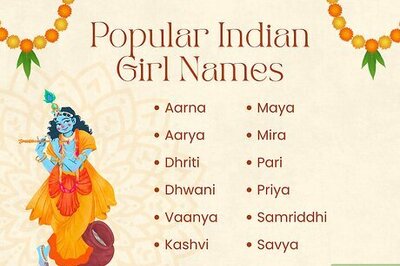






Comments
0 comment