
views
Google Pixel 5 and Pixel 4a 5G received the new camera app v8.1 last month, but without anyone’s notice, it appears that a crucial camera feature has been disabled. According to 9to5Google, the Astrophotography feature on the two Pixels phones, now only works with the primary camera, unlike before, where users could use it with the phones’ ultra-wide lens as well. To recall, the Astrophotography shot lets users take pictures of the night sky in two modes – normal 1x with primary camera and ‘6x’ with the ultra-wide lens. The ‘6x’ allowed users to capture even more of the sky, thanks to the 107-degree field of view for a grander shot. Astrophotography can be activated by selecting the Night Sight tab on the Google Camera app.
However, to use the Astrophotography features, Pixel 5 and Pixel 4a 5G users had to keep the phone still by either using a tripod or placing it on a still surface. Once there is no movement, a message at the top of the screen appears stating, “Astrophotography on” as the shutter button changes from a moon icon to stars. Google has not clarified as to why the feature lost the ability to work with the ultra-wide lens, though it was presumably due to overall quality. The report adds that Pixel users can uninstall updates on the Google Camera app to return to the older 7.6 version to use the ultrawide lens for Astrophotography. It’s worth noting that version 7.6 was the same that came out of the box with Pixel 5 and Pixel 4a 5G.
Meanwhile, Google has updated its Fast Pair technology on Android phones, that would connect Bluetooth headphones with a new interface. Depending on the kind of earbuds, connecting them could be as easy as bringing the earbuds closer to an Android phone. The new interface is similar to how Apple AirPods connect to iPhone models. However, Android still uses the compact notification for the battery status of both the earbuds and the case. For re-pairing, Android uses the smaller alert, especially if the smartphone or tablet is already singed-in to a user’s Google Account.
Read all the Latest News, Breaking News and Coronavirus News here












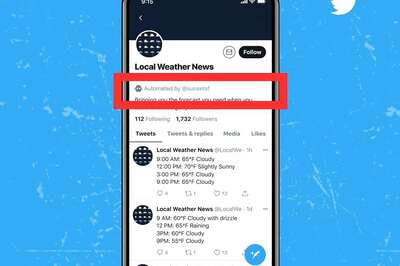
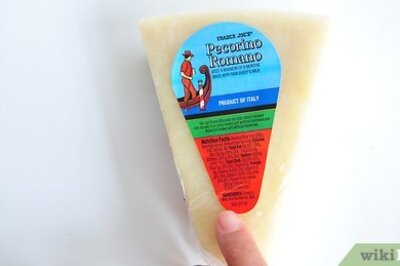






Comments
0 comment