
views
Apple has officially started rolling out iOS and iPadOS version 14.2 today, bringing a few new features and over 100 new emoji’s for iPhone and iPad users. The new set of emoji’s include a Ninja, the pride flag, a coin, bubble tea, a dodo, lungs, and many more. The new update also brings new features to Apple products including the new Intercom feature for HomePod smart speakers that Apple announced alongside the Apple HomePod Mini last month.
Other changes in iOS 14.2 include eight new wallpapers – both in light and dark modes, a new AirPlay menu, a new Shazal toggle for the Control Center, alongside the usual bug fixes. According to the iOS 14.2 changelog, the new update also brings a new feature that allows Magnifier to detect people nearby, and report their distance using the LiDAR sensors on the iPhone 12 Pro and iPhone 12 Pro Max. Further, the new update brings optimised battery charging for the AirPods to slow the rate of battery aging by reducing the time AirPods spend fully charged. Apple has also added an alert to let users know if their volume levels can impact hearing when using headphones. iOS 14.2 also brings new AirPlay controls, in order to allow users to stream content throughout their home. Another useful update that comes with iOS version 14.2 is an option that provides stats about exposure notifications to health authorities without identifying the user.
While that is a lot of changes, the list of bug fixes on iOS 14.2 runs even longer. The company has fixed several bugs relating to issues with the Home Screen dock, camera viewfinder (screen going black on launch), the lock screen keyboard, photos widget, voice memos, Netflix video playback, wireless charging, and more.
The iOS 14.2 update is already rolling out for iPhone users. In order to update their iPhones, users need to go to Settings > General > Software Update > Download and Install on their devices in order to get updated to iOS 14.2.
Read all the Latest News, Breaking News and Coronavirus News here










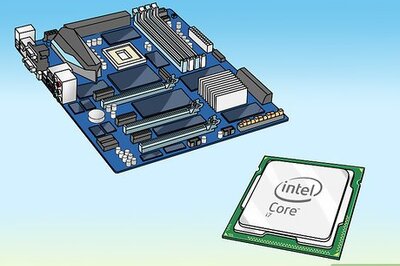








Comments
0 comment