
views
In good news for WhatsApp users around the world, the popular instant messaging application owned by Meta is reportedly releasing a feature that allows users to edit messages. The new feature is available to some lucky beta testers for now.
“We announced that WhatsApp was working on the final part of the feature that allows users to edit messages and that it was expected to be released to some beta testers very soon. Now, after installing the latest WhatsApp beta for Android 2.23.10.13 update from the Google Play Store, we can confirm that some users may be able to edit messages within chats and groups," WABetaInfo, a website that tracks WhatsApp, reported.
As per the report, the edit button will be available within the message options, allowing users to edit text messages. There are no limits regarding the number of times a message can be edited, but this must be done within 15 minutes of sending it, and it is not possible to edit a message sent from another device, at the moment.
When a message has been edited for everyone, the label “edited" appears within the message bubble, making it easier for users to understand if a message received a revision, the report said.
This feature is intended as a tool that helps users correct typing errors, and allowing message editing for a longer period of time, such as 1 day, could compromise the integrity of the conversation. It is worth noting that this feature only allows users to edit text messages and other kinds of messages are not supported, at the moment.
According to the report, WhatsApp may plan to bring several improvements to the edit feature over the coming months. The ability to edit messages is available to some lucky beta testers after installing the latest WhatsApp beta for Android update from the Google Play Store, and it is rolling out to more users over the coming days.















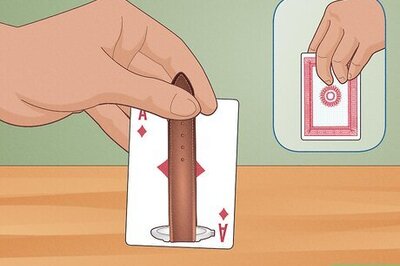




Comments
0 comment