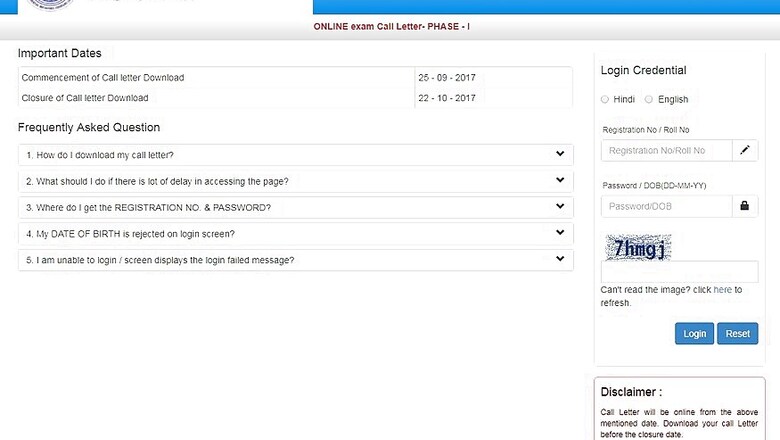
views
OICL AO Prelims Admit Card 2017 has been made available for download by the Oriental Insurance Company Ltd (OICL) on its official website - orientalinsurance.org.in. OICL had earlier issued a recruitment advertisement to hire 300 Scale-I Administrative Officers for its various branches across India. The Oriental Insurance Company Ltd will conduct the first phase of recruitment through Prelims written examination which is scheduled for 22nd October 2017. Candidates who had applied for OICL AO Prelims can download the Admit Card by following the instructions given below:
How to Download OICL AO Prelims Admit Card 2017?
Step 1: Visit the official website - orientalinsurance.org.in
Step 2: Click on Recruitments
Step 3: Click on ‘Download Administrative (AO) Prelims Admit Card 2017’
Step 4: Select language, enter Registration or Roll Number, Password, Security Code and Submit
Step 5: Download the Admit Card and take a Print Out
Direct Link: http://ibps.sifyitest.com/oiclaos1may17/cloea_sep17/login.php?appid=599720a09d5bbd0d6de6b42206e02b2d
Candidates must carry the Admit Card to the exam venue on the exam date as mentioned above. The Admit card will bear various details like the exam centre and examination roll number etc. Candidates must carry a valid photo id proof like Aadhaar Card.
The OICL AO Prelims Admit Card 2017 will be available for download on the link provided above till 22nd October 2017 i.e. the exam day, however, candidates must download it as soon as possible and in case of any discrepancy like missing photograph or any wrong details, they must contact the OICL to avoid last minute hassles.
Incorporated in 1947, the Oriental Insurance Company Ltd was formed as a subsidiary of Life Insurance Corporation of India from 1956 to 1973. In the year 2003, all OICL shares held by the General Insurance Corporation of India were transferred to the Central Government.














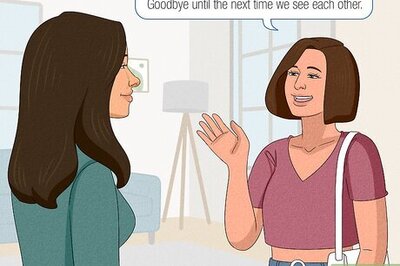





Comments
0 comment