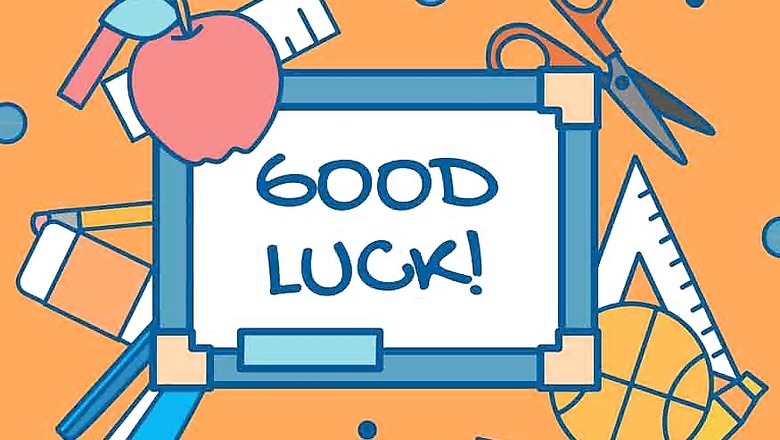
views
New Delhi: The National Institute of Open Schooling (NIOS) has released the D.El.Ed second semester examination results 2018 on Wednesday, December 5.
The candidates, who appeared subject code 504 and 505 examinations, can now check their result on the official website - dled.nios.ac.in.
The examination for subject code 504 was held on September 28 and for subject code 505, the exam was organised on September 29, 2018.
Direct link to download result: http://dled.nios.ac.in/attendancelogin/ResultISemlogin.aspx
How to download NIOS DElEd Result 2018 online?
1) Go to the official NIOS website - dled.nios.ac.in
2) Log in using suitable credentials like your registration number and or date of birth
3) Once logged in, click on the option ‘View Result’
4) Your NIOS DElEd Result 2018 will be displayed on the screen
5) Download your result and ensure you check all the details.
6) It is advisable to take a print copy of the result for future references.














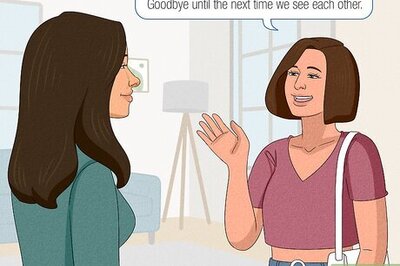





Comments
0 comment