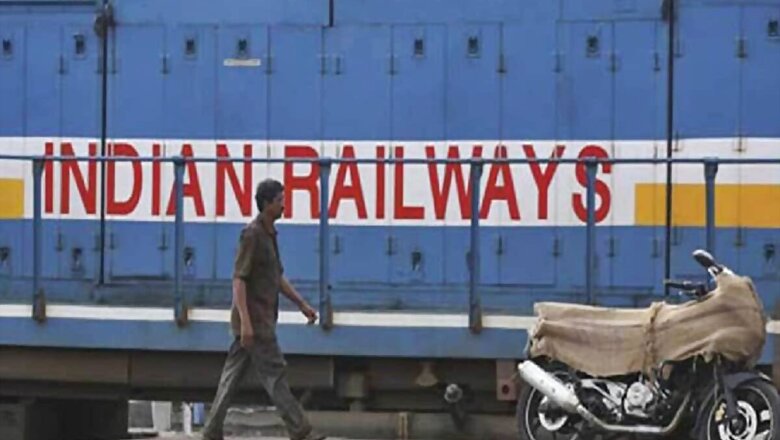
views
Ticket booking for 80 special trains, which the Indian Railways will be running from September 12, has started today. The decision to run the special trains has been taken in light of the upcoming festive season. Those who want to book tickets can do so by visiting the official website of Indian Railway Catering and Tourism Corporation (IRCTC) at irctc.co.in.
Out of the pair of 40 trains, 12 pairs will depart from various Railway stations in Delhi or arrive at them, News18 Hindi reported quoting spokesperson of Northern Railways, Deepak Kumar. According to the news website, tickets can also be booked from reservation counters.
Although people can book tickets by visiting reservation counters, it is not advisable to do so in view of the prevailing COVID-19 situation. To book tickets via IRCTC website, people require a log in account. If they don’t have one, then they will have to create it by registering on the official website.
In order to register, they have to enter required details like name, preferred language, password (of your choice), email ID and mobile number. Following this, a log in account will be created.
[hq]How to book tickets on IRCTC -[/hq]
[hans][hstep]Step 1: Visit at irctc.co.in[/hstep]
[hstep]Step 2: Click on the log in option on the homepage[/hstep]
[hstep]Step 3: After logging in, you have to go to ‘Book Your Ticket’ page[/hstep]
[hstep]Step 4: Enter starting and ending station, boarding and destination station[/hstep]
[hstep]Step 5: Select date of your journey and the class in which you want to travel[/hstep]
[hstep]Step 6: Check if the seat is available in the train of your choice[/hstep]
[hstep]Step 7: If seats are available, click on book now option[/hstep]
[hstep]Step 8: Provide required details to book tickets[/hstep]
[hstep]Step 9: Enter mobile number and captcha[/hstep]
[hstep]Step 10: Pay charges online using credit card, debit card, net banking or UPI[/hstep]
[hstep]Step 11: Finally, you will receive a message on your phone[/hstep][/hans]




















Comments
0 comment