
views
GATE 2018 Answer Keys and Question Papers have been released by the Indian Institute of Technology (IIT), Guwahati on the official webpage of Graduate Aptitude Test in Engineering (GATE) 2018 - appsgate.iitg.ac.in.
IIT Guwahati had scheduled the GATE 2018 exam on 3rd, 4th, 10th and 11th February 2018, earlier this month and had released the Candidate’ Response Sheets last week. Candidates who had appeared for GATE 2018 can now download the official Answer Keys and Question Papers for all 23 subjects, and make representations (if any). The representation window will open on 21st February 2018 and close on 23rd February. Candidates can follow the steps below and download Answer Keys now:
How to download GATE 2018 Answer Keys and Question Papers?
Step 1 – Visit the official website – http://appsgate.iitg.ac.in/
Step 2 – Click on the GATE 2018 Answer Keys url
Step 3 – Login to your candidate profile by entering your Enrollment Id or Email Address, Password and Captcha; click on Submit
Step 4 – Download the Answer Keys and take a printout for further use
The result of GATE 2018 is scheduled to be released on 17th March 2018, next month by IIT Guwahati. Candidates must keep a tab on the official website around the tentative result date. GATE 2018 Scorecards will be available for download from 20th March 2018. The GATE 2018 Scorecard will be valid for 3 years for admissions to Postgraduate courses in Engineering/ Technology/ Architecture/ Science.
Various PSUs have already begun the registration process for recruitment based on GATE 2018 scores. Once the scorecard is available, candidates will be able to participate in the Interviews.











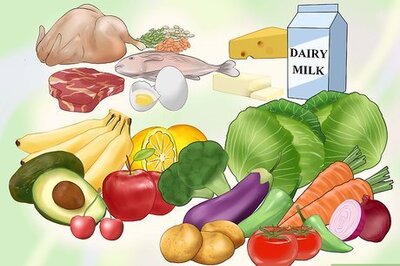


Comments
0 comment