
views
- Don’t give the blackmailer what they want.
- Stop communicating with the blackmailer and protect all of your accounts.
- Compile all the evidence you have of the blackmail attempt.
- Report the blackmailer to the local police and the FBI.
Handling Blackmail

Refuse to pay the blackmail. You may be tempted to just give the blackmailer what they want so they’ll go away. Unfortunately, that rarely works. Giving them money or doing special favors for them will only make them ask for more. Trust us, blackmailers will always come back for more if you pay up, so ignore their requests. Some blackmailers will just go away when they realize you're not going to give them anything. On the other hand, others will follow through on their threats. There’s no way to know what this blackmailer will do, but giving them what they want will keep them coming back for more.

End all contact with the blackmailer. Your natural instinct will likely be to reach out to the blackmailer to ask for more information or beg them not to release anything about you. Unfortunately, talking to this person will likely make the situation worse. Start taking back your power by refusing to engage with this person. They aren’t worthy of your time. If you feel comfortable, talk to someone you trust about what’s happening to you. It’s not your fault that this person is blackmailing you, so try not to blame yourself.

Block the blackmailer and ask your friends to do the same. Many blackmailers give up when you block them. Additionally, getting your friends to block them will take away some of their leverage. It’ll be harder for them to send your secrets or photos to your friends if they’re blocked. Go ahead and block them on all platforms. Tell your friends, “This person has been sending me hurtful messages. I’m hoping you’ll block them so they can’t get to me through you.” If someone has intimate photos of you and you’re okay disclosing that to your friends, say, “This person has one of my nudes and is trying to send it to all of my friends. Could you please block them?”
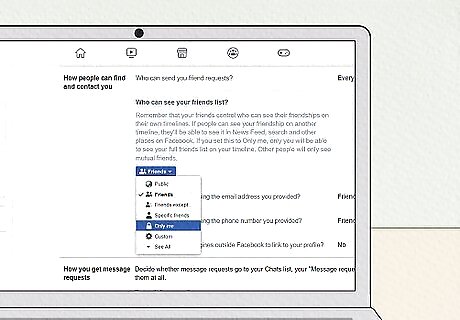
Change your privacy settings on Facebook to hide your friends. A lot of cyber-blackmailers threaten to release your personal photos or secrets to your friends if you don’t do what they want. You can make it a lot harder for them to do so by hiding your friends list. If you have Facebook, hide your friends by going under “settings” and clicking on “privacy.” Go to the section that says, “Who can see your friends list?” and change it to “only me.” It’s also a good idea to make your other social media accounts private, at least for the time being. Give this blackmailer as little access to your information as possible.

Update your passwords on any compromised accounts. Some blackmailers hack your accounts to steal your personal info or pics. If this happened to you, change your password so they’ll be locked out of the account. If you used that password on any other accounts, go ahead and update those passwords, as well.
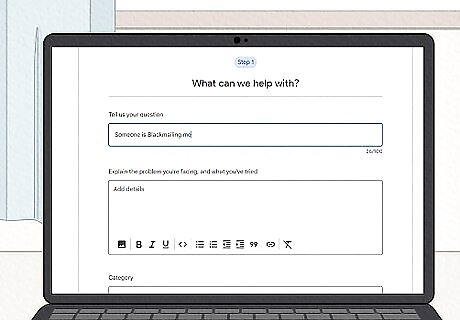
Notify the platform the blackmailer used. Some platforms will help you deal with a blackmailing threat. To do this, contact the customer support phone number or email for the platform you’re using. Provide the blackmailer’s username or email, and explain that they’re attempting to blackmail you. Hopefully, the platform can restrict their account. Here’s how to contact popular platforms: Gmail Facebook Instagram
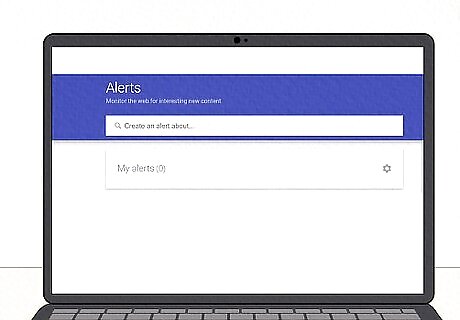
Put a Google alert for your name just in case. Hopefully, your blackmailer will just go away. Just in case, set up a Google alert to quickly spot any photos or information that they post about you. That way, you can go on with your life without worrying what the blackmailer is going to do. Go to google.com/alerts to set it up. All you need to do is type your name in the search bar and press enter.
Reporting a Blackmailer
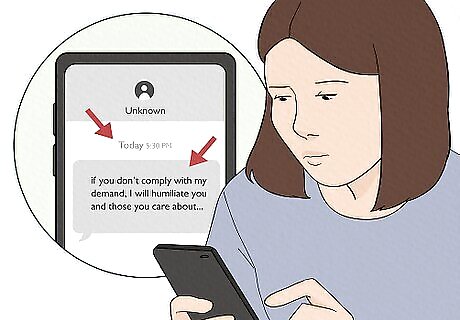
Compile all the evidence you have of blackmail. Keep everything the blackmailer sends you, and document their username and any other identifying information. Take screenshots of all of their messages and anything they post so that you can show them to law enforcement. For each message, document: The username or profile who posted the information. Where they posted it. The date and time of the post. What the message said.

File a report with the local police. Take your evidence to the local police station. Tell an officer what happened, and ask to fill out a police report. If the crime is local, they’ll likely start investigating it. If not, they can help you report the crime to Federal law enforcement. Each state or country will have different laws when it comes to blackmail, but it’s illegal in most places. In some areas, blackmail is considered extortion or coercion.
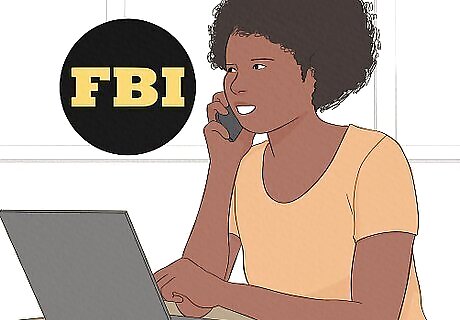
Report the incident to Federal law enforcement. In the U.S., the Federal Bureau of Investigation (FBI) sometimes handles blackmail cases. Contact your local FBI office and provide them copies of the evidence you collected. You have 2 options for reporting blackmail to the FBI: Call 1‐800‐CALLFBI (or 1‐800‐225‐5324) to be transferred to your local FBI field office. Contact them at https://tips.fbi.gov/home.

Hire an attorney if you want representation. You may have a court case against the person who’s blackmailing you, especially if they post something harmful about you. A civil attorney can help you figure out if you have a case. Show your lawyer the evidence you’ve collected so they can help you build a case. Your lawyer can also pressure law enforcement to pursue the case against your blackmailer.
Protecting Yourself from Blackmail
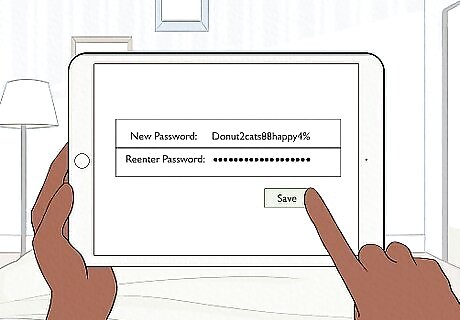
Password protect all of your devices. Cyber-blackmail is a common concern, and blackmailers may try to hack your accounts to steal private pics and information. Your first line of defense is a good password. Create a strong password that’s a combination of letters, numbers, and symbols. For added protection, use a string of words or characters that will be harder to guess. Donut2cats88happy4% 99plant$sunshine72@fancy 908sky%4$bird22&butterfly
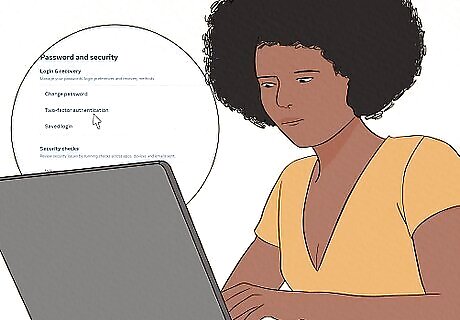
Turn on two-factor authentication with your phone. With two-factor authentication, websites send you a text message or email with a code anytime you try to log-in. Set it up to go through your phone because that way someone can only get into your account if they have your phone. It’ll take a little longer for you to get into your accounts, but it’ll be worth it. Here’s how to do it on Facebook, Instagram, and Gmail.
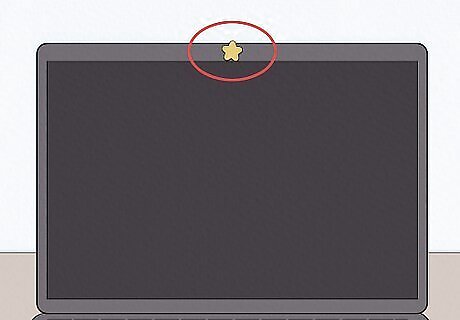
Put a sticker over your webcam. Cyber-blackmailers often try to obtain nude photos and videos of you that they can use for blackmail. Sometimes, they’ll trick you into sending these images to them directly, but they also use hacking to get them. Since it’s possible for someone to access your webcam, protect yourself by blocking the camera lens. Simply press a sticker over it or tape a slip of paper in front of it. Some webcams come with a cover installed on your device. You can just use the cover if your computer or tablet has one.

Use secured wi-fi networks. When you’re using an unsecured network, other people who are on the network may be able to access your data. To be on the safe side, use a secured network if there’s one available, and don’t look at your sensitive data while on an unsecured network. Additionally, change your home wi-fi network to a unique name and password to reduce the likelihood someone can access it. It’s always best to choose a unique password for your home wi-fi network because someone could obtain the default password for your wi-fi network.

Verify that someone is legitimate before sending personal information. Sometimes scammers use a technique called “phishing” to learn your personal info, which they can use to hack your accounts or steal your money. They’ll usually call you or send you an email pretending to be someone you know or an organization that you use, like PayPal. Before you give out any personal info, check that you’re only communicating with the official email and phone number for who is contacting you. To be on the safe side, respond to organizations through the email or phone number provided on their website, not the one you receive in an email or phone call.
Removing Published Blackmail Materials
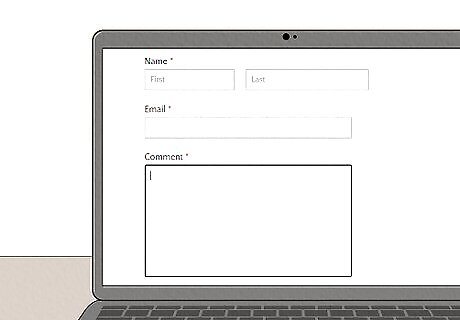
Contact the website to ask them to remove your images. Some websites will take down your photos or information if they find out it was posted by someone else. Go to the website’s contact page and send a short message explaining your situation. Then, ask the site manager to remove what the blackmailer posted. Hopefully, the website owner will take it down. Copyright your images to make it easier to get them removed. If you took the photos or video being used to blackmail you, you automatically own the copyright. Additionally, you may be able to copyright images of you that someone else took. Apply for a copyright by filling out and submitting this form.
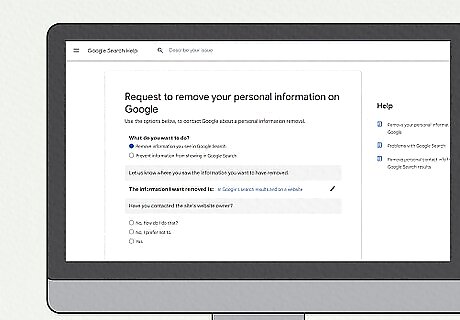
Report the images to Google. Sometimes websites won’t remove your images, but you have other options. Google may remove websites that contain your images or information from a website if you’re being asked to pay to have it removed. You’ll need the website URL to submit a report. Fill out this short form to submit your request to Google.
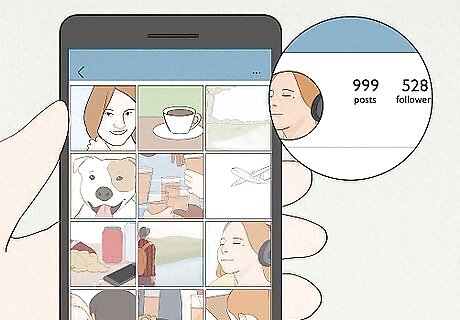
Bury the images in the search results by posting often. You may struggle to completely erase the blackmail information from the Internet. However, you can push it really far down in the search results. Create a positive reputation for yourself by making a free personal website and posting fun blog articles on sites like Medium or Odyssey. Try to create as big of a digital footprint as possible so that the search results will go further and further down the list. Present the image that you want for yourself to take back your power.

















Comments
0 comment