
views
High-Definition Multimedia Interface (HDMI)
HDMI is the most common monitor connection type. They are used on both high definition televisions and computer monitors. A standard HDMI port resembles a 1.4 cm (0.55 in) thin rectangle with the bottom corners cut out. There are also smaller HDMI-mini and HDMI-mico ports which look similar, but smaller. HDMI cables are capable of delivering HD and 4K video with high frame rates as well as multi-channel surround sound audio through a single cable. They are extremely easy to use as connecting your device is as simple as plugging one end of the cable into your device and the other into your monitor or television. The standard for HDMI has changed over the years, which created different versions of HDMI. It’s important to check the packaging when purchasing an HDMI cable to see what version it supports and what its capabilities are. Each version is backwards compatible with previous versions. The standards for HDMI are as follows: ’’’HDMI 1.0:’’’ HDMI 1.0 was introduced in 2002. It has a maximum bandwidth of 4.95 Gbps, which can deliver 1080p HD video at 60 Hz frames per second. It can also deliver audio over 8-channels. ’’’HDMI 1.2:’’’ HDMI 1.2 was introduced in 2005. It also has a maximum bandwidth of 4.85 Gbps and can deliver 1440p video at 30 Hz frames per second. It also supports DVD-audio and 1-bit audio formats. ’’’HDMI 1.4:’’’ HDMI 1.4 was introduced in 2009. It has a maximum bandwidth of 10.2 Gbps. It was the first standard to support 4K video at 30 frames per second. It was also the first standard to support Audio Return Channel (ARC) which allows you to control your audio equipment using your TV remote. Additionally, it supports 3D video, Dolby TrueHD, and DTS-HD. ’’’HDMI 2.0:’’’ HDMI 2.0 was introduced in 2013 and has a maximum bandwidth of 18 Gbps. It is capable of supporting 4K video at 60 frames per second. It is also the first standard to support High Dynamic Range (HDR) color. Additionally, it support 32-channel audio. ’’’HDMI 2.1:’’’ HDMI 2.1 was introduced in 2017 and has a maximum bandwidth of 48 Gbps. It supports 4K video at 120 frames per second, or 8K and 60 frames per second. Additionally, HDMI 2.1 supports Enhanced Audio Return Channel, or eARC.
DisplayPort
DisplayPort is the professional standard for computer monitors. Like HDMI, DisplayPort is a digital format that supports high-resolution video and audio through a single cable. A standard DisplayPort port resembles a 1.6 cm (0.63 in) rectangle with the bottom right corner cut out. There are also Mini-DisplayPorts that resemble a Thunderbolt 1 port. DisplayPort tends to have a higher bandwidth than HDMI and supports higher resolutions and faster frame rates. DisplayPort is most commonly used with computer monitors, whereas HDMI is used on both television and computer monitors. DisplayPort cables can also be used to daisy chain multiple monitors together in a row to connect multiple displays. Like HDMI, the DisplayPort format has gone through many improvements over the years, which has produced different versions of DisplayPort with different capabilities. It is important to check the packaging to see what version your DisplayPort cable is and what it is capable of. The DisplayPort versions are as follows: ’’’DisplayPort 1.0:’’’ DisplayPort 1.0 was introduced in 2006 and has a maximum bandwidth of 8.64 Gbps. It supports HD 1080p video at 144 frames per second, or 4k video at 30 30 frames per second. DisplayPort 1.0 only supports one connected monitor. ’’’DisplayPort 1.2:’’’ DisplayPort 1.2 was introduced in 2009 and has a maximum bandwidth of 17.28 Gbps and supports one monitor at 4K video at 60 frames per second. It also supports variable refresh rate, G-Sync, and Free-sync. DisplayPort 1.2 can support 2 monitors at 2560 x 1600 at 60 frames per second, or 4 monitors at 1920 x 1200 at 60 frames per second. ’’’DisplayPort 1.4:’’’ DisplayPort 1.4 was introduced in 2014 and has a maximum bandwidth of 25.92 Gbps. It supports 8K at 60 frames per second, or 4K at 120 frames per second. It is also the first version to support High Dynamic Range (HDR) color. It can support 2 monitors at 8K 60 Hz. ’’’DisplayPort 2.0:’’’ DisplayPort 2.0 was introduced in 2019 and has a maximum bandwidth of 77.76 Gbps. It can support up to 16K at 60 frames per second with HDR, or 8K at 120 frames per second with HDR. It can support up to 3 monitors at 4K at 90 frames per second, or 2 4K monitors at 144 frames per second.
Universal Serial Bus (USB)
USB is one of the most versatile connection types. You’re probably familiar with USB cables. It’s used to connect all your devices and accessories to your computer as well as charge and power your devices. However, did you know it can also be used as a monitor connection? USB 3.1 is capable of delivering HD 1080p video over a USB-A, USB-Mini, or USB-C connection. USB 4 can deliver 4K video over a USB-C connection. It also supports DisplayPort 2.0 alt mode, meaning you can use a USB 4.0 cable as a DisplayPort cable.
Digital Video Interface (DVI)
DVI is a legacy digital video conneciton type. It’s most often used in older computers but you may still see it around occasionally. DVI cables have a male connector that has 24 pins and small flat prong (some times with 4 additional pins around the prong). The port has 24 holes, the pins and a slot for the prong. There are also two screw holes to secure the connector. Single-link DVI cables are capable of delivering digital resolutions up to 1080p at 60 frames per second. Dual-link DVI cables are capable of delivering a 2048 x 1536 resolution at 60 frames per second. Additionally, DVI cables come in two flavors; DVI-D cables are only capable of delivering digital video signals. DVI-I cables are capable of both analog and digital videos. Unlike, HDMI, DisplayPort, or USB, DVI cables do not transmit audio. A separate audio connection is required.
Video Graphics Array (VGA)
VGA is a legacy analog computer monitor connection type. VGA was original introduced in 1987 by IBM. VGA cables has a male port with 15 pins. The female port has 15 holes for the pins. Like DVI cables, they have two screws that secure the connection. They are typically used on older CRT monitors. VGA origional supported a resolution of 640 x 480 at 4-bit graphics (16 colors). Like other video connections, VGA went through various versions that improved the resolution and graphics. Super VGA (SVGA) extended the resolution to 800 x 600 and added support for 8-bit graphics (256 colors). Extended Graphics Array (XGA) expanded the resolution to 1024 x 786.
Component Cables
Component cables deliver high-definition analog video. Component cables were used to connect devices to the earliest HDTVs. Component cables are actually 5 color-coded cables bundled together. They contain a green, red, and blue cable to deliver the different color bands, as well as a red and white cable to deliver the left and right audio signals. Component cables support HD analog video up to 1080p as well as stereo audio.
S-Video
S-video is used to deliver high quality standard definition video. This is another legacy connection type. S-Video cables have a male port that has 4 pins and a metal prong. S-Video cables separate the video signal into two separate signals for the color and brightness. Together, this delivers a cleaner and sharper image. S-Video cables are only capable of delivering analog signals at standard definition (480 x 320). They are not capable of transimiting audio signals.
Composite Cables
Composite cables are the most common cable for standard definition. Composite cables have been around since the 50s. They usually contain 3 color-coded cables bundled into one. They usually contain a yellow cable for the video single and a red and white cable for the left and right audio signals. Unlike S-video cables, composite cables combine the color and brightness signals into one. This leads to a lower image quality. Composite cables are only capable of delivering analog signals at standard definition. They can deliver stereo audio with separate composite cables for the audio channels.
Coaxial Cables
Coaxial (coax) cables are used to transmit high-frequency signals over long distances. Coaxial cables have been the standard for cable companies for years. They can also be used to deliver audio and video signals to a television. Many older TVs have a coaxial input on the TV. The coaxial input usually has a single pin and threaded metal connector that screws on over the port. Coaxial cables are very versatile. They can be used to deliver analog and digital signals as well as video and audio signals. High-quality coaxial cables (i.e. RG-6) can even deliver 4K video (though they are rarely connected directly to a 4K monitor).










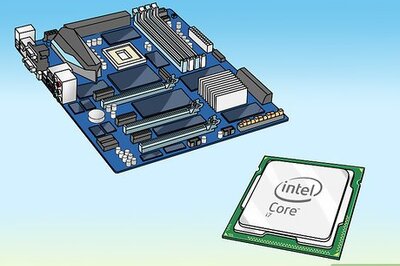








Comments
0 comment