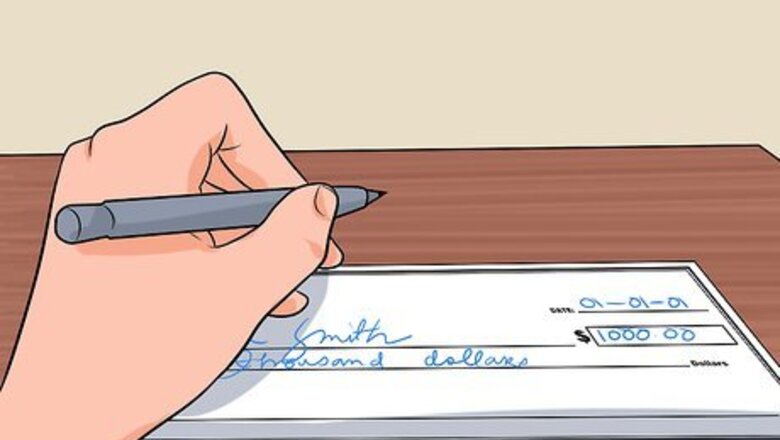
views
Voiding a Check You Still Have in Your Possession

Get a pen. Don't use a pencil, since someone could come along and "unvoid" your check by erasing your marks. Use black or blue markers. The most important thing is to be sure that it cannot be erased or obscured in any way.
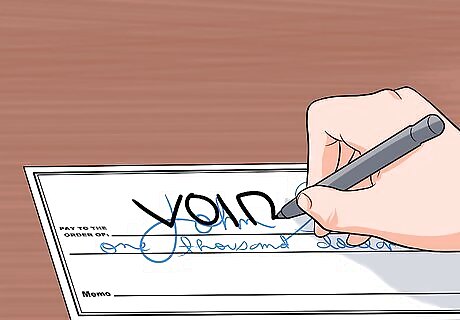
Write “VOID" across the payee line. Voiding a check you still have is not complicated: write "void" across the check in a number of places to signify to anyone reading that the check is void. The payee line is where you would normally put who you are writing the check to. If you have already written a name there, write over it so that "void" is clear.

Write "VOID" in the payment amount box. This is the box on the right where you would normally note the value of the check. Again, if you have already written an amount in, write over it clearly.
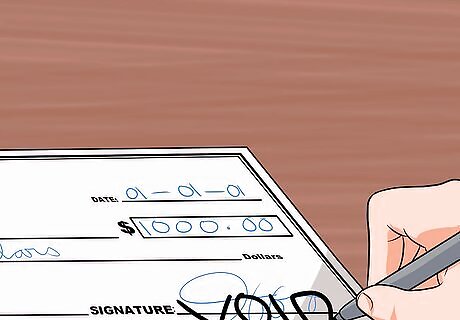
Write "VOID" in the signature box in the bottom right hand corner. Strike through the signature too. You can can also write "void" in big letters across the front of the check, and on the back not to leave anything to chance.
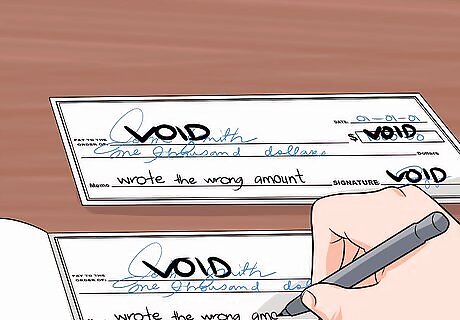
Record the voided check. Make a record of all voided checks in your check register or check book as well as your online banking software so that you can accurately keep track of the checks being written from your account. This is important in order to avoid confusion later and maintain clear and up-to-date financial records. In your check book or register write down that the check was voided by you and include a few words on the reason why. For example, "wrote the wrong amount." Sometimes, you need a void check to set up direct deposit, typically with a new employer. Increasingly these payments are made by electronic direct deposit rather than the distribution of paper checks. Void checks are a common way to provide your account details to the payer. Typically this will be a blank check that you are asked to submit along with a Direct Deposit Authorization Form, or something similar.
Cancelling a Check After You Have Sent It
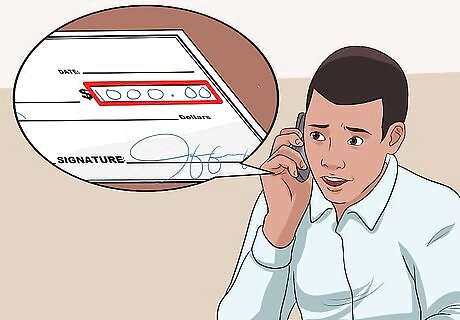
Ensure you have all the required information. If you want to stop a check payment after you have sent it, it is vital that you act quickly. This is different from voiding a check, and generally incurs a fee. In order to save time with the bank, make sure you have all the necessary information on the check you want to cancel. The information required may vary by bank, but you should make sure you have the following details: The check number, the amount the check was for, and the date of the check. The payee, that is the person or organisation who you wrote the check to. The reason to stop the payment, for example you wrote the wrong amount on the check.

Void the check online. Depending on your bank, you will probably be able to cancel a check through your online banking account. It's essential that you do this quickly. If the payment has been processed, the only way to stop it is by contacting your bank directly and getting a "Stop Payment Order." A stop payment order is an order not to pay a check that has been issued but not yet cashed. If requested soon enough, the check will not be debited from the payer's account. Most banks charge a fee for this service Log into your account and seek out the customer services and options provided by your bank. If you have the option to stop a check payment or void a check, select this and cancel the appropriate check number. Make sure you copy the number across correctly or you might cancel the wrong payment.

Phone your bank. If you don't have access to online banking, or just want to deal with a real person, phone up your bank directly. You will be asking them for a "Stop Payment Order." Speed is important, so using the phone is a good option if you get through to somebody in customer services without spending too long on hold. A stop payment order is an order not to pay a check that has been issued but not yet cashed. If requested soon enough, the check will not be debited from the payer's account. Most banks charge a fee for this service. Before you call, make sure you have all the same information about the check you want to cancel that you would need to cancel it online: the check number, amount, and date; the payee, and the reason you need to stop the payment.



















Comments
0 comment