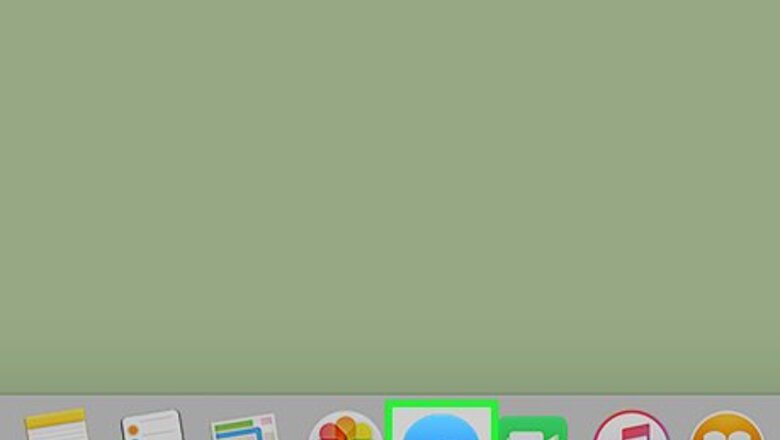
views
X
Research source
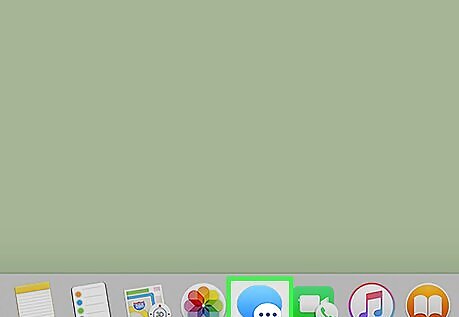
Open the Messages app.
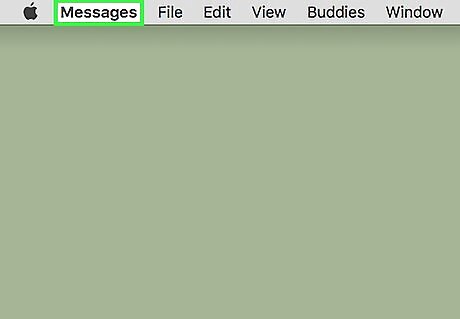
Click the Message menu. This will appear in the upper left corner of the screen when Messages is open.
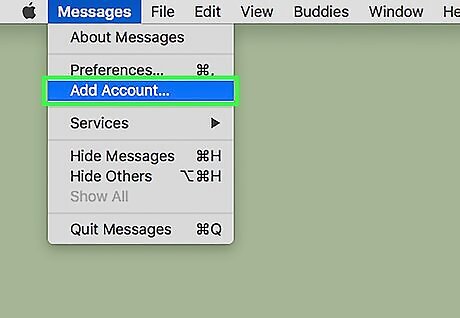
Click Add Account.
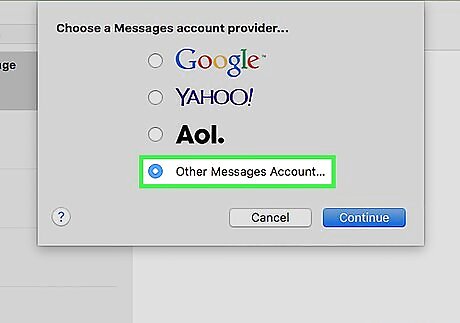
Click Other Messages Account.
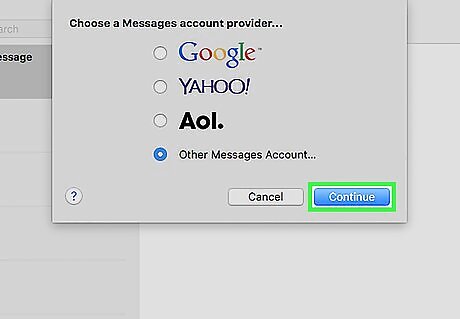
Click Continue.
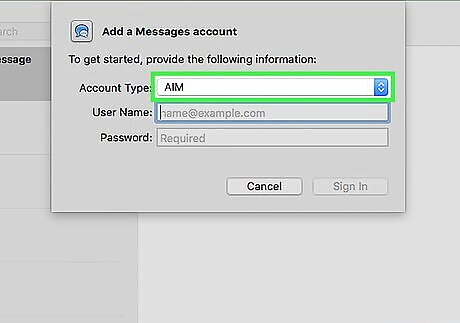
Click the Account Type dropdown menu.
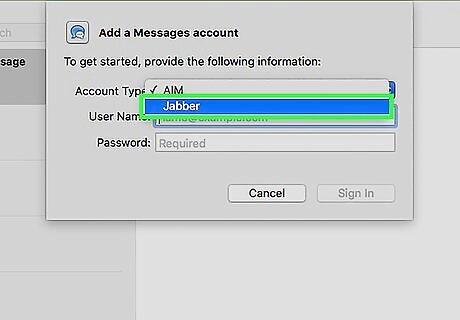
Select Jabber.

Enter your Jabber username and password into the text fields.

Enter server and port information into the text fields (if necessary). You may need this information to access private servers. The server address will vary, but Jabber typically uses port 5222. You should generally leave the SSL checkbox checked for Jabber, but if you are having trouble connecting you may want to try unchecking the box for troubleshooting purposes.

Click Sign in. You can now message your Jabber contacts normally using the Apple Messages interface. When chatting with a Jabber contact, the message composition field will display a "Jabber" watermark, instead of "Messages". Change your Jabber status using the button in the lower left corner of the left sidebar. All buttons to send new messages, browse conversations, or add contacts are all the same regardless which chat service is currently being used.














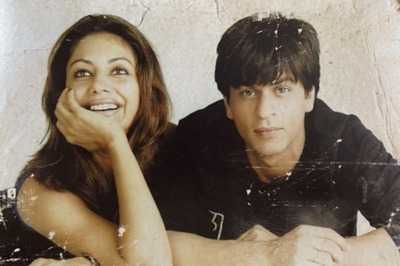





Comments
0 comment