
views
Signing Up
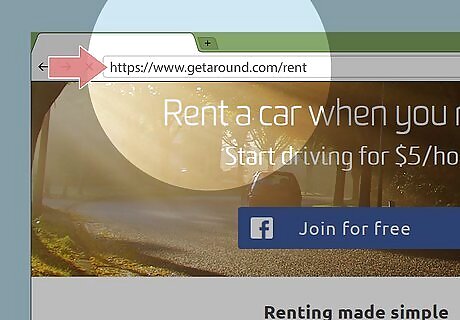
Go https://www.getaround.com/rent in a web browser. You can also download the free app from the Google Play Store or App Store.

Click Join for free. For identification verification for drivers, you'll need to use your Facebook account. If you rent a car to drive with Uber, you can use your Google account instead. To rent through Getaround, you'll need to: Be at least 19 years old. If you're under 21, you'll need to have a clean record. Be a licensed driver for at least 2 years. Have no more than 2 at-fault accidents or minor traffic violations within the past 3 years. Have no DUI or drug-related incident within the past 7 years.
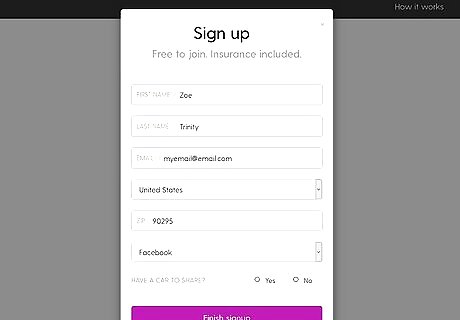
Enter your information. After you log in to your Facebook account, you'll see text fields for your first name, last name, email address, and zip code. You'll also need to answer how you found out about Getaround, and if you have a car to share. Click Finish signup when you're done. You'll be taken to a search page if you're immediately approved, which is normally the case.
Renting with Getaround

Log in to Getaround on the website or with the app. You can use Getaround on your computer, phone, or tablet.
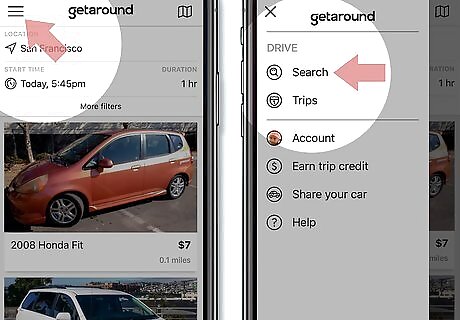
Search for a car to rent. Click on the "Find cars" text at the top of the page or tap the three-line menu in the top left corner of the app and tap "Search." If you're using Getaround for Uber, make sure you tap or click on "Drive with Uber". Not all the cars on Getaround are enabled to drive with Uber, and this will make sure the right vehicles are listed in your search. Your current location should load automatically, but type in an address if the current one isn't working. Cars in that area will load. You can change the "Start Time" that you'll need the car. For example, if you need to be leaving at 2:00 PM, you can put in 1:50 PM to see the cars available at that time. When you tap the "Start Time," you can set the trip "End Time" and/or duration of the trip. There are more filters you can use, such as what type of vehicle, the price of the rental, and what kind of transmission you want.
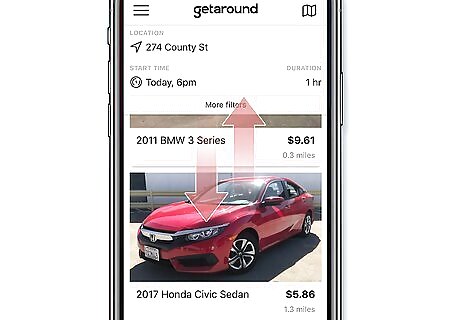
Click on a pin on the map or car in the list of search results. You can see both the map view and list view of search results, and clicking on either will work. If you click on the vehicle from the list view, you'll be redirected to the car details page. If you click a pin on the map, you'll get a pop-up view of the vehicle; click it again to go to the car details page.
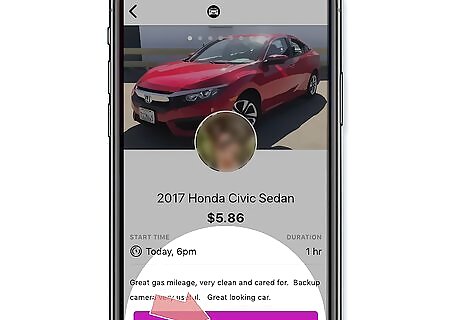
Click Select. If you like the car pictured with the price displayed, clicking Rent will start the rental process. If this is your first time renting a car with Getaround, you'll see an extra $10 charge added to the rental to cover your license verification.
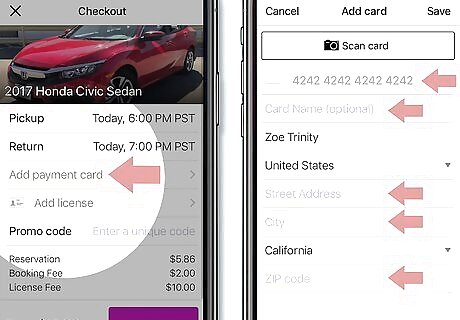
Enter your payment information. This includes your card number, the security code, and expiration date of your credit card. Click Next to continue. If you're approved for the rental, you will get an email notification that your rental has been set.

Use the Getaround rental. You have access to the car between the hours you submitted, and you'll find them again either in the app under "Trips" or in your email. You can see where your car is parked in the Getaround app. If you still can't find the car, you can use the app to contact customer service. Before your trip, you'll need to perform a quick vehicle inspection, so you'll need to walk around the car and be able to note any damages and provide picture-proof. You'll also need to note how much gas was in the tank. When your rental is active, or the trip is active, you can use your phone to unlock and lock the car. Standard cars have a mileage limit of 20 miles per hour, up to 200 miles per 24-hour period. Specialty cars like Tesla have a mileage limit of 10 miles per hour, up to 100 miles per 24 hour period. Since Getaround is mostly available in large cities like Boston or Philadelphia, these rentals aren't meant to be used for long travels. If you're driving with Uber, all the cars have unlimited mileage. Insurance and roadside assistance is provided with every Getaround rental.
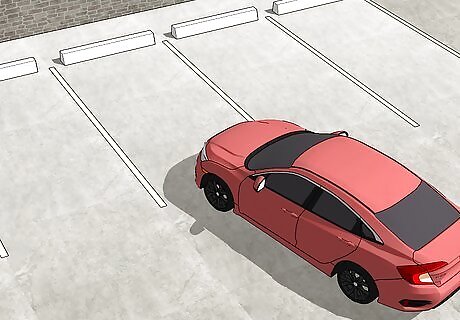
Return the Getaround Rental where you picked it up. You want to make sure you return the car on time because someone could have reserved that car immediately after you. You'll have instructions on returning the car in your email. Return the car with a full tank of gas to avoid being charged a gas-fee. Make sure the car is parked legally for at least 24-hours (you'll have to pay any parking violations), the doors are locked, and that the keys are returned to their proper place. If any of this is wrong, you run the risk of getting a fee.
Listing Your Car

Go to https://www.getaround.com/sharecar. Log in if prompted.
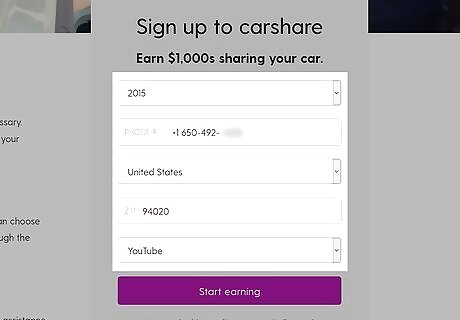
Enter your car's information. You'll see text fields for this information on the right side of the page. Your car must be a 2008 model or newer, have less than 125,000 miles when you sign up, and have at least 4 seats and wheels to be eligible.
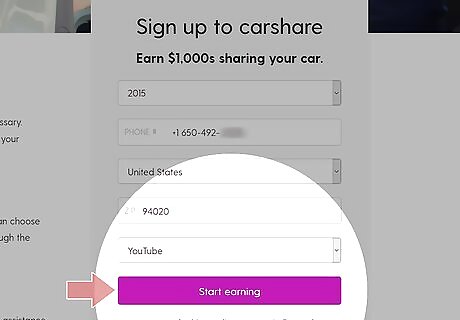
Click Start Earning. An email confirmation will be sent to the email you provided and a Getaround Product Evangelist will be in touch with you soon. When someone rents your car, they will have the ability to write a review about their trip. You can also write a review about that renter when the trip is finished.

















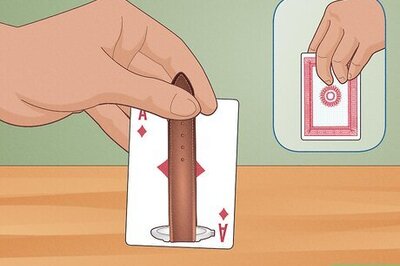


Comments
0 comment