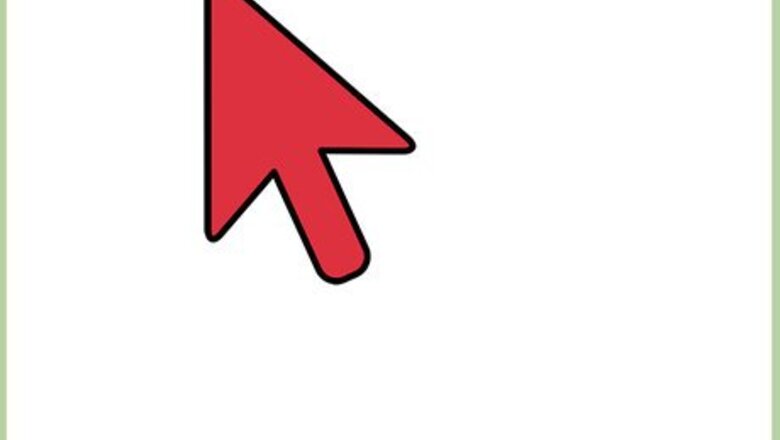
views
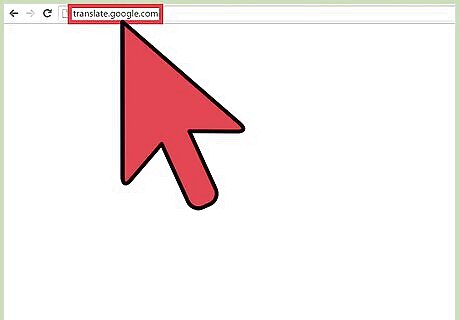
Visit Google Translate. Open a new web browser window or tab, and type “translate.google.com” in the address bar at the top Alternatively, you can search for “Google translate” in the Google search engine, and click on the first web result to open the Google Translator.
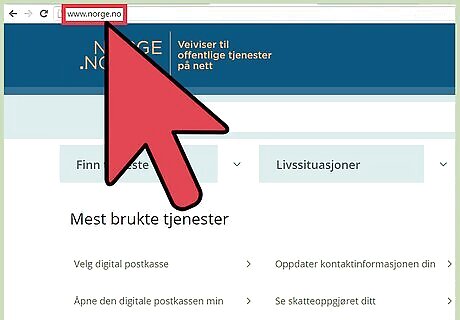
Go to the web page you want to translate. If you don’t know the web address, or URL, of the web page, you can try searching for it. Open a new browser tab and type in a keyword for the web page. Select the web page from the search results to go directly to its page. If you know the web page’s complete URL, you can skip this step as well as the next step (on copying the URL).
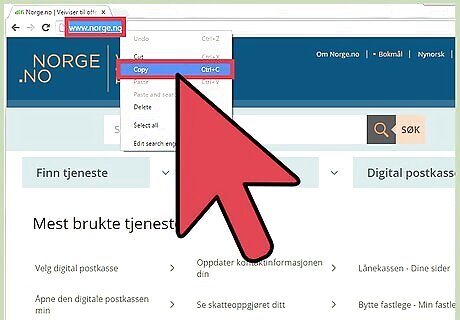
Copy the URL. Right-click the address bar at the top to highlight the contents and open the context menu. Select “Copy” from the menu to copy the address, or URL, of the web page.
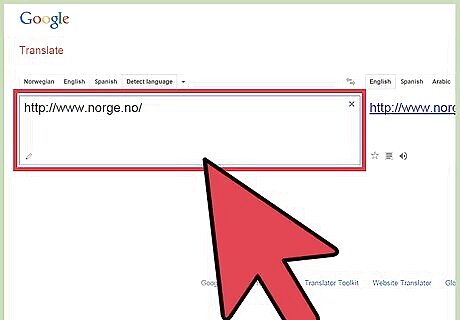
Enter the URL of the web page in the Google Translator. Paste (Ctrl + V) the URL of the web page you would like to translate in the left text area provided on the Google Translate page. You can also directly type the URL of the web page if you know it.
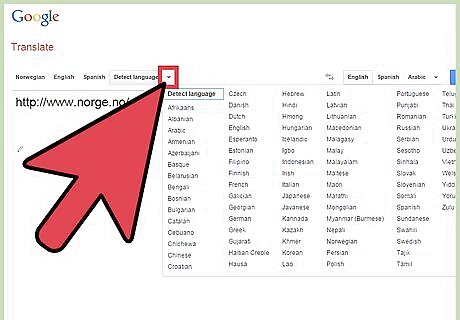
Select the language of the web page. Usually, as soon as you enter the URL into the text field, Google Translate will automatically detect the web page’s language. If not, click on small upside down triangle (▼) next to the “Detect language” drop-down button. A list of several languages will drop down. Click on the language of the web page. Once you’ve selected, a link to the web page will appear in the box to the right of the text field.
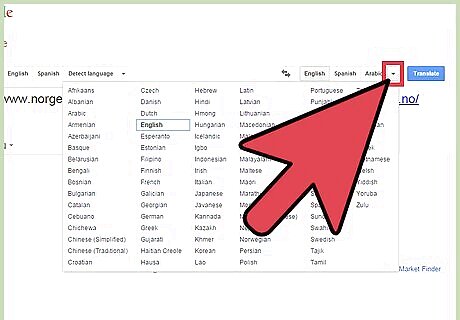
Select the language to translate to. Click the upside down triangle next to the “Language” option above the link box, next to the text field. Another list of languages will appear, select from here the language you would like to translate the web page into.
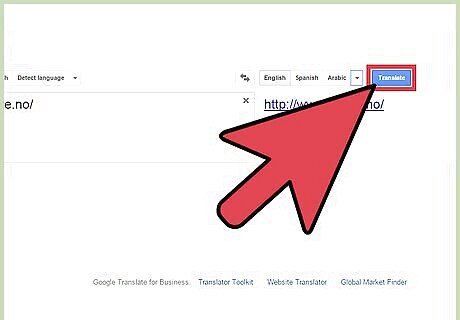
View the translated web page. After selecting the language you want the web page to translate into, click the blue “Translate” button above the link box. You will be directed to the web page, but this time, the text there will display the language you selected. If you want to change the language again, you can do so by selecting a language from the drop-down options next to the “To” heading at the top of the screen.










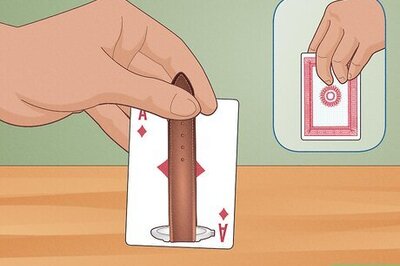









Comments
0 comment