
views
Syncing a PS4 Controller Via USB

Press the PS4's power button to turn it on. The console's power button is on the front of the machine, though its exact location will vary depending on which version of the console you have.

Attach a USB cable from the controller to the console. The larger end of the cable goes in the port in the front of the console. The smaller end of the cable goes in the port on the top of the controller, in between the L2 and R2 shoulder buttons.

Hold the controller's PS button for about three seconds. Your controller is synced with the console.
Syncing a PS4 Controller Wirelessly

Press the PS button on an already-connected controller. This brings you to the PS4 dashboard screen.
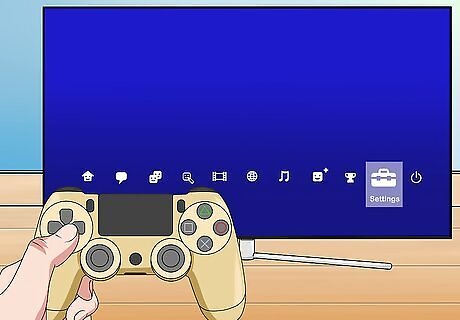
Press Up once and then Right until you highlight Settings.

Press ✕. This opens the Settings menu.

Highlight Devices and press ✕. This opens the Devices menu.

Highlight Bluetooth Devices and press ✕. This opens the Bluetooth Devices menu.

Hold the Share and PS buttons on the new controller for five seconds. The Share button is just to the left of the touchpad. After five seconds, the controller's name appears in the Bluetooth Devices menu.

Select the new controller and press ✕. Your new controller is synced with the console.

















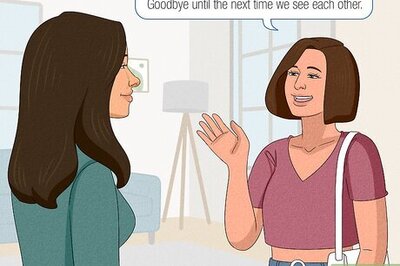


Comments
0 comment