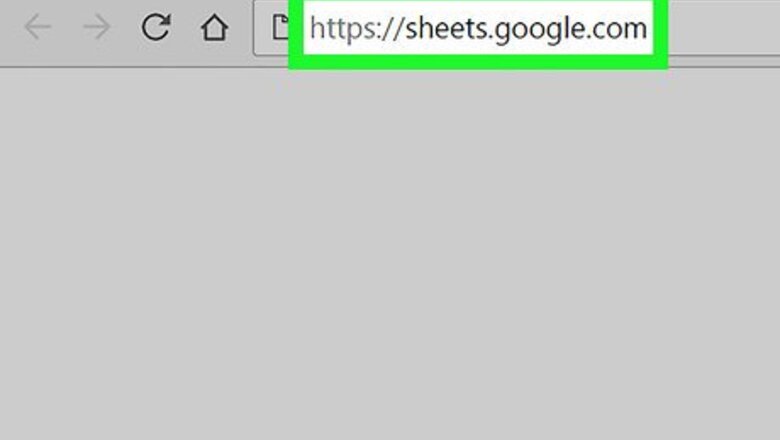
views
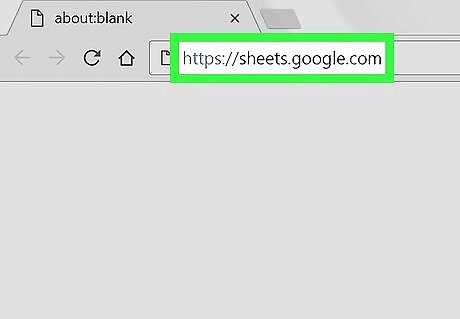
Open Google Sheets in your internet browser. Type sheets.google.com into your browser's address bar, and hit ↵ Enter or ⏎ Return on your keyboard. If you're not automatically signed in, enter your email address or phone number, click NEXT, enter your password, and click NEXT again.
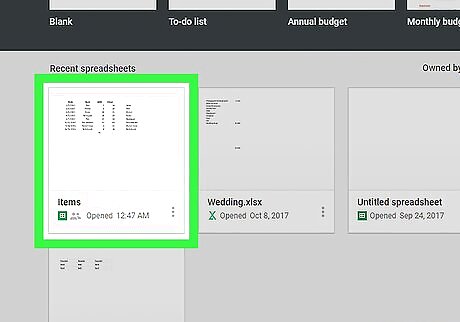
Click a spreadsheet on your saved files list. Find the spreadsheet you want to search, and open it.

Press the search combination on your keyboard. This will open the search box in the upper-right corner of your spreadsheet. On Windows, press Control+F. On Mac, press ⌘ Command+F.
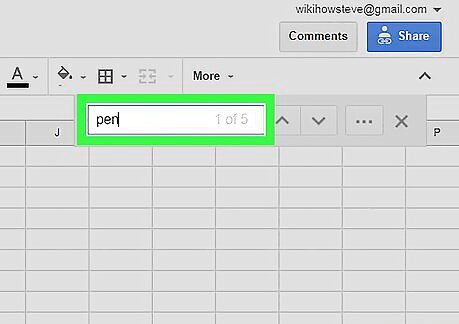
Enter your search phrase. You can enter a keyword, number, symbol, or multiple words into the search field here. All matching cells will be highlighted on your spreadsheet.
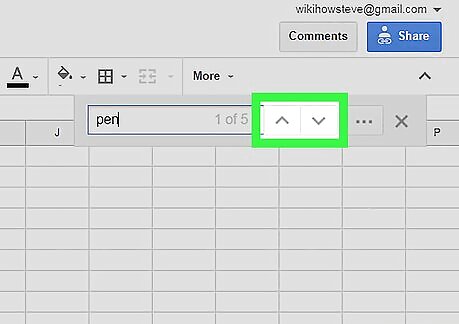
Press the Android 7 Expand Less and Android 7 Expand More icons to see the next match. These buttons are located next to the search field in the upper-right corner. They will help you jump to the next matching cell. Alternatively, you can press ↵ Enter or ⏎ Return on your keyboard. They function the same as the Android 7 Expand More button.
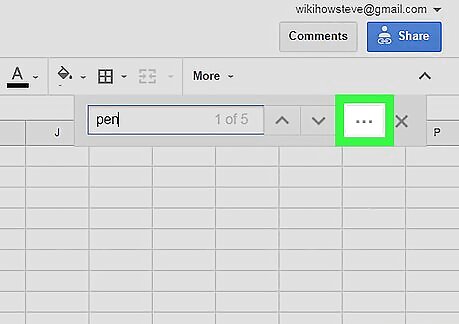
Click the three dots icon next to the search field. This will open your advanced search options in a new pop-up window.
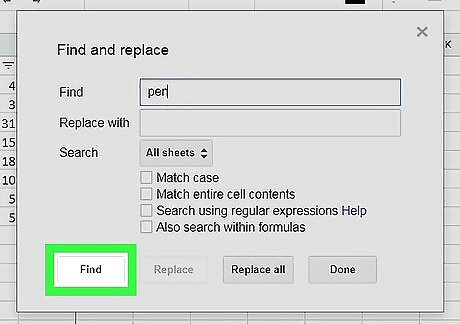
Click the Find button. This will search the spreadsheet for your search phrase, and highlight the next matching cell.




















Comments
0 comment