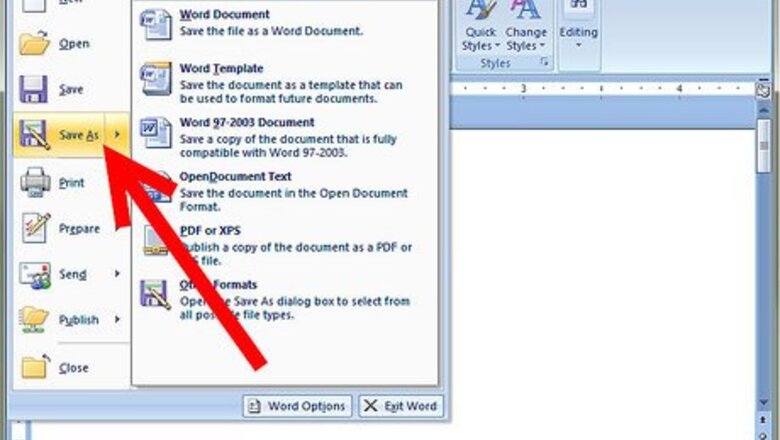
41
views
views
Gain knowledge on how to properly save a document using a Windows based system, and learn shortcuts that will make this process easier.
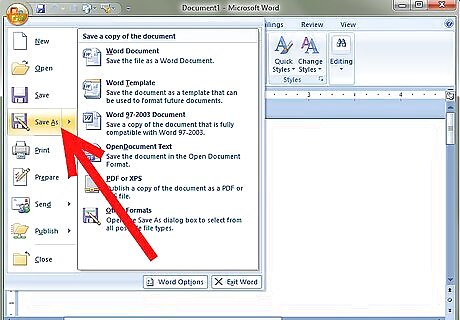
Click File on the top left side of the window. Then select "save as".
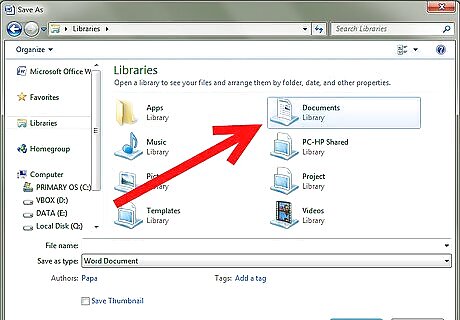
Get the "save in" drop box to open by clicking the little down arrow. Select the location where you want your file to save. Example: My Documents
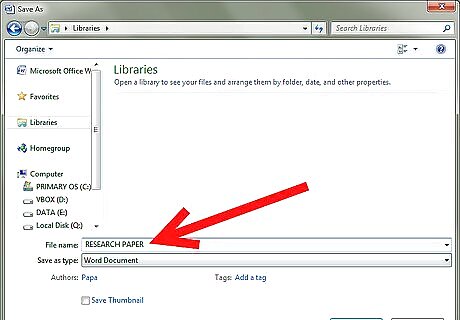
, give your file a name by typing something in the "file name" field. Example: Research Paper
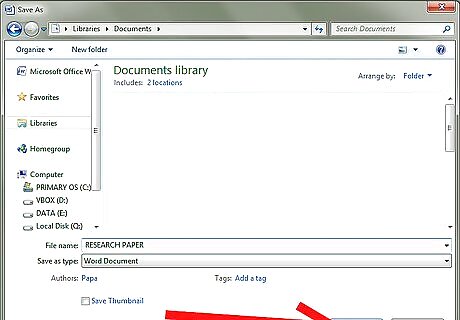
Click save



















Comments
0 comment