
views

Select the rocket launcher weapon. Do this by adjusting the scroll wheel on your mouse in either direction until you can see that the rocket launcher is selected on the left hand side of the screen. If your mouse does not have a scroll wheel, or if you are playing using your laptop's trackpad, (which, due to the nature of the game, is not generally a good idea) you can also select your weapon using the number keys on your keyboard. Push the "1" key on your keyboard to select the rocket launcher. By default, the standard rocket launcher is assigned to the first slot. If it is assigned to another slot, push the number corresponding to that slot to select the rocket launcher. If the rocket launcher is not assigned to any slot, you can do so by pressing "m." This will access the load out screen. Assign the rocket launcher to one of the three available slots. This may replace whatever weapon is already there, so choose carefully. The Rocket Jumper weapon would do much better since you do not take any explosive damage.

Face the direction you are going to jump in. For the purposes of this tutorial, it is recommended that you look in the direction you are jumping in. Do this by moving the mouse in the direction that you wish to jump in. You may also jump in place, in which case the direction you are facing does not matter.

Move forward. For the purposes of this tutorial, it is recommended that you move in the direction you are looking. Do this by pressing and holding the "W" key on your keyboard. If you are going to jump in a different direction, you may also press one of the other directional keys, "A," "S," "D," or a combination of the two to move diagonally.

Jump. Do this by pushing the space bar. It is important that you jump in every rocket jump you perform as this reduces the damage you take and also gives you extra height and speed.

Quickly look down towards the ground. If you are already looking down, skip this step. Do this by moving your mouse back towards you. It is important to do this quickly, so that you do it just before you reach the pinnacle of your jump.

Fire a single rocket immediately after you've looked down. It is important to do this as soon as you reach the highest point in your jump, it will ensure that you are out of the blast radius of the rocket, and thus out of harm's way. Fire a rocket by pushing the left mouse button.
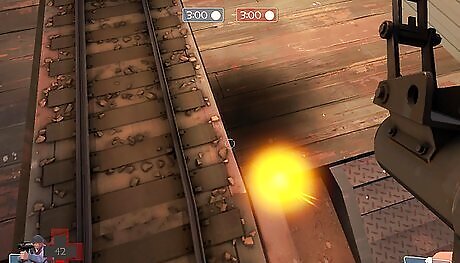
If you follow these steps correctly, you will jump significantly higher than you would normally. Use the ability wisely, and with a little practice, you will become a rocket jump expert! Have fun!













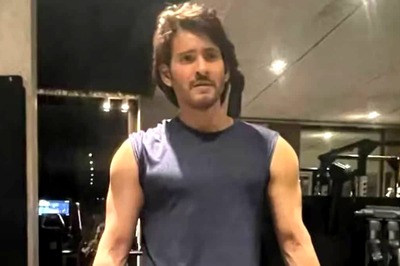





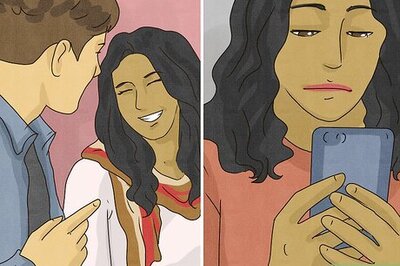
Comments
0 comment