
views
Identifying Online Sex Crimes

Identify online sex crimes. People can use the Internet to commit different sex crimes. The most common online sex crimes include: Using the Internet to distribute child pornography. Using the Internet to download or otherwise view child pornography. Using the Internet to contact minors for sex. Sending obscene material to someone under the age of 16.
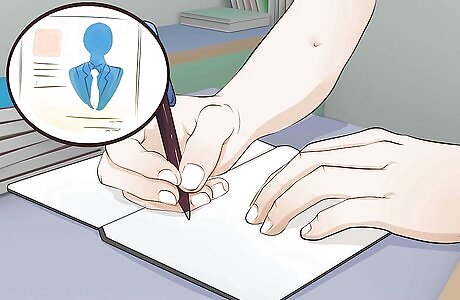
Write down who has committed the crime. You want to have enough information to report to the authorities so that they can investigate and arrest the person committing the online sex crime. As soon as possible, sit down and write out identifying details: The person’s name and address. The person’s online screen name, if they use social networking (Twitter, Facebook, Myspace) to meet minors. Why you think the person is committing an online sex crime.
Document a chronological order of events. This starts when you had first contact with the culprit. The first contact might be brief but it is important to note the occurrence no matter the amount of contact. When documenting the order of events be sure to include the dates and times (if known) of each known event to ensure you have an accurate timeline to refer to. It is also a smart idea to document each event as it happens so the information is as accurate as possible. A chronological order of events helps organize your information so you can figure out what remaining evidence needs to be collected or saved.
Document all evidence. It is important to have all evidence documented and stored somewhere safe. This is to ensure that there is proof when filing your report and for the investigation. Different forms of evidence for cyber crimes include: Text Messages Emails Pictures Videos Internet Searches
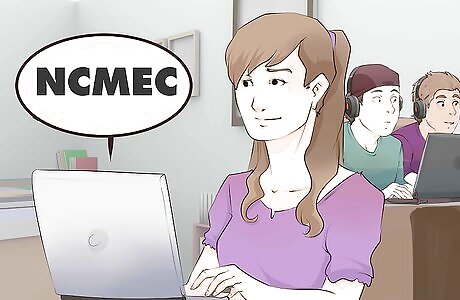
Identify if you are an Electronic Communication Service Provider (ESP). Federal law requires that ESPs report suspected or known child pornography to the CyberTipline operated by the National Center for Missing and Exploited Children. You qualify as an ESP if you provide remote computing services or electronic communication services across state lines or internationally in foreign commerce. You should have already registered your business with the National Center for Missing and Exploited Children (NCMEC). If your company has not, then you should contact NCMEC at [email protected] and provide your company’s name, phone number, and email address.
Save all the evidence. You want to preserve any and all evidence because it can be used to support your statements and refute any assertions made by the other side. If you have solid proof to support your claim, it can undermine the opposing side's arguments while bolstering your own. The FBI’s five steps for collecting and preserving evidence are: Legally obtaining the evidence. Taking detailed notes describing the evidence. Identifying the validity of the evidence. Properly securing the evidence for the laboratory. Construct and retain a chain of command for the evidence.
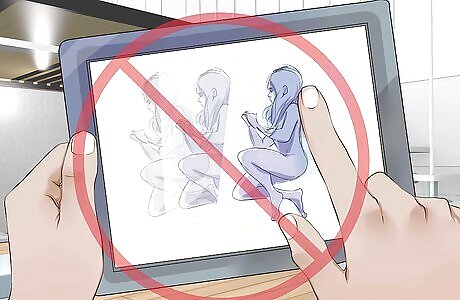
Don’t copy images. Although you want to preserve evidence of a crime, you don’t want to copy any pornographic images, since copying is itself a crime. Only print off images or make digital copies if you are instructed to do so by law enforcement. Otherwise, you should keep the computer turned off. Doing so will help preserve evidence for law enforcement.
Reporting Online Sex Crimes
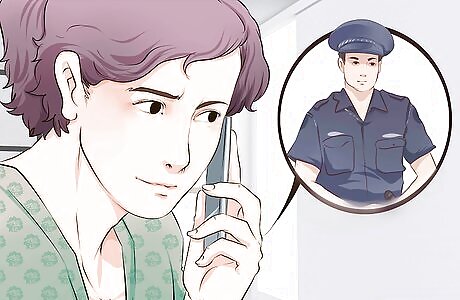
Contact local law enforcement. You can begin reporting online sex crimes by contacting your local law enforcement. Look in your phone book for the telephone number. Call and tell law enforcement who you suspect of online sex crimes and why. You should think about giving your name, even if you are allowed to report anonymously. By giving your name, you could provide critical testimony against the predator should the state bring a prosecution.

Contact the Cyber Crimes Center (CCC). In the United States, Immigration and Customs Enforcement has created the Cyber Crimes Center which collects tips regarding child exploitation, including sex crimes. A unit within the CCC investigates the production and trade of child pornography around the globe. You can send tips by calling the hotline at 1-866-DHS-2ICE. This hotline is available around the clock.

Make a CyberTipline report. If you are an ESP, then federal law requires that you report suspected child pornography to the CyberTipline website. At the website, you should click on the “Make a CyberTipline Report.” Your report should contain the following information: Information about the identity of anyone who may have violated the law. The geographic location of the individual or the website involved, which may include a verified billing address or the web address. The day and time the customer uploaded, transmitted, or received the apparent child pornography, or when and how you discovered it. You should include a time and date stamp on this information. Any images of apparent child pornography. The complete communication containing the image of apparent child pornography, including attached digital files.
Report your case to the Internet Crime Complaint Center Ic3.org. This is a federal website and the nation’s central hub run by the FBI to help stop cyber crime. They specialize in cyber crimes and can quickly lend a helping hand when a report is filed. Click the File a Complaint button. Read through and accept the terms and conditions statement before beginning to file. Make sure to read thoroughly so that you understand what is being asked of you. Fill out the “Who is Filing this Complaint?” section. This section asks you to identify if you or someone else is the victim of the crime. If you are the victim click yes and if you are not then click no. It’s also important to note that if you are not the victim, you should ask for the victim’s consent to obtain the evidence so that it is legal. Complete the “Victim Information” section. The information that’s required to be filled out in this section are: Name Address City Country Zip Code/ Route Phone Number Email Address Fill out the “Financial Transaction(s)” section. This section is for potential extortion transactions that may have been attempted or completed in your name or account. You don’t need to fill this section out if there are no financial threats or crimes completed. Complete the “Description of Incident” section. This is the section where you get to explain the situation in detail. Using documentation of chronologically ordered events helps paint a picture and time frame of the events that happened. Fill out the “Information About The Subject(s)” section. This can be a difficult section to complete if you are unaware of the perpetrator’s identity but it’s important to fill out as much as you know since the information is valuable in uncovering their identity. Evaluate the “Other Information” section. This part of the form is for any missed information you may not have disclosed previously on the form and all additional information should be documented here as well. Review the form. It’s crucial to review all sections of the form to ensure you’ve provided any and all evidence pertaining to the event(s). Reviewing can also guarantee that everything is reported, especially if you missed a piece of evidence or a part of the timeline which is an essential addition. Agree and sign the “Privacy and Signature” section. Read carefully through the privacy statement before signing. The agreement states that the FBI is authorized to investigate any federal law violations and that the information gained is protected by one or more Privacy Acts Systems. Click "Submit complaint". After clicking "submit complaint", it’s crucial to save a copy of the complaint for yourself in case of future reference or if you need to check in on your complaint. Wait for law enforcement to contact you. Law enforcement will reach out to you to obtain any further evidence or information on the case if needed. They will also reach out to you with more information regarding the investigation if you are the victim.
Protecting Your Children from Predators
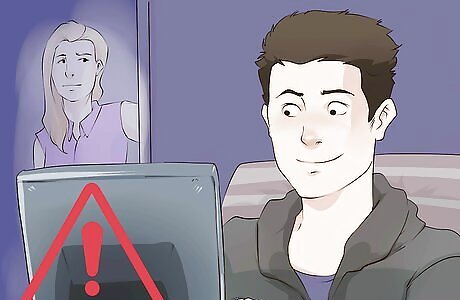
Notice warning signs. Teens today spend considerable amounts of time online. For this reason, they are vulnerable to being contacted by a sexual predator. You should look for the following signs that your child may be communicating with a predator: Your child spends large amounts of time online at night. Because most predators work during the day, they usually contact children at night. Although most teens spend a lot of time online, your child may be vulnerable if they spend an unusual amount of time online at night. Also pay attention to whether your child is withdrawing from family or friends. This could be a sign that they are in contact with a predator. Your child is secretive about his or her online activities. For example, your child might turn the computer screen off when you enter the room or not want to tell you what they are doing online, or your child does tell you but acts agitated, pauses a lot, or shows other signs that they're making stuff up. Your child receives phone calls from unknown numbers. This could be a sign that your child has connected with a predator online and the predator is now trying to talk over the phone. Your child is downloading pornography over the Internet. Predators often connect with children by sending them pornography as a way to begin talking about sex. Your child uses an online account that belongs to a different person.

Warn your children about the dangers of online communication. Just as you warned your children to be careful of talking to strangers in public, you should also warn them about talking to strangers online. Let them know that they should come talk to you if a stranger contacts them through social media or email. Also tell your children never to give out identifying information online, such as where they live or their telephone number. Explain to your children that any pictures they post could contain identifying information. For example, a predator can identify where your child lives by looking at the background of pictures they post and finding recognizable landmarks or businesses.

Install blocking software. You can buy software on the market that blocks your children from visiting certain websites. You can install it onto the family computer. There are many software programs available, so search for “blocking software” in your favorite search engine. You should realize that this kind of filtering software is often easy to bypass. For this reason, you should also install Internet Monitoring Technology so that you can check what websites your child visits.
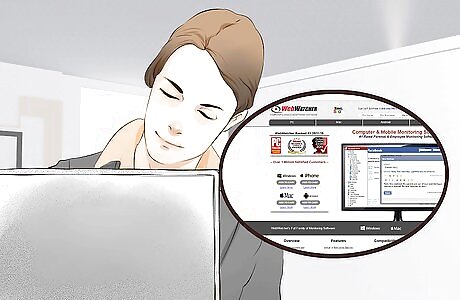
Check what Internet sites your child visits. You can also monitor your child’s Internet and smartphone activity by purchasing Internet Monitoring Technology. There are many different apps available. You should do an online search to find the best technology for you. Some of the more popular include: Web Watcher. You can install this on a computer or phone, where it remains undetected. All activity is collected and then sent to an account you can access from any computer. Teen Safe. With this technology, you can view texts, call logs of incoming and outgoing calls, and view Instagram. There is a free trial period.

Find out what safeguards are installed on school computers. Your children could meet predators using a school or public library computer. You should find out what safeguards are installed on these computers.
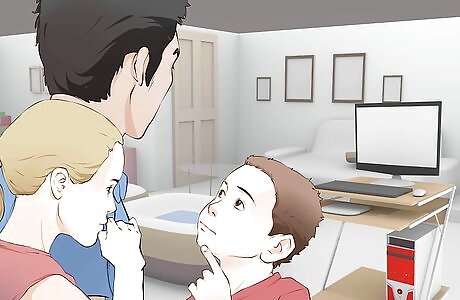
Keep the family computer out in the open. If you have a family computer, then you should think about keeping it on a table in the middle of a room. In this way, it is harder for your child to engage in secretive behavior on the computer since people passing by can see the screen. Of course, as an adult, you may like some privacy when you go online yourself. In this situation, you could use a laptop for your own web surfing but only let your children use the family computer in plain view.















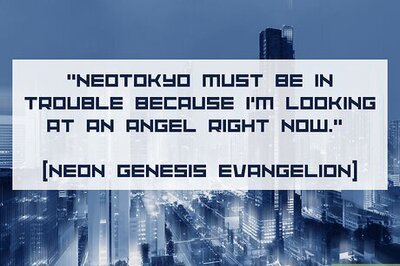
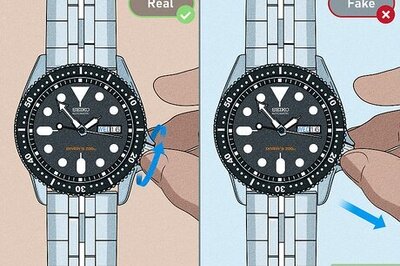

Comments
0 comment