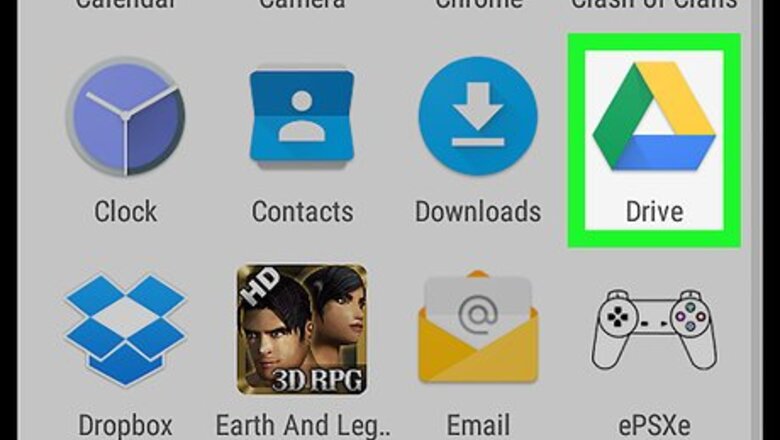
43
views
views
This wikiHow teaches you how to recover any document you deleted from your Google Drive when you're using an Android.

Open Google Drive. It's a yellow, blue, and green triangle icon typically found in the app drawer. You may also find it on your home screen.
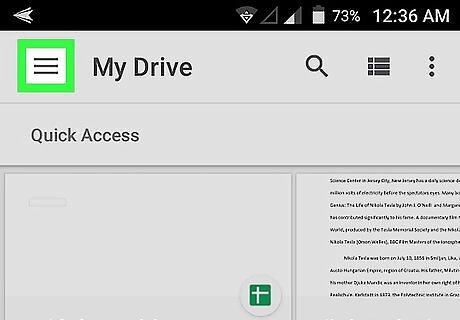
Tap ☰. It's at the top-left side of your Google Drive.
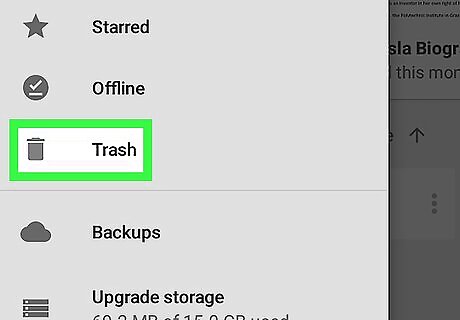
Tap Trash. It's near the bottom of the first menu section. This opens a list of deleted files from your Google Drive.
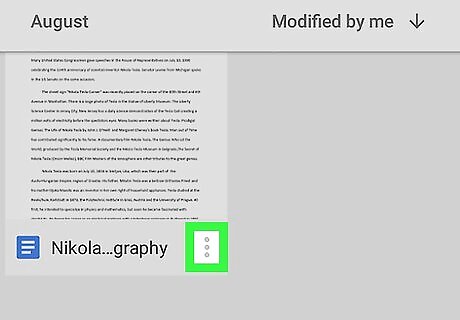
Tap ⁝ on the file you want to restore. It's at the bottom-right corner of the tile containing your file's name. A pop-up menu will appear.
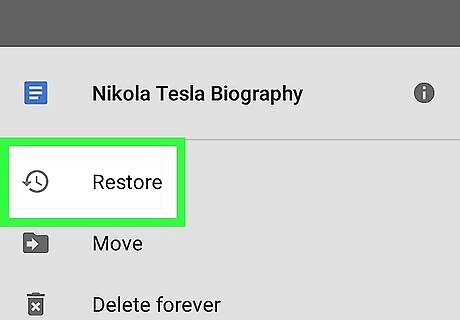
Tap Restore. The document is now restored to its original location. Repeat this method to restore additional files. This will work for other types of file in your Drive, including spreadsheets, photos, and slides presentations.











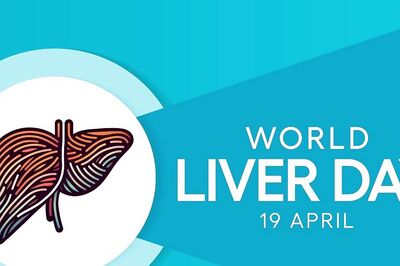


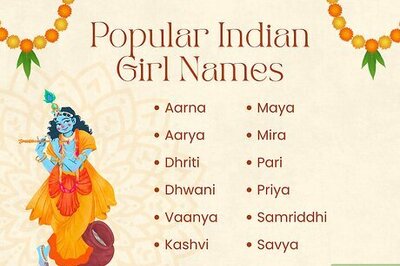

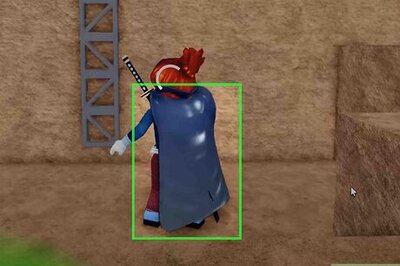

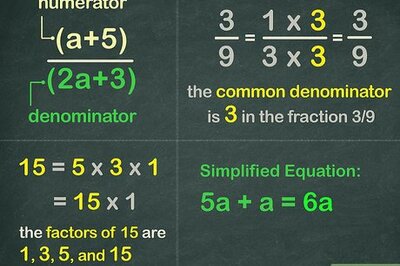
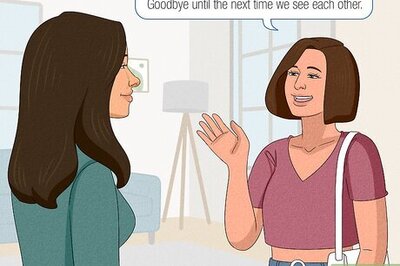
Comments
0 comment