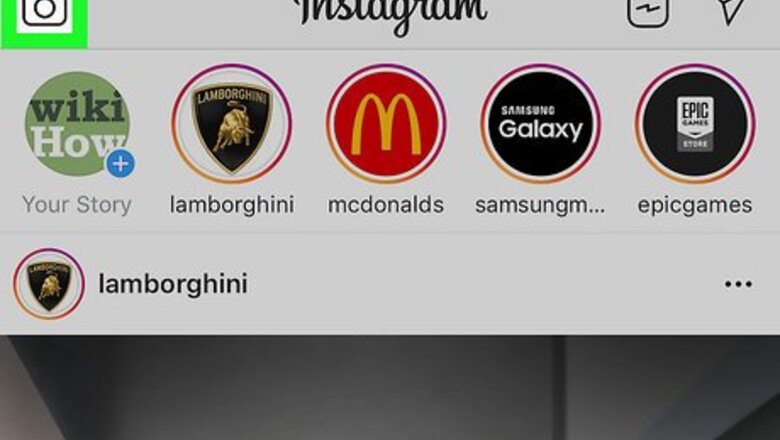
views
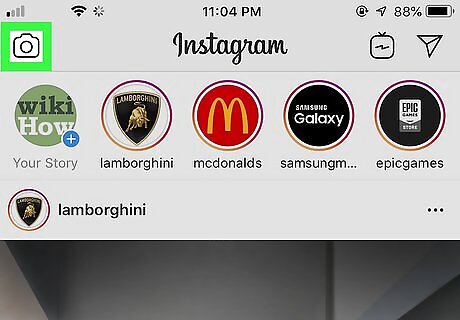
Create an Instagram Story. You can't promote a Story that does not exist! Start a Story by tapping the camera icon in the top left corner of your screen. Make sure you effectively use hashtags. If your Story features a cat and a computer, make sure you tag those two items, so people looking for "cats" and "computers" will get your Story in the search results. You have the opportunity to do this in your Story by tapping the Aa icon and using the "#" symbol. Mention other users in your Story. In your Story, you should tag relevant people by tapping the Aa icon and using the "@" symbol. Not only will that tagged person get a notification, but their followers will see the mention and view the Story as well.
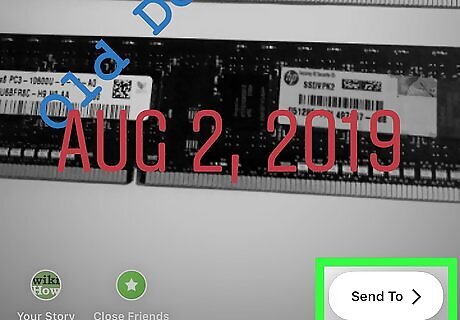
Send your Story in direct messages and share it on your feed. By sending your Story in a direct message, you ensure that specific people will see that Story. When you share your Story in your feed, all the people who didn't get a direct message can view it. Tap Your Stories to share the Story to your feed. Tap Send to to pull up a page when you can share your Story with your friends.
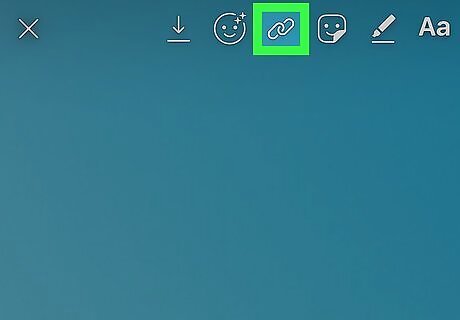
Tease your Instagram Story. If you have a Story posted, but not enough views, you can post a picture from the Story to your Instagram feed with a link to your Story. Your teaser will then show up in your feed and in the feeds of all your followers, increasing the chance that people will view your Story.
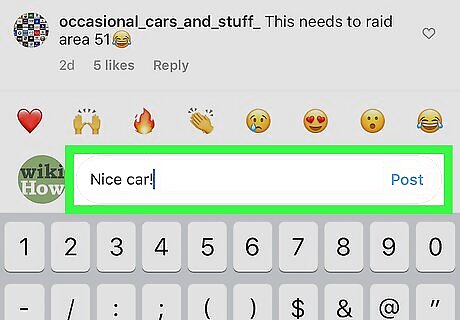
Be active on Instagram. The more you do, the more your name and profile appear around the site. Leave comments on a post, on another Story, and message other people.












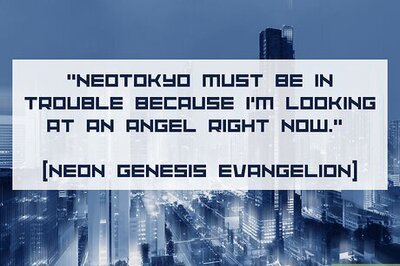


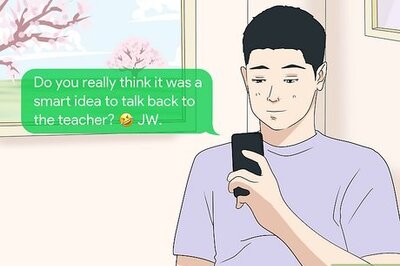
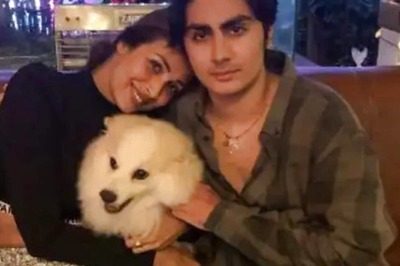
Comments
0 comment