
views
Stealing

Enter Sneak mode. To do so, press down on the Left Stick (on PS3 or Xbox 360) or hit the Ctrl key for the PC. Your character will drop down into a crouch, causing you to move more slowly, but lowering the chance that others will detect your presence. You can exit Sneak mode by hitting the same button you used to enter it.

Keep an eye on the detection meter. As soon as you enter Sneak mode, a symbol will appear in the very center of the screen. Two horizontal lines adjacent to one another means that your character is currently undetected by anyone else. If another character spots you, a wide open eye will replace the two lines. Besides the two lines and the open eye, there are mid-levels of detection. If you are crouching, but launch a projectile attack towards an enemy, the eye will appear as half opened, meaning that the enemy suspects someone is nearby, but has not actually spotted you. If you stay out of sight after getting a half open eye, the enemy will stop searching for you after 30 seconds, and the two horizontal lines will reappear. However, if you are completely detected, the enemy will not give up pursuing you until they find you.

Ensure that you are not detected. Do this before you even attempt to pickpocket anyone. Even if the person you intend to steal from isn’t facing you, any other characters nearby that can see you will immediately alert the guards. Check that the meter only shows the two horizontal lines.
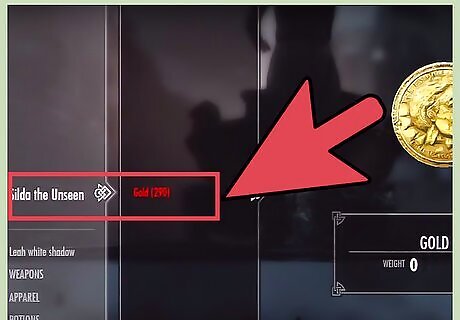
Cautiously sneak up behind the character you’re planning to steal from. Make sure not to get too close; if you brush against your target, they will notice and accuse you of stealing.

Open the target’s inventory. Once you are about one step behind your target and are still undetected, hit the X button for PS3, A button for Xbox 360, or E key for the PC. This will bring up a menu of the character’s inventory with the bonus of pausing time for as long as the menu is open, giving you ample time to browse.

Select items to steal carefully. Each item in your target’s inventory will be written in red text rather than white, indicating that it will be considered a stolen item if you take it (stolen items cannot be sold to most regular merchants and will be confiscated if you are arrested). Below the item name and description, there will be a percentage indicating how likely it is that you will be able to steal it without being detected. A good percentage would be anywhere between 80–100%; anything lower than 80% poses a serious risk of detection. Any item 30% or lower is not worth attempting to steal. The percentage of stealing an item undetected is directly related to how valuable it is; a lockpick will be easy to steal, however, something more valuable will be considerably more of a challenge.
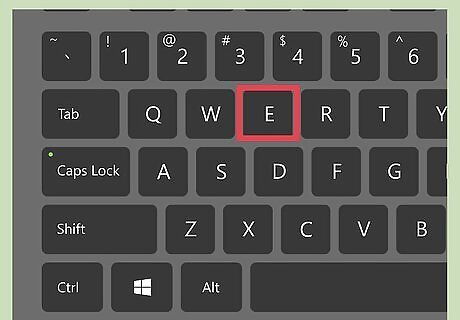
Steal the item. To steal an item, scroll so that your cursor is over the desired item, and hit the X button (PS3), A button (XBOX 360), or E Key (PC), and the item will be added to your inventory Stealing will not exit your target’s inventory, so you can continue taking items until you are either caught or you leave the inventory.
Exit the inventory. When you’re done, you can exit your target’s inventory. Do this by hitting the O button for the PS3, B button on the Xbox 360, or the Tab key for the PC. This will unpause time and leave you crouching behind your target. If you were not interrupted while taking items, this means that your pickpocketing was successful, and you can be on your way.
Getting Caught and What to Do
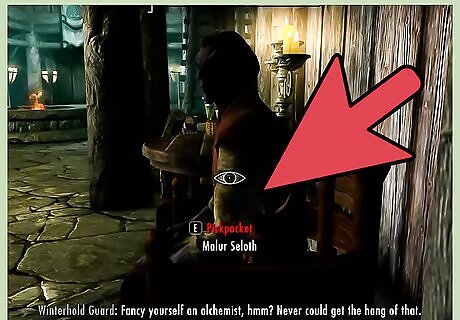
Kill the target. If you pickpocket fairly often, it’s inevitable that you will be caught. If you try to take an item, and your target suddenly turns around, it means you’ve been detected. Your target will immediately call the guards, and you’ll have a bounty placed on your head. Make a run for it immediately. However, if you’re in a deserted area outside a hold, you can simply kill your target to have the bounty removed. If there are any witnesses, though, you’ll receive an even higher bounty, so it is essential that you are absolutely alone.
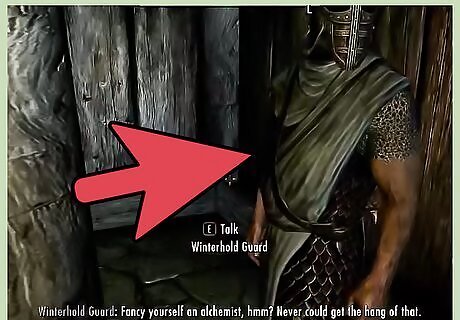
Turn yourself over. When the guards approach you, you’ll have a few different options. You can surrender yourself over to jail, which means the confiscation of all stolen items in your inventory, as well as a brief period in prison that will randomly lower some of your stats.

Pay off the guards for a hefty fine (which depends on your level). You also have the option to ask for a pardon if you are the Thane of the Hold (a one-time get-out-of-jail-free card), or you can offer to pay off your fine.
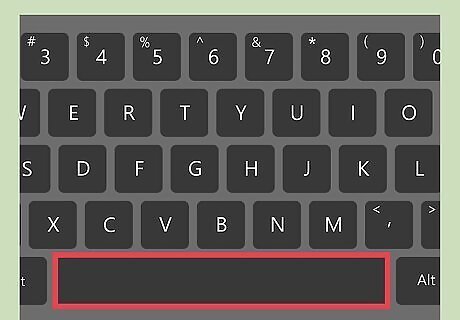
Run away. If you are not a Thane and do not want to give up your money, hit the O button (PS3), B button (XBOX 360), or Tab key (PC) to exit the conversation, and run away from the guards. Once you get a good distance away, they’ll give up pursuit.

Engage guards in combat. If you want, you can kill off the guards, but killing any guards will raise your bounty, so it’s best to make a run for it. Guards won’t follow you too far out of the hold, but your bounty will not disappear until you’ve paid it off, meaning that re-entering the hold you were caught in will result in being apprehended by the guards.












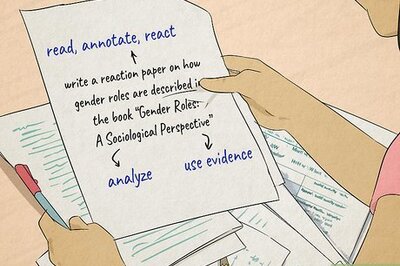


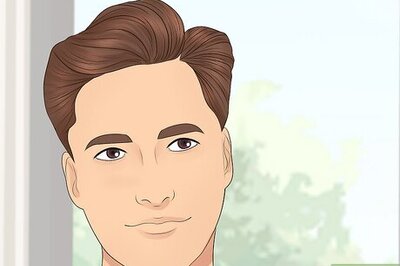



Comments
0 comment