
views
X
Research source
Acquiring a Green Dot Card
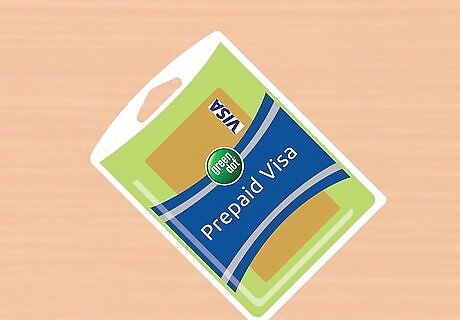
Get a Green Dot Card. You can acquire a temporary Green Dot card at retailers like 7-Eleven, Rite Aid, Kroger Foods, or CVS Pharmacy. You also can purchase a card online. Visit https://www.greendot.com/greendot/getacardnow/ to create a Green Dot account. When receiving a card in person or online, you must provide the following information: legal name, mailing address, birthdate, Social Security number, telephone number. You must be 18 years old to use Green Dot. No credit check is required. Your temporary card will not work for ATM withdrawals. You only should use your temporary card until your permanent "named" card arrives in the mail.

Load your card with money. You can choose to deposit your paycheck or government assistance money directly to your card. This is cost-free. You can transfer money from your bank account to your card; you likely will incur fees. If you would like to add cash to your card at a retailer, you must pay a fee of $4.95. A minimal top up is $10.
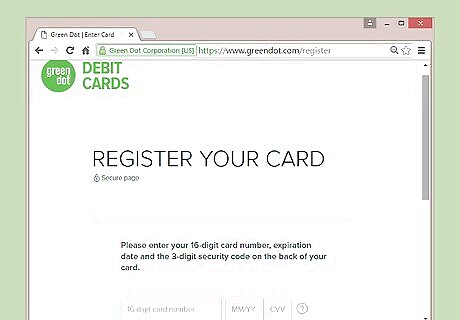
Register your card online. Once you receive your in-store card, you will need to create an online account to receive your permanent card and do online bill pay. Visit https://www.greendot.com/greendot and create an online profile. When creating your account, register your store-purchased card. If you ordered your card online, you do not need to complete this step.
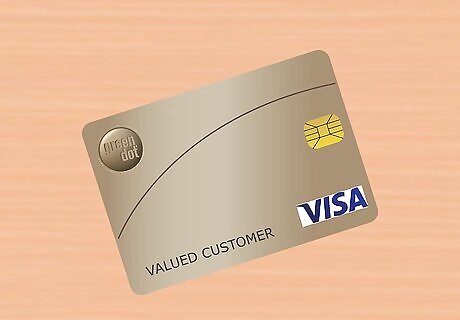
Get your personalized card. After you register your Green Dot card, your official card should arrive in one week to ten days. This card will have your name on it. Only after this point, can you set up automatic bill pay.
Setting Up Online Bill Pay
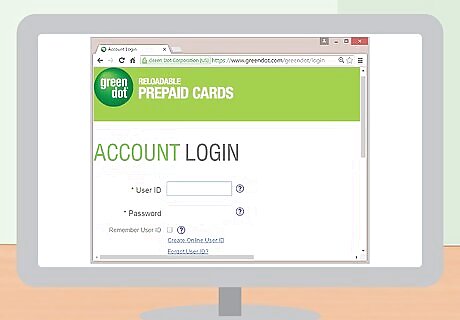
Sign into Green Dot. Visit Green Dot's website: https://www.greendot.com/greendot. Sign into your account using the "log in" icon in the upper righthand corner. Provide your username and password. If you received your personalized card in the mail, activate it through your account.

Ensure you have money on your card. Before you set up online bill pay, double check that you have sufficient funds to cover your expenses. If your account does not have enough money on it, Green Dot will email you. For tips on how to check your balance, see Check a Balance on Green Dot Card. At present, there are no fees or charges for using the Green Dot Card online bill paying system.

Enroll in online bill pay. Set aside about a half hour to complete the enrollment. You will want to read all directions. Follow these steps: Click the link for "Online Bill Pay" located in the navigation bar. On the page’s right hand side, select the “sign up now” icon. Review and accept the terms of the Bill Payment Agreement to proceed. Always read agreements fully before signing. Verify your account via email.
Making a Payment
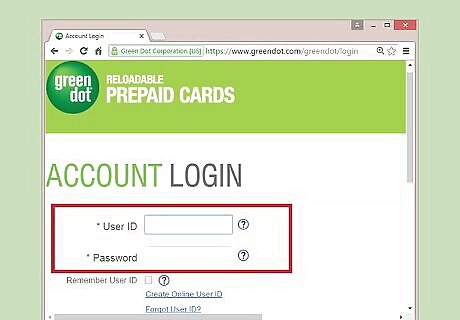
Log into your account. Provide your username and password. Navigate to the online bill pay section. Gather the information for the bills you want to pay. For example, have the names and addresses of the people you need to pay and the amounts due.
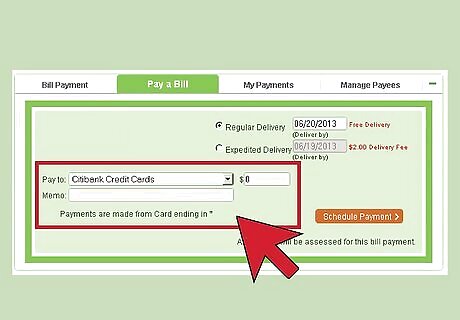
Add payee information. You can use Green Dot to pay retailers, power companies, or cell phone bills. These companies’ information is often listed in Green Dot’s database. Electronic bill pay is the fastest method for your recipient to receive his money. You also can request Green Dot to send paper checks to people like your landlady or a friend. Checks normally arrive within five business days. You may only pay people within the United States. You may only send up to $1000 per payment. Your daily limit for card use is $2500. Bill payments contribute to this total. If your company or payor does not participate in the Online Bill Pay program, you may contact Green Dot Card support by calling customer service at 1-866-795-7597.

Schedule arrival date. You can choose when your recipient receives his money. If you want your recipient to receive his money the next day, be sure to send the money before 1 p.m. EST the previous day. You also can plan for transfers up to one year in advance. For example, if you make a request before 1 p.m. on a Thursday, the recipient should receive money the next day.

Confirm receipt. Green Pay will show you a “debit date,” which is when the money leaves your account. They also will show you a “payment date,” which is when your recipient should receive her money. To ensure that your recipients receive their money, consider asking for emailed receipts. You might want to do this the first few times when using online bill pay.



















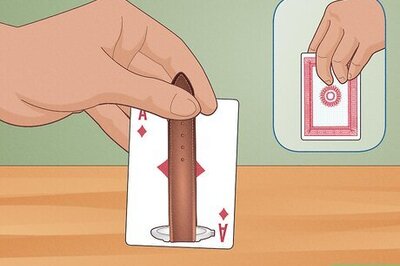
Comments
0 comment