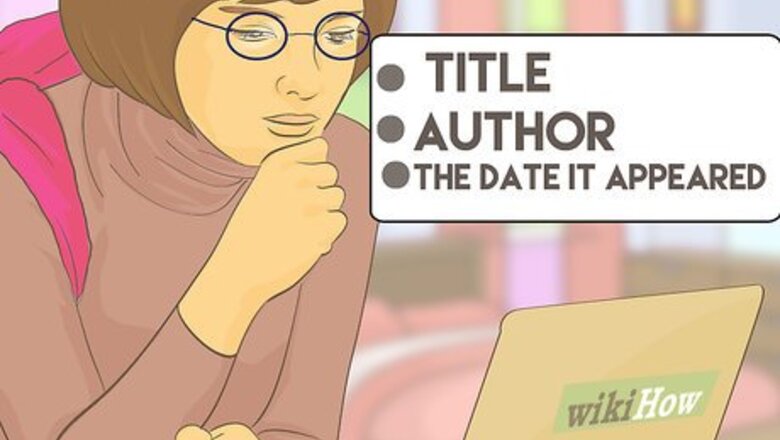
views
X
Research source
The AP publishes articles, videos, and photographs daily. It also maintains an extensive content archive. To use any of content that is still under copyright, you’ll need permission from the AP; you will also have to pay for a license. The method for gaining permission will depend on the content you want to use.
If you wish to use content that was originally published or sent to news organizations in 1963 or earlier, and you are in the United States, you do not need permission, and you do not need to pay a fee. The Associated Press did not renew its copyright for articles or photographs published prior to 1964, and the window for doing so has been closed for many decades. Content published from 1964 to 1989 may or may not be under copyright; it is worthwhile to search the registration database yourself to determine whether or not copyright was registered.[2]
X
Research source
Reprinting an Article
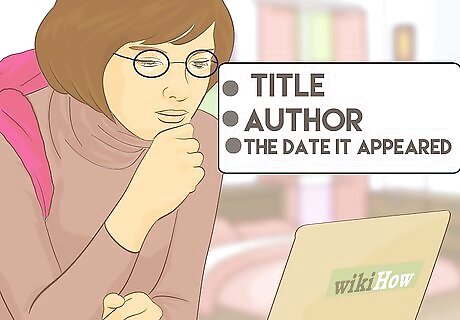
Identify the article you want to reprint. Make sure to write down the title, author, and the date it appeared. Also confirm that it is an AP article and not an article from a different newswire, such as UPI or Reuters.

Contact Wright’s Media. You will need to get permission to reprint the article from Wright’s Media. You can reach them by calling 1-877-652-5295 or by sending an email to [email protected].

Discuss details. AP will want to know where you intend to reprint the article (for example, on your own blog, in a newsletter, in a community newspaper). Answer all of their questions. The sales representative should quote you a price at the end of the process.
Licensing Video Footage

Register for an account. Visit the registration page for AP Archive: https://www.aparchive.com/register. You will be asked to provide the following information: full name (first, middle, and last) email address password phone numbers (work, mobile, and home) mailing address business information, such as company name and job title
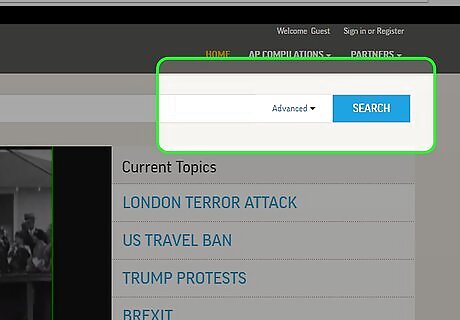
Find footage. You can search for footage on the AP Archive homepage. The Advanced Search function allows you to narrow your search results. For example, you can narrow by date range or decade. There might already be an AP compilation on a subject. Click the “AP Compilations” link at the top of the homepage to check. If you need help finding video footage, then contact AP by email at [email protected]. You can also call someone in your geographic area. Find the appropriate phone number on the “Contact Us” page.

View the footage. Most video footage has been digitized, so you can view the footage on the AP site. AP provides access to the screener for free. However, you can’t use the screener footage unless you have a license. You can edit the screener footage if you want. This can speed up the process, as you will know exactly what footage you’ll want from the master.
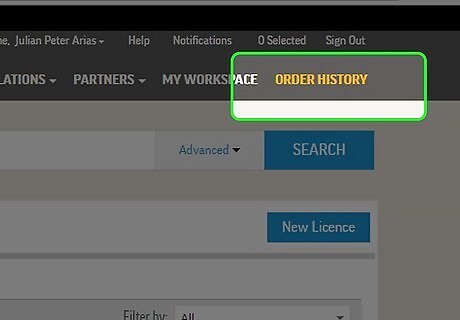
Obtain a quote from an AP sales representative. After you register, an AP sales representative will contact you about your research. This person can answer any questions you have and discuss licensing rates for the master footage. The rate will depend on the following factors: Where you will show the video—DVD, Internet, TV, etc. The territory where you will show the video—e.g., North America, one country, etc. How long you want to license the footage for. The amount of footage you use.
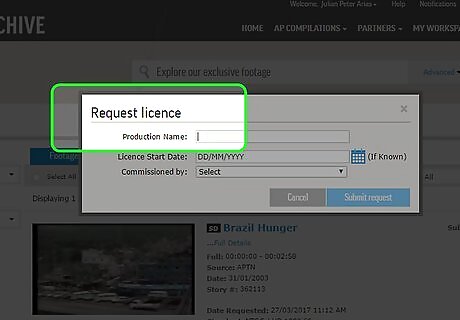
Create the license. After getting a quote from an AP sales representative, you can create a license by selecting “Order History” in the top navigation. Then click “New License” and complete the form. The license agreement will be sent to you by email. Print off the license agreement, sign it, and scan it. Send the scan to your sales representative. At that point, you can request the master footage.
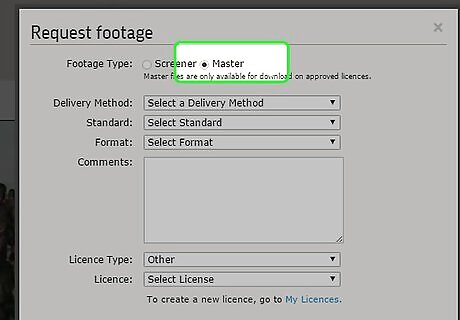
Download the master. After you return the signed license, you can download the master footage to your desktop in digital form. You will click “Request Footage” and then “Master” as the format. Also select your delivery method. The digital file will be available for download in your “Order History.” If you are a new customer, you must pay AP a minimum payment before you can access the master footage.
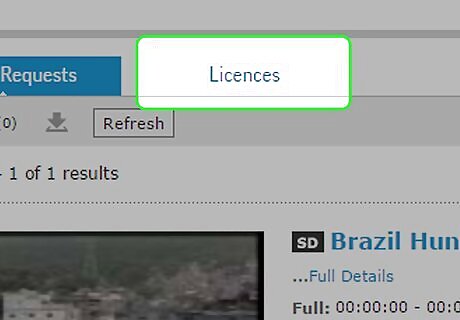
Declare your usage. Edit the master footage and then go to “Order History.” Click on the “Licenses” tab and then “Declare” on your license. Tell AP how many minutes and seconds you used. AP will bill you based on 15 second increments.

Get permission from everyone involved before broadcasting. Before you can broadcast video footage, you may also need to get permission from others who are in the footage. For example, if you are licensing footage of a band performing, you need the band’s permission to rebroadcast the footage. AP recommends that you work with a clearance company to streamline the process of getting all necessary permissions. The AP’s preferred clearance company is All Rights Clearances. You can work with a different clearance company, if you want.
Using Photographs

Register with AP Images. Visit the registration page here: https://www.apimages.com/loginRegister. Provide the following information to create an account: first and last name company type company name email address password (with at least one upper case letter and at least one number) business phone secret question and answer
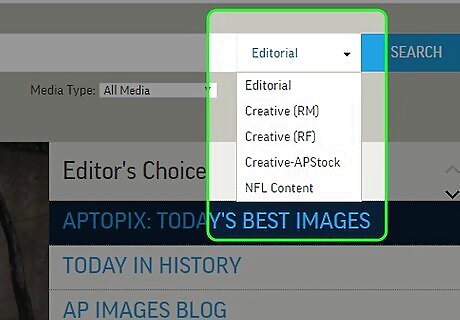
Get the price. You should search for images in the AP Images database. When you find a photograph you want, you should click on the small calculator icon that appears just below the photo. When you hover over this icon, it says “Get price.” Click on it. If you don’t have a license already with AP Images, you should click “Custom Licenses.” You’ll answer a series of questions: Select the category of use—e.g., Editorial and Publishing. Select how the image will be used: e.g., on the Internet or in a magazine. Explain where the image will appear: e.g., web, app, or both. Select territory of distribution. Provide other information. For example, if you’re publishing on the web, you should list the duration of use and the monthly unique visitors to your site. Your price will show. You can save your license and check out if you want.
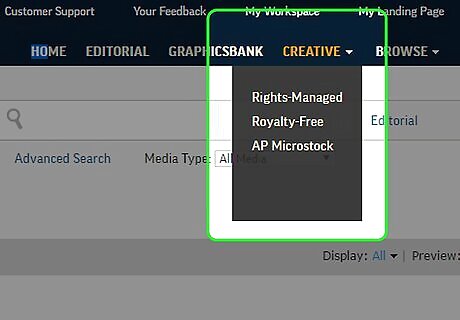
Consider a subscription plan. If you intend to use a lot of images, you should consider getting a subscription plan. AP Images offers three. Research which plan is best for you by visiting their site: http://www.apimages.com/. Choose from the following: Photo Choice. You’ll have access to over 34 million editorial and stock images. It is a convenient one-stop-shop if you need both editorial and stock images. Micro feeds. If you only need imagery from a specific industry or subject, then you can choose a micro feed. There are feeds for fashion, politics, music, tennis, technology, etc. Creative—AP Stock. This subscription gives you access to over 15 million royalty-free images.
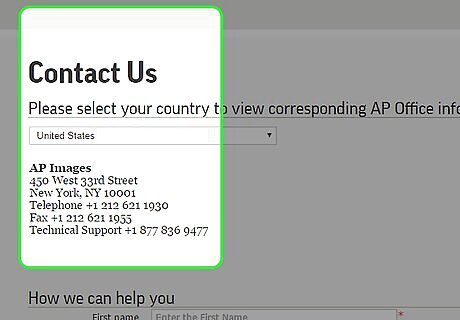
Talk with a sales representative. AP has a sales representative who can help you if you have questions. This person should send you an email as soon as you register. Contact them by email or by telephone. If you searched without registering, visit the “Contact Us” page: http://www.apimages.com/ContactUs. Select your country and call the phone number listed.












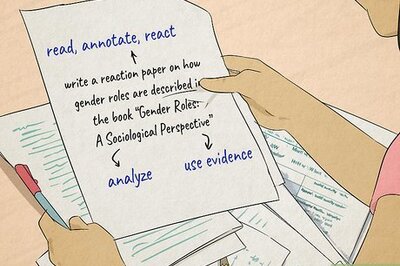




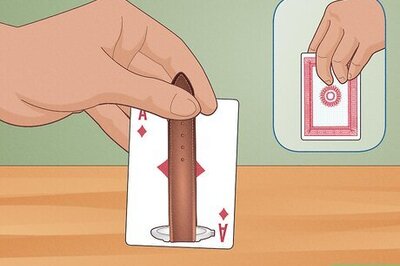

Comments
0 comment