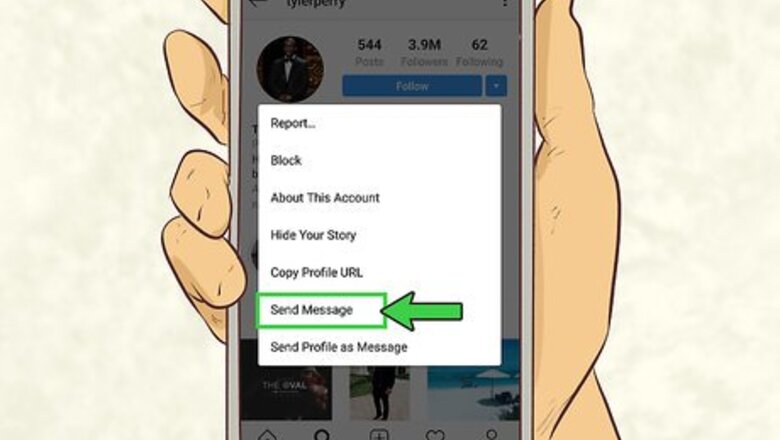
views
- Send a direct message or tag Tyler Perry in a comment on Instagram. His IG handle is @tylerperry.
- Tag Tyler Perry in a Tweet or respond to one of his Tweets. His Twitter handle is @tylerperry.
- Write a letter to Tyler Perry and mail it to his address at The Tyler Perry Studios in Atlanta, Georgia.
Using Social Media
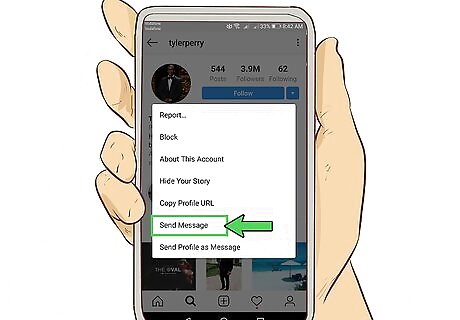
Send a direct message or comment on Tyler Perry’s Instagram. Tyler Perry has a social media team who manages his Instagram, but you can get his attention by commenting on one of his posts or by sending a direct message to his profile. He may or may not respond to a single message or comment, so if you’re really trying to contact him, try posting several comments across different posts over time. Tyler Perry’s Instagram account is @tylerperry, or https://www.instagram.com/tylerperry/. Simply tag his username in your posts for him to see them. You’ll need an Instagram account in order to message or comment. You can create an account by going to https://www.instagram.com/, clicking “Sign Up,” and filling out your email and full name and creating a username and password. Follow his page to keep up on his posts. If you want to be notified every time he makes a post, click on the bell icon at the top of his page. (You can follow Perry on desktop or the Instagram app, but you can only opt in to notifications via the app.) Keep your message brief and to the point. If he’s interested, he’ll respond. Remember that your comments or posts to Tyler Perry may be read by other people, so only say things you don’t mind others reading.
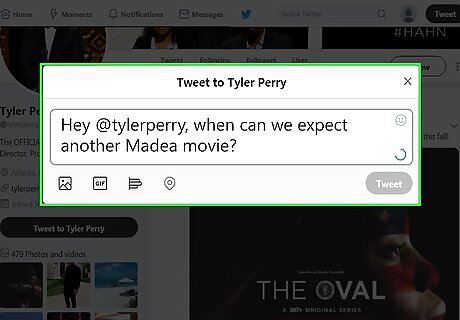
Tag Tyler Perry in a Tweet or respond to one of his Tweets. Tyler Perry posts his own tweets and occasionally replies to comments left by fans, so using Twitter is a great way to try to contact him. Reach out to him by replying to one of his tweets, or type up a short message and include his handle in your message by typing @tylerperry to notify him that he was tagged. You can also go to his page directly by searching @tylerperry (or going to https://twitter.com/tylerperry) and click “Post.” You’ll need a Twitter account in order to reply to his tweets or to tweet at him. To create a Twitter account, go to https://twitter.com/ and click “Create account.” You’ll need your name, email or phone, birthday, and a username to get started. A tweet can have up to 280 characters, so keep your message short and sweet, and remember that it may be read by other users, so don’t say anything you wouldn’t want other people to read. For example, you could tweet something like, “Hey @tylerperry, when can we expect another Madea movie?” He could then choose to respond if he wants to. Note that Tyler Perry limits who can send direct messages to him, so you will have to reach out to him in a tweet. Follow Tyler Perry’s Twitter page to stay up to date on his activity. To get notifications whenever he posts, select the little bell icon at the top of his profile. You can opt in to notifications on the Twitter app as well as on desktop.
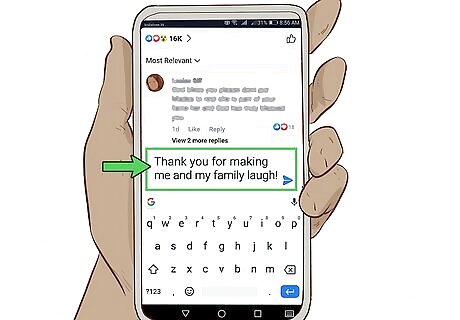
Post a comment or send a message on Facebook. Tyler Perry also maintains an active Facebook profile under his own name. It isn’t a personal account, but you can contact him by posting a comment or sending a message to his profile. Search his name on Facebook and follow him so you can be notified if he responds to your comment or message. You can also get to Perry’s page by typing in the URL for his page: https://www.facebook.com/TylerPerry. You’ll need a Facebook account in order to send a message or post a comment. To create an account, go to https://www.facebook.com/ and click “Create new account.” Fill in your information, and then click “Sign up.” Tyler Perry limits who can send him direct messages on Facebook, but you can leave comments on his posts. Since comments are public, try to keep your message short and not too personal. For example, you could say something like, “Thank you for making me and my family laugh!”
Sending a Letter
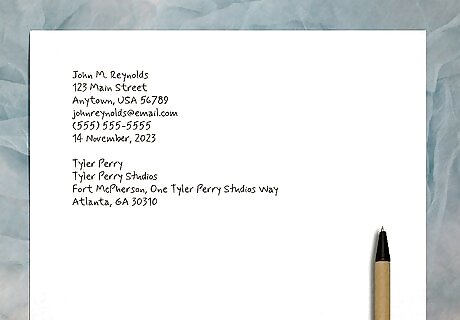
Write a formal letter to Tyler Perry. If you’re trying to contact Tyler Perry, use the proper formal letter format to appear professional. Write your address in the top right corner of the letter along with the date. On the left-hand side of the page, write Tyler Perry’s mailing address, then skip a line and write a proper salutation like, “Dear Mr. Perry.” Indent your paragraphs. If you have multiple paragraphs, skip lines between them.
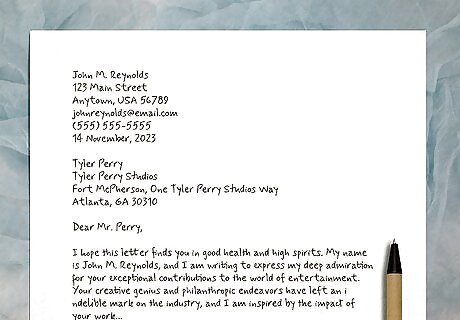
Start with an introduction. In your first paragraph, introduce yourself to Tyler Perry and tell him your purpose for writing your letter. Try to keep your introduction paragraph short and direct, with about 2-4 sentences to give Mr. Perry a clear idea of why you’re writing to him. If you’re writing to tell Tyler Perry how much his work means to you, Claytor advises saying this from the start: “The first rule of thumb is always say thank you first. Whatever the gesture is, be very specific and say thank you for X, Y, and Z.”
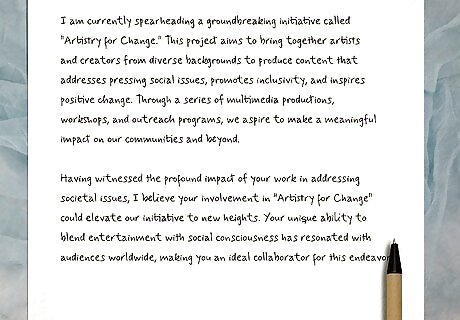
Convey the purpose of your letter in the 2nd paragraph. After you’ve introduced yourself to Mr. Perry in your first paragraph, use several sentences to explain your ideas or thoughts to him. Take your time to expand on your reasoning so he has a full understanding of what you’re trying to say. Add a proper closing and sign your name at the bottom of the letter. “I always say ‘Thank you for your time’ and ‘Thank you for your consideration,’” Claytor recommends. “And then you say ‘Regards’ or ‘Thank you’ or something to that effect.” Keep your tone professional throughout the letter and proofread your writing for proper grammar and spelling.

Address the letter to The Tyler Perry Studios. After you’ve written and proofread your letter, place it in an envelope and address it to Tyler Perry’s studio. Write the full address on the front of the envelope: Tyler Perry Studios at Fort McPherson, One Tyler Perry Studios Way, Atlanta, GA 30310. Write your return address on the top left corner of the envelope so he can reply to your letter. Be sure to use enough postage to have the letter delivered.
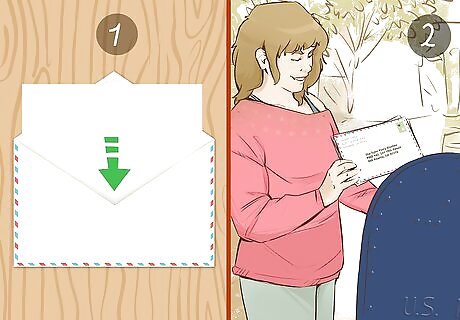
Mail the letter to Tyler Perry. Once you’ve written the letter, addressed it, and applied the right amount of postage, mail the letter to Mr. Perry by dropping the letter in your mailbox or bringing it to the post office to be mailed. Send the letter as certified mail if you want to make sure it was delivered. Know that Tyler Perry’s team might read your letter before he does, and he may or may not respond. Try not to take it too personally if he doesn’t—he’s a very busy person!










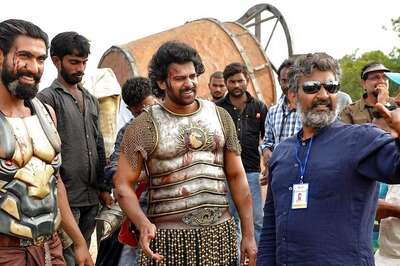







Comments
0 comment