
201
views
views
Some people get really mad at this Roblox glitch, so this article is here to help. Once you fix the loop, you should be able to install the game properly and get started.
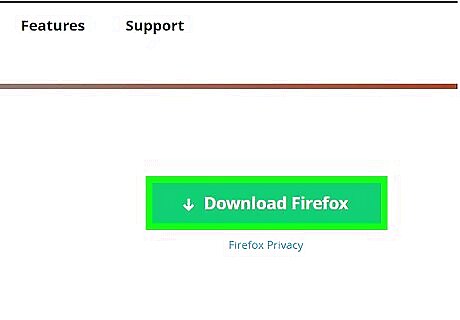
Install Firefox.
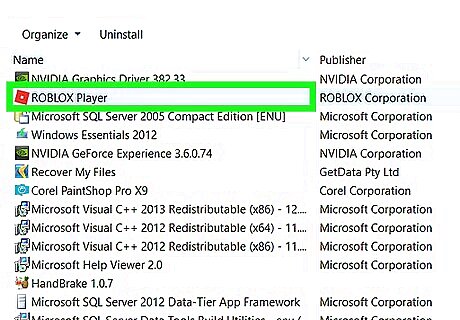
Delete ROBLOX off your PC or laptop fully.
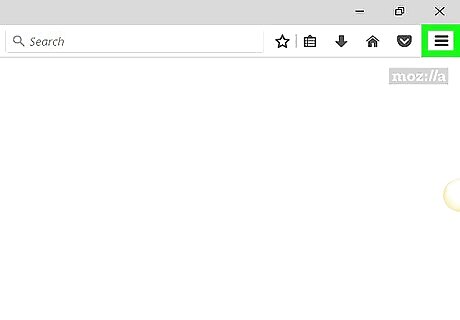
Open up Firefox. Directly under the X should be 3 lines. Click that menu.
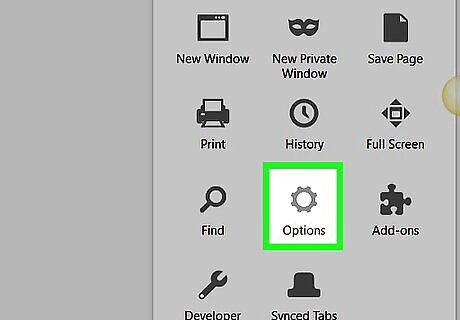
Click Options. You should be in general.
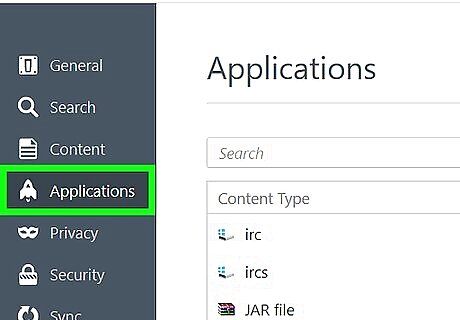
On the left, go to Applications.
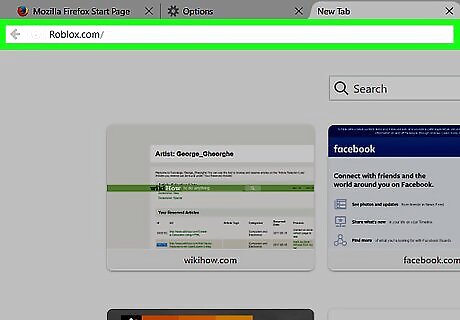
Don't close this menu. Open a new tab and go to ROBLOX.

Find a game and click Play. Then install ROBLOX.
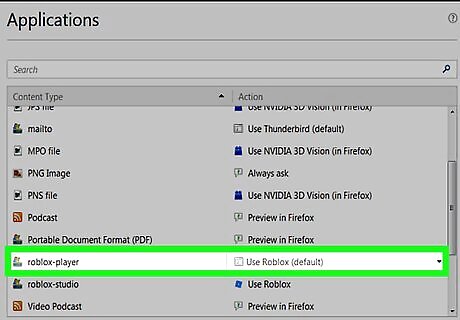
Go back to Applications and refresh the page. Search for your ROBLOX player. If it's not there, restart Firefox.
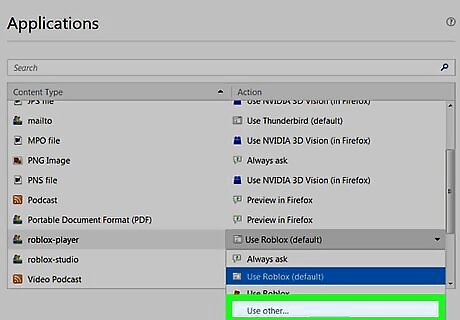
Click Use other.
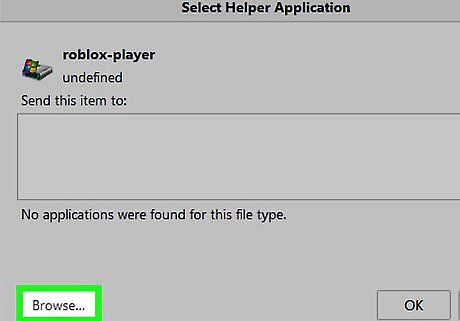
Find and click Browse.
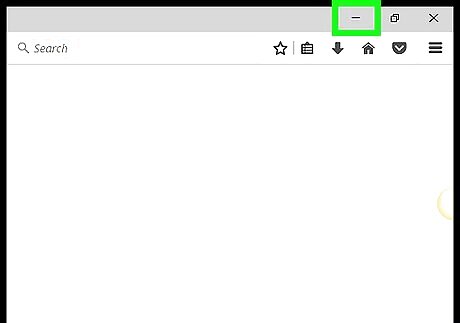
Minimize Firefox and find exactly where your Roblox player is.
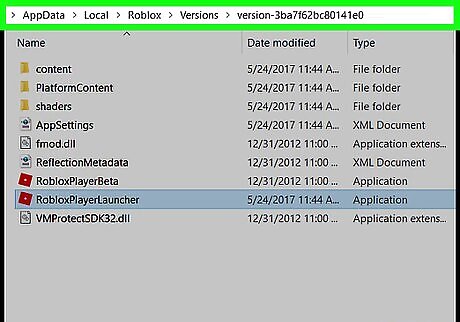
Once you have found it, navigate to it via the menu on the left.
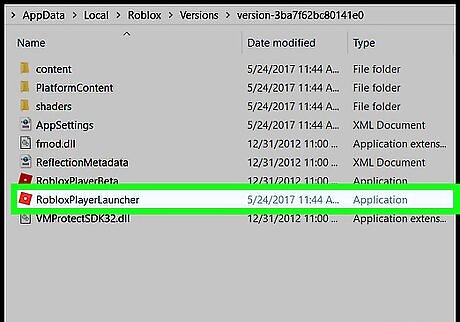
Double click it.
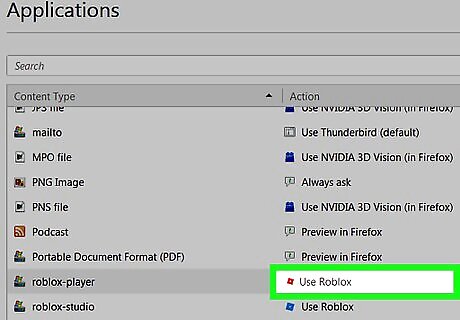
Go onto ROBLOX and click Play. It should look like this in applications.
















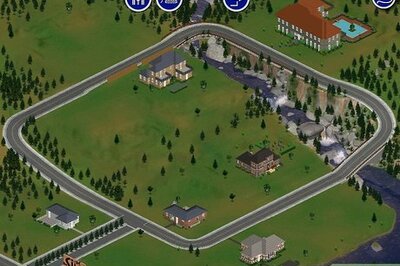

Comments
0 comment