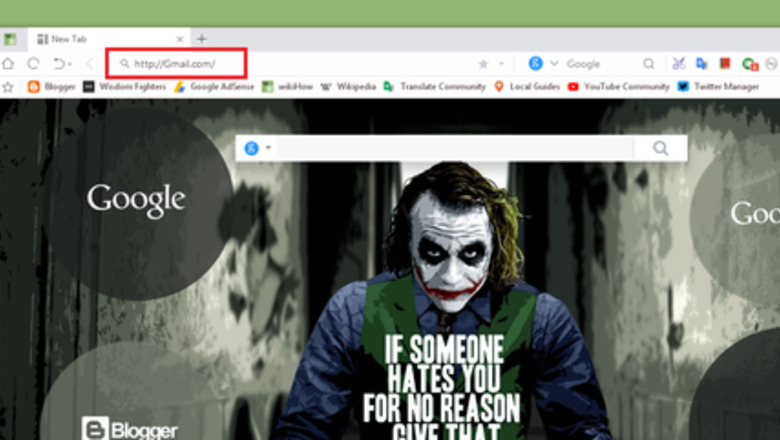
161
views
views
Google has released a redesigned version of Gmail with a lot of new features. This wikiHow article will help you to enable the new Gmail right now!
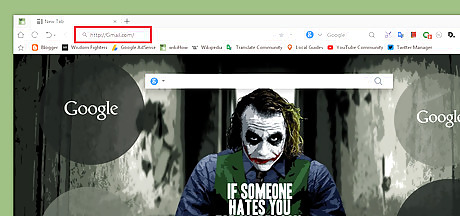
Log in to Gmail. Open www.gmail.com in a web browser and log in with your Google account, if you haven't already done so. If you don't have a Gmail account, create one for free. Check out How to Create a Gmail Account.
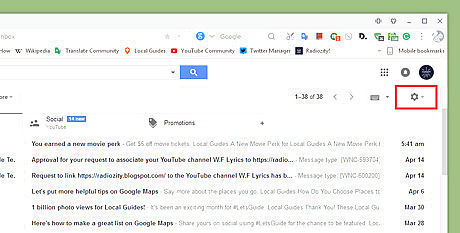
Click on the gear icon (⚙), at the top-right side of the page. You'll see a drop-down menu after doing so.
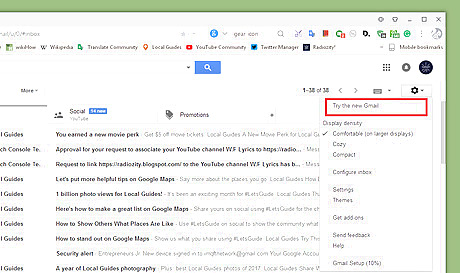
Select Try the new Gmail from the drop-down menu. Click on the Next and OK button from the pop-up screen to view the latest interface of Gmail. If you can't see the option, check again later; Google is still rolling this out to users.
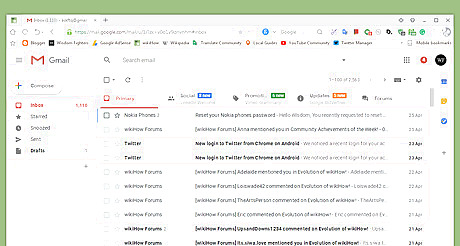
Enjoy the freshest version of Gmail. To go back the old version, click on the Settings (gear) icon and select Go back to the classical Gmail from the menu. That's it!














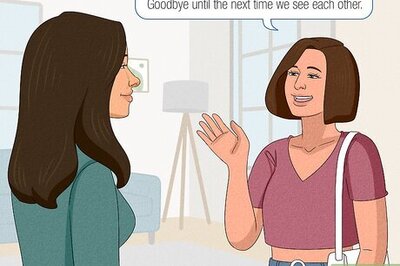





Comments
0 comment