
views
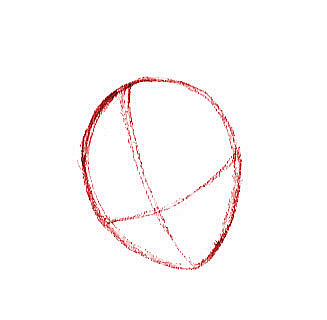
Draw an oval with guidelines for the head. These should be vertical for the mouth and nose and a horizontal for the eyes and ears.
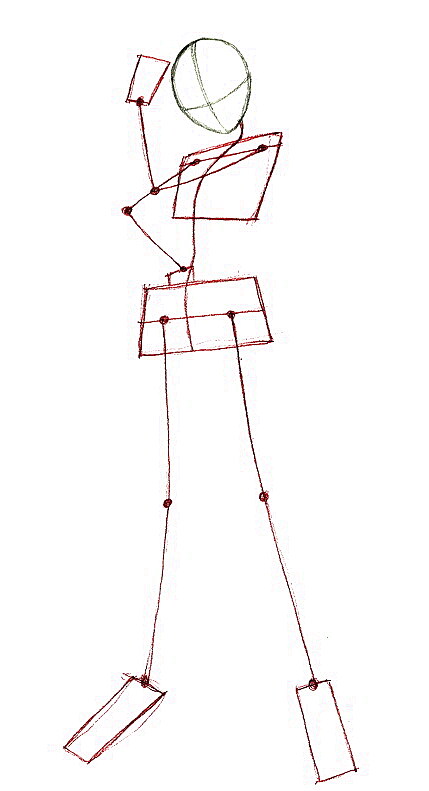
Sketch the body using geometric shapes. Use a long, curved line to represent the body's movement, a vertical rectangle for the torso, and a horizontal rectangle for the lower body. Use straight lines for the hands and legs (with circles for joints). Sketch rectangles for hands and feet.
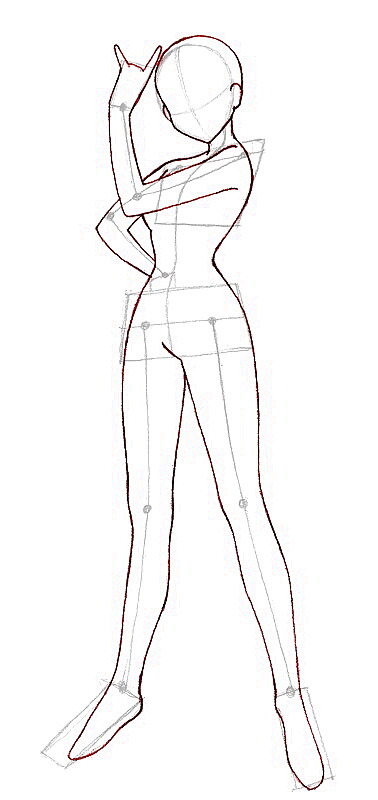
Create the shape of the body on the sketched “skeleton.” Outline the body and shape the face, hands, and feet. Make sure to define the waist and chest, and have the upper legs slightly thicker than the lower.

Create the face. Draw big eyes, a small nose, and an open, laughing mouth (following the guidelines). Make eyebrows above the eyes. Draw bangs on the forehead and the hair at shoulder length. Draw a V-shaped diadem under the bangs and her hand next to them. Add a big bow on the top of the head. Draw the left hand in a "hang loose" kind of symbol, pinky and index finger extended, overlapping the bangs slightly. Carefully erase the guidelines.

Cover the body with clothing. Draw a sailor costume with a short, ruffled skirt, big bows at the back and on the chest (with a round brooch at the center), long gloves on her hands and dainty, heeled shoes on her feet. Additionally, continue the hair along the lines that you began in the previous step.

Color the drawing! Sailor Venus's usual outfit is orange, white, and blue as shown here, but you can give her whatever color scheme you'd like. It is good to use a color wheel if you are a beginner. The color wheel shows opposite or complementary Red and green are opposite each other on the color wheel. Similarly, blue and orange are complementary colors.














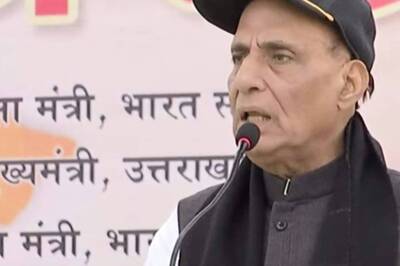





Comments
0 comment