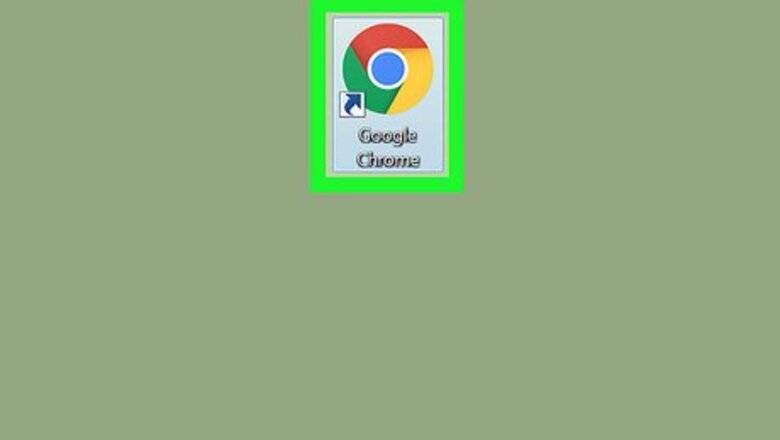
views
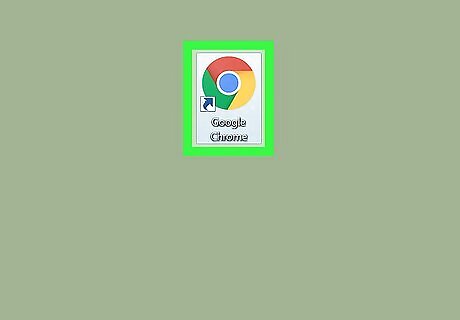
Open your internet browser. You can use any browser such as Chrome, Safari, Firefox, or Opera.
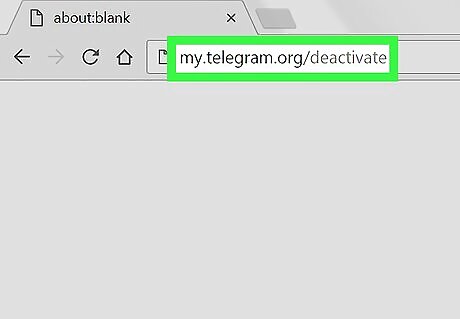
Go to Telegram's account deactivation page. Type my.telegram.org/deactivate in your browser's address bar, and hit ↵ Enter or ⏎ Return on your keyboard.
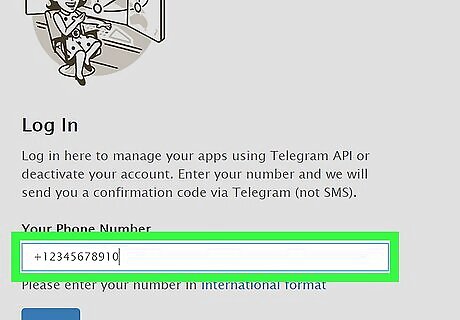
Enter your phone number in the "Your Phone Number" field. This should be the same number as the one associated with your Telegram account. Make sure to include your country code at the beginning of your phone number. All country codes start with a "+" sign.

Click the blue Next button. This will send your phone an SMS text message with a confirmation code in it. You will have to enter this code on your computer to deactivate your account.
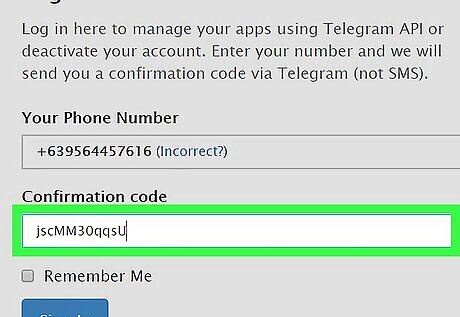
Enter your confirmation code in the "Confirmation code" field. Find your alphanumeric code in the SMS text message on your phone, and enter it here.
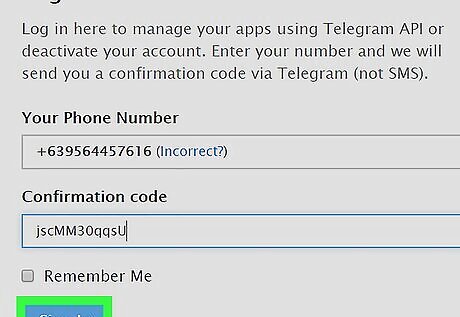
Click the blue Sign In button. If your confirmation code is correct, this will take you to the "Delete Your Account?" page.
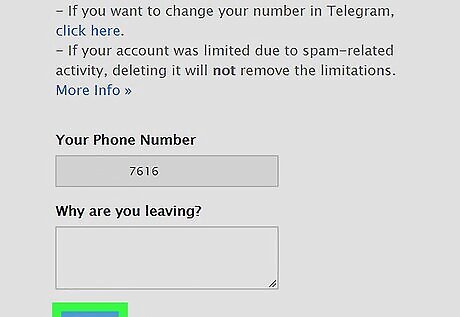
Click the blue Done button. This button is located at the bottom of the page. It will delete your Telegram account. Optionally, you can click the text field below "Why are you leaving?", and enter a reason for deleting your account.














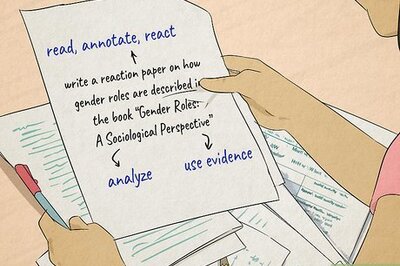



Comments
0 comment