
views

Open X on your iPhone or iPad. It’s the black and white X icon typically found on the home screen.

Find the tweet with the hashtags you want to count. You can search for the tweet using the search bar or scroll to it in the feed.

Tap the tweet. It will appear on its own screen.
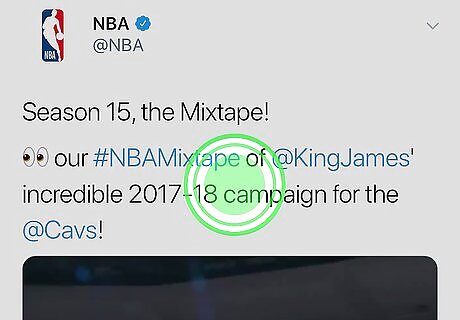
Tap and hold any word in the tweet. This highlights the word and displays a menu above it.

Tap Select All. It’s the second option in the menu. This highlights the entire tweet.

Tap Copy. It’s the first option in the menu. The tweet is now copied to your clipboard.

Press the Home button to return to the home screen.

Open a web browser. You can use Safari (the compass icon on the home screen) or any other browser you prefer.
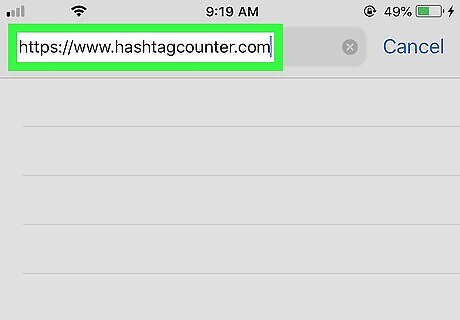
Navigate to https://www.hashtagcounter.com. To do this, type the URL into the address bar at the top of the screen, then tap the Go key on the keyboard.

Tap For Twitter. It’s near the top of the page. This refreshes the page to one tailored for tweets.
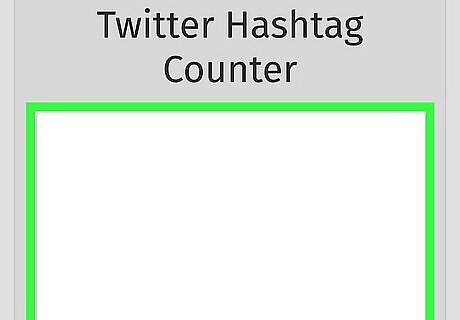
Scroll down and tap the typing area. It’s the big white box below the ″Twitter Hashtag Counter″ header. This opens the keyboard.
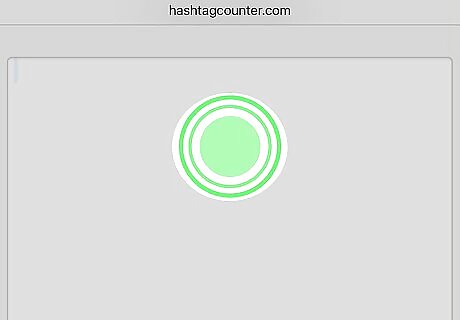
Tap and hold the typing area. Lift your finger when the black menu appears.
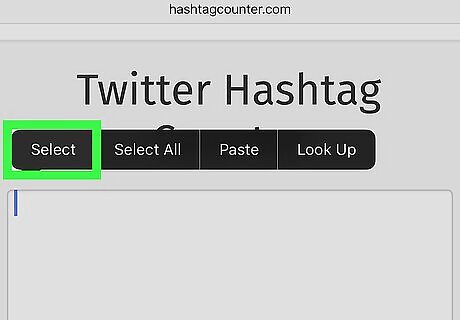
Tap Paste. It’s the third option in the menu. The contents of the copied tweet will appear.
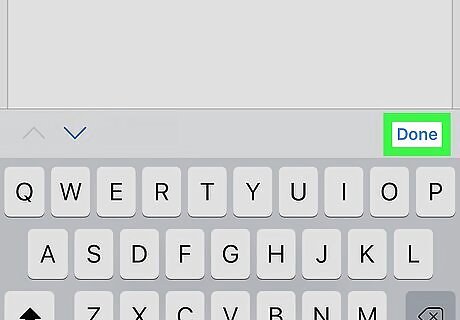
Tap Done. It’s at the top-right corner of the keyboard.
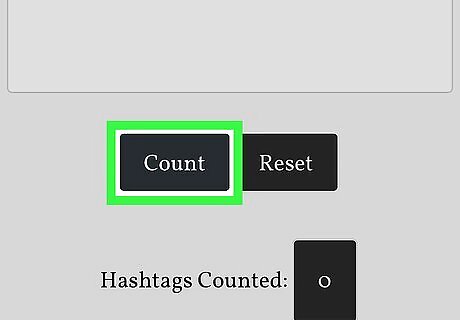
Tap Count. It’s the black button below the copied tweet.
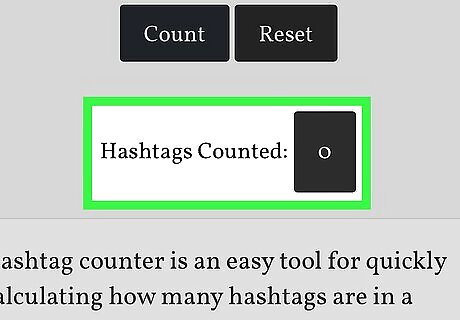
Find the number of hashtags next to ″Hashtags Counter.″ It’s right below the ″Count″ button (you may need to scroll down).


















Comments
0 comment