
views
- Always power down your iPad completely and disconnect any connected wires before cleaning it.
- Wipe the screen with a microfiber cloth in a circular motion. For stubborn dirt, dampen the cloth with 70% isopropyl alcohol.
- Avoid spraying cleaning products directly onto the iPad. Spray it onto a cloth first.
Cleaning the Screen

Turn off your iPad completely. Before you begin cleaning your iPad, make sure to completely power it off and disconnect any connected cables. If your iPad has Face ID, press and hold the Power button and Volume up button until the slider appears. Swipe the slider to power it off. If your iPad has a Home button, press and hold the Power button until the slider appears. Swipe the slider to power it off.

Wipe the screen with a dry, lint-free cloth. Choose a soft, lint-free cloth, such as a lens cloth or microfiber cloth. Use a gentle, circular motion. The iPad's screen coating repels oil, so only a dry cloth is needed to wipe away smudges and fingerprints.

Use a damp cloth for stubborn dirt. Dampen a lint-free cloth with 70% isopropyl alcohol and gently wipe the hard, nonporous surfaces of your iPad. This includes the screen and exterior surfaces. Make sure to avoid getting any moisture in the speaker holes or charging port. There are products made specifically for iPad screens, though Apple advises against using cleaning products on your iPad. If you choose to use one, spray it onto the cloth, never directly onto your screen. This can cause water damage, and you may need to contact Apple for repairs.
Maintaining the Screen

Clean your screen only when necessary. Wipe down your screen when smudges are obstructing your view of the content on the screen. If your iPad comes into contact with anything harmful, clean it right away. The fingerprint-resistant coating on the screen weakens from friction over time, so rubbing your screen can wear down its coating.

Keep abrasives away from your iPad. This includes rough fabrics or cloth, dirt or sand, and more. Abrasive materials can scratch your screen, as well as rub off the screen’s coating much faster than normal wear.

Keep your iPad away from liquids. Never allow moisture or liquids to get into the openings of your device. Don’t use harsh chemicals on or near your iPad. For instance, don’t use solvents, aerosol sprays, window cleaner, hydrogen peroxide, ammonia or bleach on or near your iPad.

Act immediately if your iPad gets wet. Disconnect any cables and turn your iPad off. Wipe your device with a lint-free towel. Let it air dry completely before turning it back on. Never use any heat source, such as a hair dryer, to dry your iPad. Even compressed air can cause internal damage to your iPad. If you suspect your iPad may have been damaged by liquid, place it in a sealable bag with a few silica gel packets. Seal the bag and leave it alone for 72 hours before turning your iPad back on. Putting your iPad in a bag of uncooked rice is not a reliable method to dry it, as the grains can get lodged inside.










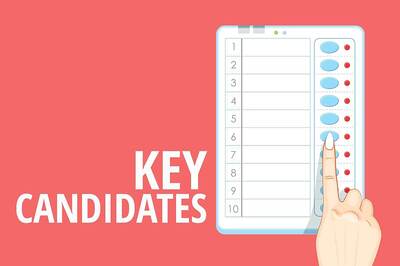







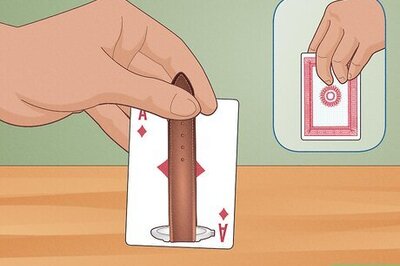

Comments
0 comment