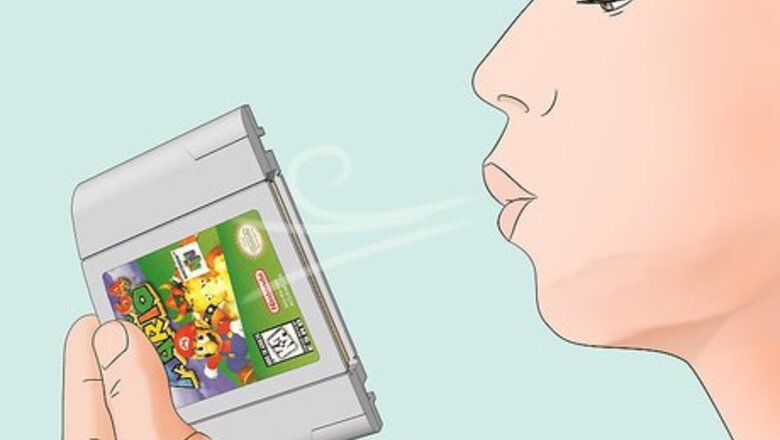
views
Note: It is recommended you try the first two methods. Method 3 is the most complicated and has the highest risk of damage to the cartridge.
Blowing into the Cartridge
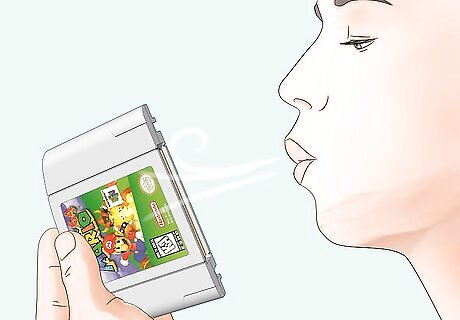
Blow into the cartridge. The most basic method involves simply blowing into the insertion gap below the cartridge. Even though most game cartridges will warn you not to (as seen on the warning label in the back), you can ignore the warning, as this method does usually yield results.

Try the game again. If it doesn't work, you may want to use the more thorough cleaning method.
Wiping the Cartridge
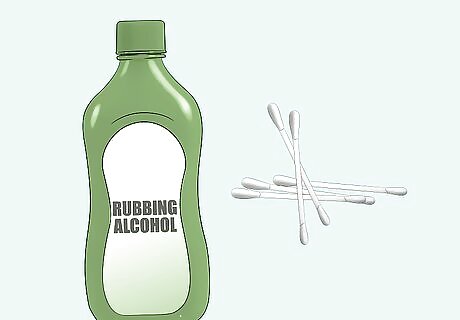
Acquire the cotton swabs and alcohol. If you do not possess these items, you can find these items easily in most department stores or pharmacies

Dampen cotton swab in alcohol. Simply dampen the swab in the rubbing alcohol. Make sure to only apply a light amount
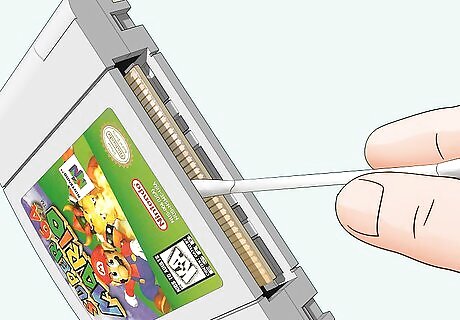
Wipe around copper contacts with alcohol covered cotton swab. Take the now damp cotton swap and insert it into the insertion gap. Once inside, wipe around the copper contacts in a rectangular motion. Be careful, but also be firm with your cleaning. Repeat this step (making sure to replace your swab each time) until you do not see any dirt on your swab
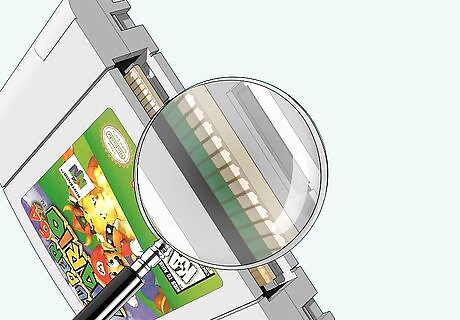
Inspect cartridge for debris.

Allow cartridge to dry before you try it. Air drying is the best recommendation. It should take no more than 5-10 minutes.
Internal Cleaning
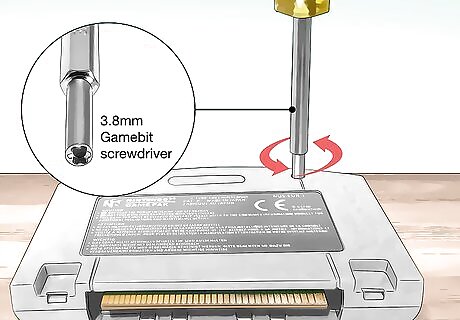
Remove the Gamebit Screws on the back of the cartridge. This will require a 3.8mm Gamebit screwdriver. A 3.0U Spanner bit can also remove these.
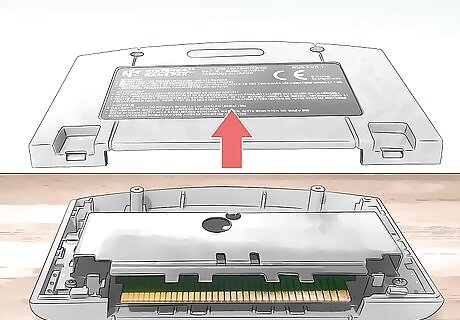
Carefully separate the two halves of the cartridge.
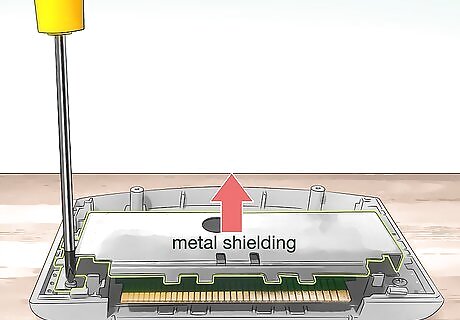
Remove the metal shielding. After separating the halves you should see one half has some metal shielding. This is held via two Phillips screws, so a Phillips screwdriver will be required for this. Once removed, the circuit board and pins will be exposed
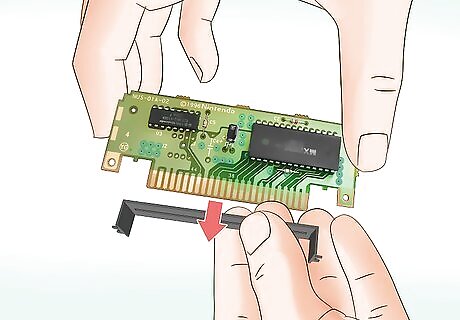
Remove plastic shielding at the bottom of the cartridge.
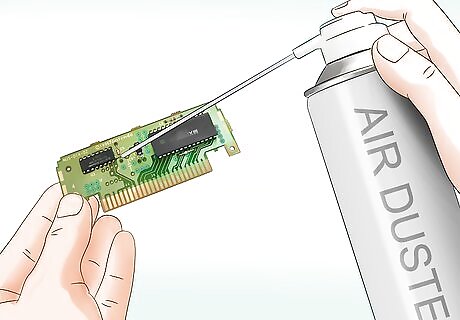
Clear the circuit board of any dust and debris. This should be done with a bottle of electronic dust remover. In doing this, spray from a 9-12 inch distance
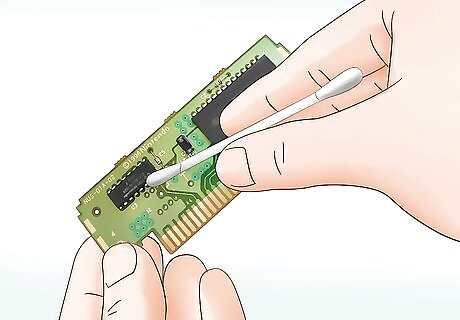
Clean the pins. This can be done with a cotton swab and some rubbing alcohol
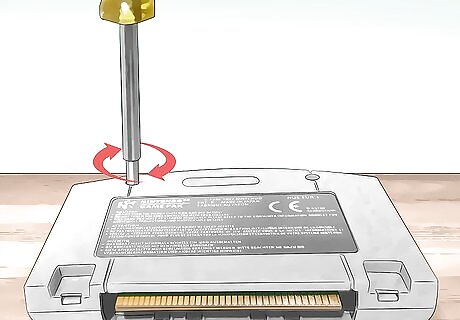
Reassemble the cartridge. To do this it is best that you follow these steps in reverse.

















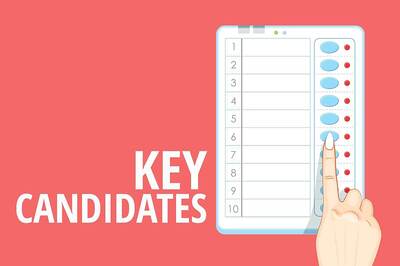


Comments
0 comment