
171
views
views
Changing a password on Linux can be confusing for those who are unfamiliar with it. This guide will show you how to change your account's password for most Linux systems.
Open a terminal window.
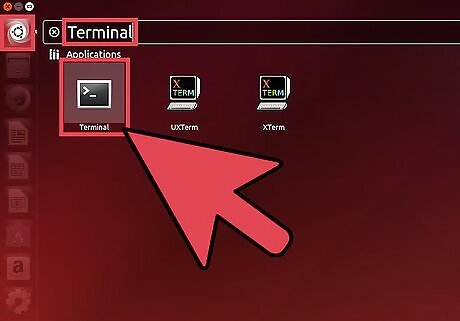
Open the Terminal if using a desktop environment. The keyboard shortcut to do this is Ctrl+Alt+T.
Type "passwd" at the prompt and press "Enter."
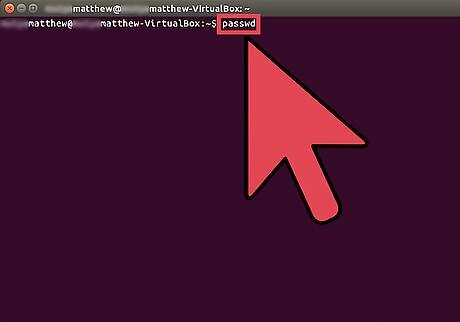
The passwd command will prompt you to enter your old password. You'll you’re your old password to create a new one.
Enter your old password and press "Enter."
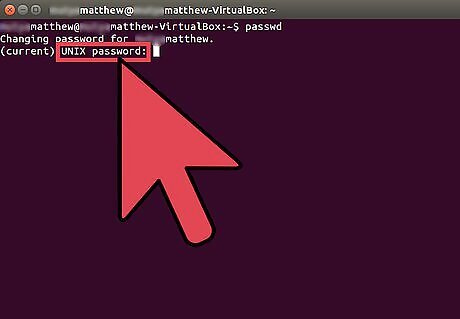
If your password is correct, you'll be able to create a new one. The password characters will not be displayed on the screen while you type so onlookers will not be able to guess at the length of the password.
Enter and confirm a new password.
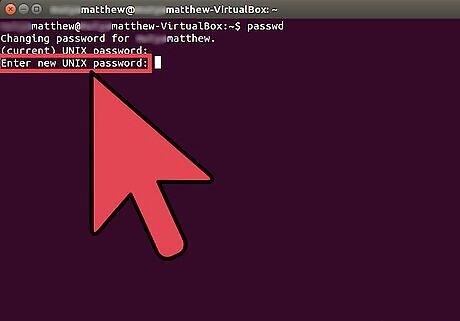
Type the new password and press ↵ Enter. You'll need to confirm by typing it one more time and pressing Enter again. You have now reset your password using the terminal.



















Comments
0 comment