
views
Changing Your Online ID on PS4 via Your Console

Press the PS button. This brings you to the PS4's main menu screen.

Press up, then move right or left to highlight Profile.

Press ✕ to open the Profile page.

Move right to highlight the three dots. The dots are right next to your profile name.

Press ✕, then press ✕ again to select Edit Profile.
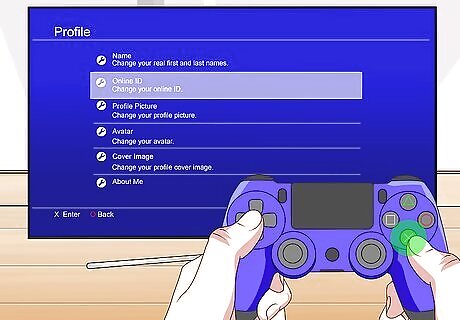
Scroll down to highlight Online ID and press ✕.
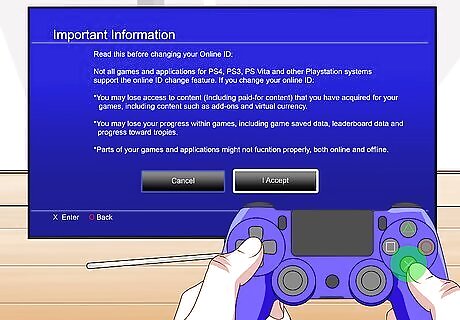
Press right to select the I Accept option and press ✕. This takes you to the Important Information screen. Some games may not act as expected after you change your Online ID.
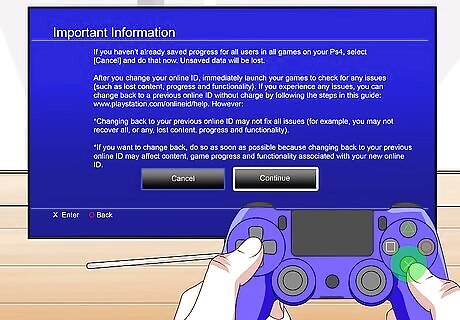
Press right to select Continue and press ✕.

Enter your password in the text field and select Done.

Press ✕ to enter a new Online ID. PS4 usernames must be unique, so if you pick a name that somebody's already chosen, you'll have to choose again. This screen shows you suggestions of available usernames on the right side of the screen. You can pick any of them by highlighting it and pressing ✕. Sony allows you to pick a new Online ID once for free. If you want to switch your Online ID again, you'll be charged either $4.99 (if you're a PS Plus member) or $9.99 (if you're not a member) per change.

Select Confirm. This takes you to the Change Online ID page.

Choose how you want to display your name. You can choose to display both your old ID and your new ID for 30 days, which can help your PS4 friends recognize you.

Select Confirm and press ✕. Your Online ID is updated.
Changing Your Online ID via Computer
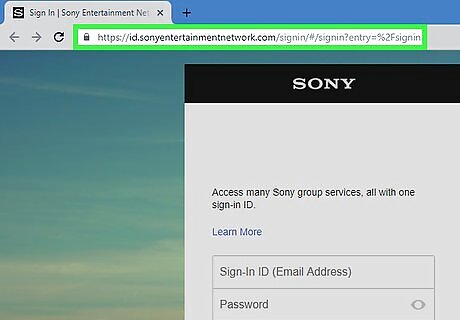
Open a browser and go to Sony's sign in page.
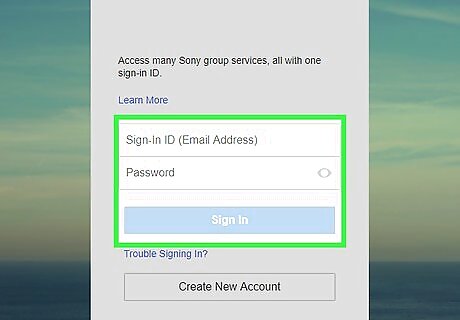
Enter the sign in information associated with your PSN account.
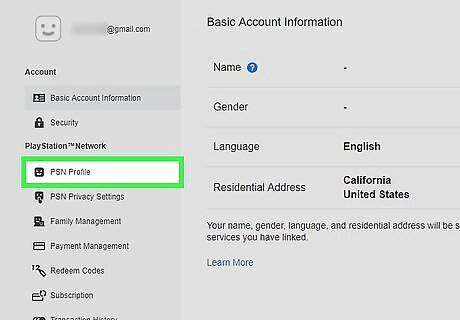
Click PSN Profile. This option is located on the left side of the screen.
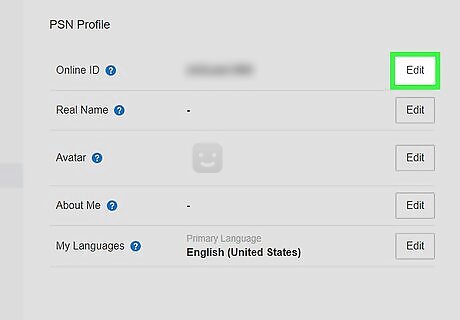
Click the Edit option next to your current Online ID. This brings you to the Important Information page that summarizes potential issues with a name change.
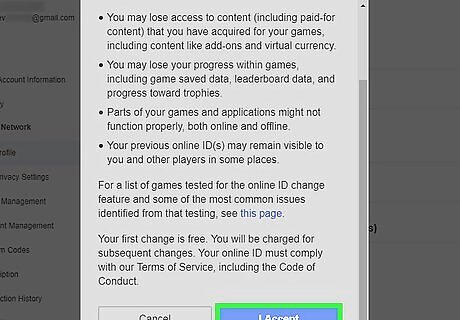
Click I Accept, then Continue.
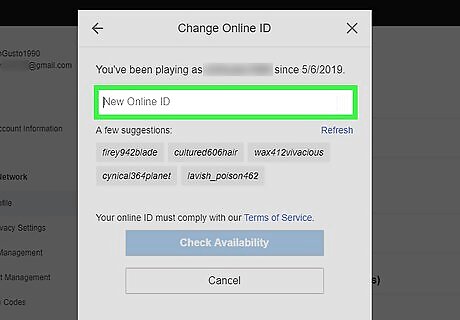
Click in the text field and enter a new Online ID. You can also click directly on one of the suggested Online IDs that appear below the Change Online ID text field.
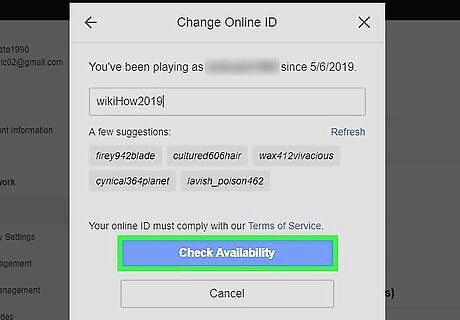
Click Check Availability. PS4 usernames must be unique, so if you pick a name that somebody's already chosen, you'll have to choose again.
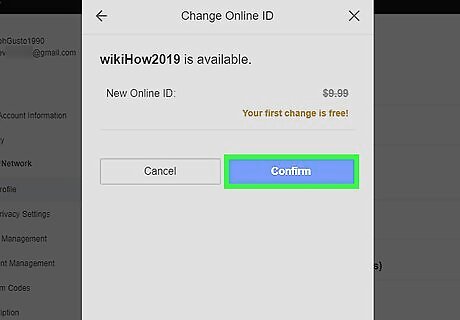
Choose Continue when you've picked an available name. Your Online ID is updated. Sony allows you to pick a new Online ID once for free. If you want to switch your Online ID again, you'll be charged either $4.99 (if you're a PS Plus member) or $9.99 (if you're not a member) per change. If this isn't the first time you've changed your ID, you'll be charged for the ID change upon clicking Continue.

















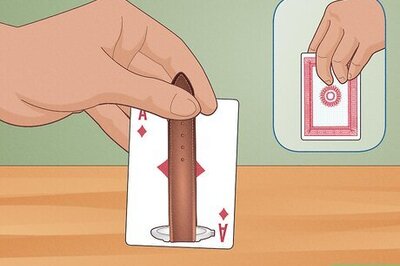


Comments
0 comment