
views
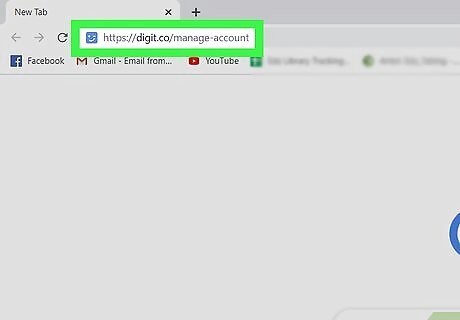
Go to https://digit.co/manage-account in a web browser. You can use a desktop or mobile browser to cancel your Digit account.
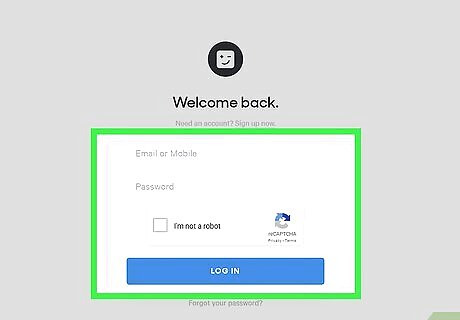
Log in. You'll need to use your email address or phone number and password to log in.
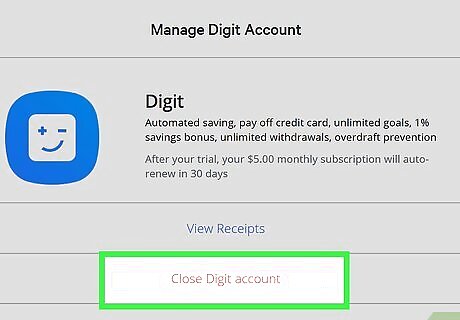
Click or tap Close Digit account. You'll see this at the bottom of the page in red text.
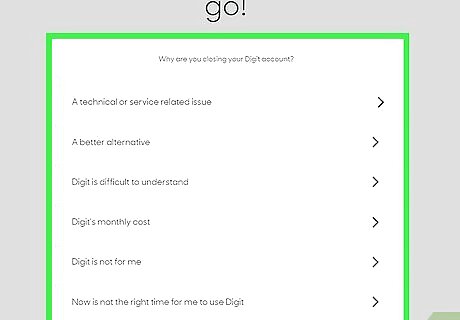
Click or tap a reason for closing your account. Based on your answer, you might have to select a follow-up answer. For example, if you choose "Digit's monthly cost," you'll need to choose another answer.
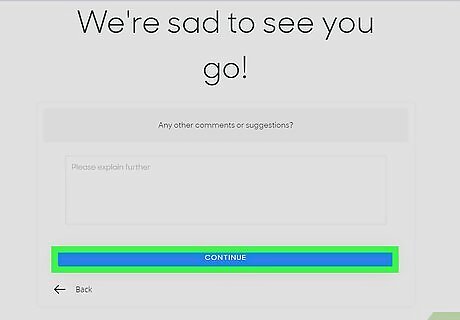
Click or tap Continue. You can opt to leave a comment or not.
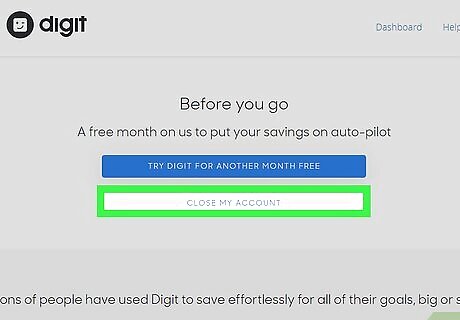
Click or tap Close My Account. You might be offered to continue using the app at a discount or for free, but the Close My Account button should be in white with blue text.
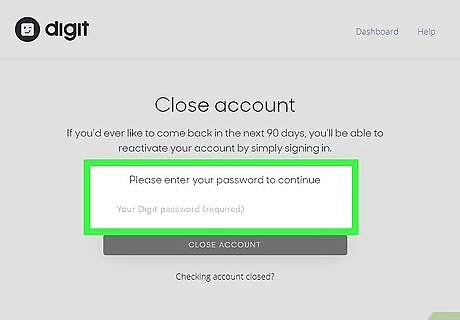
Enter your password. You'll need to enter your password to close the account.
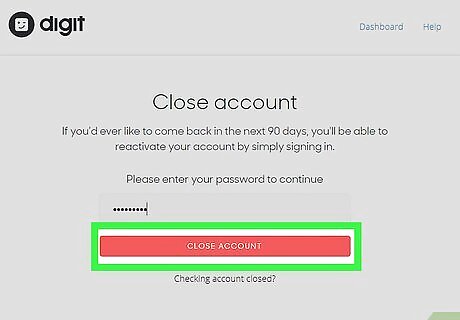
Click or tap Close Account. This button will fill red when you enter your password. You'll get a confirmation page that you have successfully closed your account. If you have your phone number associated with your account, you will also receive a text that confirms that your account is closing.




















Comments
0 comment