
views
Setting the Choices
Open the Walmart app. Walmart's app is blue with the classic yellow Walmart cloud icon (Walmart employees call it their "Spark" and may look like a sunrise with rays extending off the bottom too) on it. It also is titled "Walmart" below. During certain holidays, the icon may have a seasonal backdrop, so it may look distorted, though that is not, in reality, the case.
Wait for the splash screen to disappear.
Ensure you are logged in to the account you wish to make the EBT purchases with. Adding your EBT SNAP card to the account is done through your settings, is a personal option inside a logged-in account only, and can only be added to one account at a time.
Get yourself over to your Account page. Tap the "Account" tab in the bottom right corner of the app.
Tap the Wallet choice. The Wallet section is between the "Purchase History" and "My profile" sections on the page.
Tell the app you'd like to add a new payment method. Tap "Add new payment method" below all other credit cards you have on file. If there are none, this option is found below the "Credit & debit cards" label, and the "Other ways to pay" section.
Tap the "Electronic Benefits Transfer" option. Your SNAP card can also be known as an EBT card in some states, and this is the terminology that Walmart uses.
Tap into the "Card number" field and enter the card number found on the card. Each state issues cards with card numbers found in different places.
Ensure the First name and Last name fields match what's on the card. Walmart prefills these entries with the first and last names of the account holders' names and surnames.
Tap "Save card" below these three boxes.
Learn About Limitations
Learn where the EBT SNAP information is while shopping. During a search for information, an insignia of the place where EBT is mentioned is on the product page. It isn't shown on a search page, however, you want to make sure that on your app it says it's being sold and shipped by Walmart, and that it's eligible for pickup at one of the nearby stores that you can pick up or get it delivered from. This same information - EBT eligible - is above the "Add to list"/"Add to registry" buttons - once you are logged in to the account.
Learn what else you can do with your EBT SNAP settings inside the wallet. You can check your balance…however, as the dialog box tells you, you'll need to verify, then it will send you back to the settings page to check the balance listed as "Food stamp" and "Cash balance" with the button to tap "See balance" inside the "EBT card" as the button to tap to obtain that balance.
Learn that you can also delete the card at any time. To do this, tap the "Delete" button, then tap "Confirm" in the dialog box asking if you're sure you want to delete the card. However, note that this doesn't process EBT account balances within any transaction until you re-add the card.













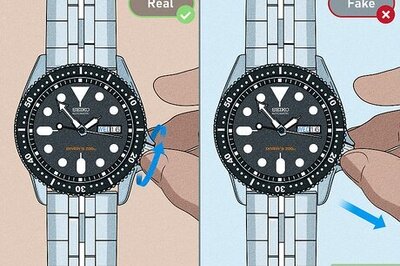





Comments
0 comment