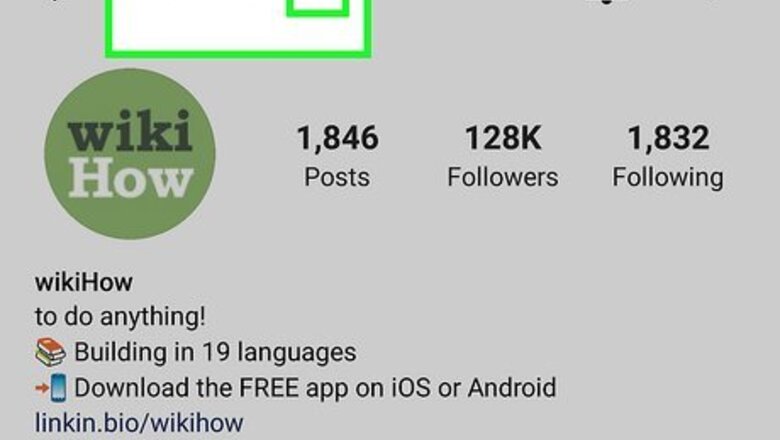
views
Can you hide who follows you on Instagram?

There is no official "hide followers" feature on Instagram. But as of May 2022, Instagram might be testing such a feature for verified (blue checkmark) accounts. Some users report that in early May, they started seeing the message "Only (username) can see all of their followers" when looking at certain celebrity and video game companies' followers. But this test only affects some users—most accounts (even verified accounts) cannot hide their followers, and many people can still see those "hidden" follower lists.
Make Your Account Private

When your Instagram account is private, only people who follow you can see your followers. If you're okay with your posts and stories being friends-only, setting your profile as Private is the closest you'll get to hiding your followers. To make your account private: Tap the profile icon at the bottom-right corner of Instagram. Tap the three horizontal lines at the top-right and select Settings. Tap Privacy. Tap the switch next to "Private Account". Making your account private is a good workaround for personal accounts, but if you're a creator or brand trying to expand your reach, you'll probably want to keep your account public.
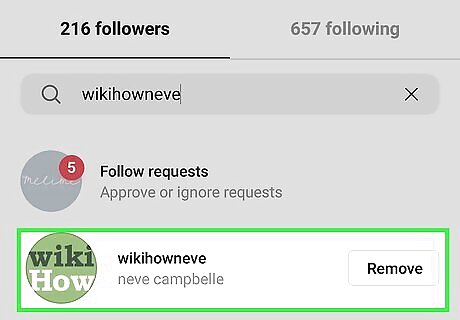
Remove people to prevent them from seeing who follows you. Now that your account is private, the only people who can see your posts, stories, and followers are people who follow you. Is there anyone already following you who you don't want to see your followers? Just remove them from your followers list: Tap your profile photo at the bottom right. Tap Followers at the top. Scroll down and tap Remove next to the person you want to remove. Tap Remove again to confirm.
Block People
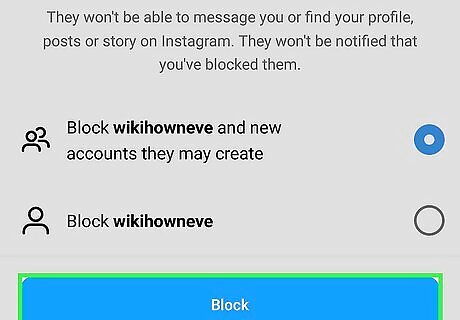
Blocking someone on Instagram also prevents them from seeing your followers. While they'll still see how many people follow you on your profile, they won't be able to click or tap your follower count to see the names of your followers, nor will they be able to contact you or see your posts and stories. To block someone on Instagram: Go to the profile of the person you want to block. Tap the three dots at the top-right corner. Tap Block. Tap Block again to confirm. This is a great option if you just want to hide your followers from a particular person or small group of users.












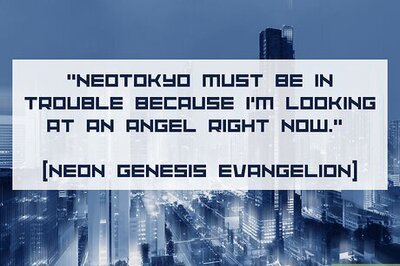


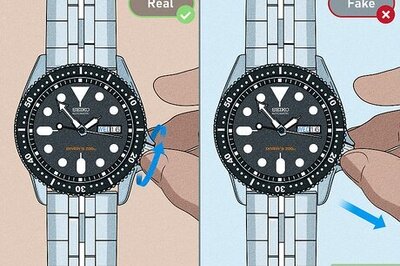


Comments
0 comment