
views
Can You Reset a Samsung Washer?
There is really no way to reset a Samsung washing machine. However, you can power cycle your washer. This will clear out any error codes. If you have a smart washer, you may be able to reset it to its factory default settings or reset its Wi-Fi settings.
How to Power Cycle a Samsung Washer
Power cycle your washer to clear it's memory. If you are experiencing any error codes or issues, you can use the following steps to power cycle your washing machine: Power your washing machine off. Unplug your washing machine. Wait 5 minutes. Plug it back in. Power on your washing machine. Run a test cycle.
How to Factory Reset a Samsung Washer
Factory reset a smart washing machine. This will reset all the settings back to their factory default settings. This should only be done as a last resort. Use the following steps to factory reset a smart washing machine: Power on your washing machine. Press and hold the Options button for 5 seconds. It's the button that resembles a finger with a plus (+) sign. Press the circle button to accept system functions. Turn the knob until "Factory Reset" displays. Press the circle button to accept. Turn to the knob to highlight Ok. Press the circle button to accept.
Factory reset a standard washing machine. This will reset all the settings back to their factory default settings. This should only be done as a last resort. Use the following steps to factory reset a standard (non-smart) washing machine: Power on your washing machine. Wait for the display to turn off. Press and hold the Spin Level + Soil Level + Power buttons for 5 seconds. Wait until you hear a chime. Press Delay End + Power.
How to Reset the Wi-Fi Settings
Reset the Wi-Fi settings and network information. This is only applicable to washers that have Wi-Fi capability. Use the following steps to reset the Wi-Fi settings: Press and hold the Smart Control button until "AP" appears in the display. Press and hold Temp until "Ok" appears in the display. Power the washer off and then back on.
When Should You Reset Your Washer?
Power cycle your washer if there is an issue. If you see an error code on your washer's display, power cycling will clear the error code from the memory. However, this may not fix the problem. An error code usually means there is a problem. If the problem isn't fixed, the error code may reappear. If this happens, further troubleshooting is needed.
Factory reset your washer if you want to sell it or as a last resort. If you've tried everything and your washing machine still isn't working, you may try to factory reset it. You may also want to factory reset it if you want to sell it.
Reset your Wi-Fi settings if it won't connect or you want to connect to a new network. If your washing machine has issues connecting to your Wi-Fi network or you want to connect to a new network, you may want to reset the Wi-Fi settings.
Samsung Washer Error Codes
Check the error code for issues with the washer. If you see any of the following error codes, here's what they mean: nF1, 14C2, 4E2, 4C2, CE: There is a problem with the water temperature. Make sure the hot water and cold water hoses are connected to the correct inlet. 1E, 1 LC, LC, LE, LC1, 1 1C, 1C: The machine is leaking. Call a repairman if you find a leak. Make sure the hoses are twisted or kinked. 4E, 4C, 1 4C, nF: The water isn't filling correctly. Make sure the water hoses are properly connected. Make sure the drain hose isn't kinked. 5E, and, 5C, SE, 1 5C, SC: The water isn't draining properly. Make sure the drain hoses aren't kinked. Restart the cycle. dS, 1dC1, d5, 1dC4, FL, 1 dC, LO, L0, dC1, dC, dE2, dE1, dE: The washer door isn't locking. Make sure nothing is obstructing the door latch. Make sure the latch isn't damaged. dc, Ub, U6, Ur, UE, 1Ub, 1U6: The load distribution is uneven. Redistribute the load so it is more balanced.


















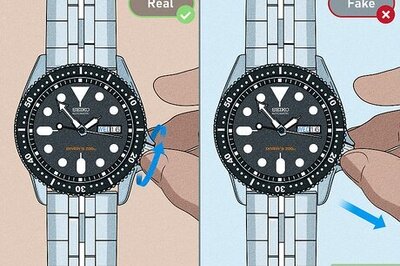
Comments
0 comment