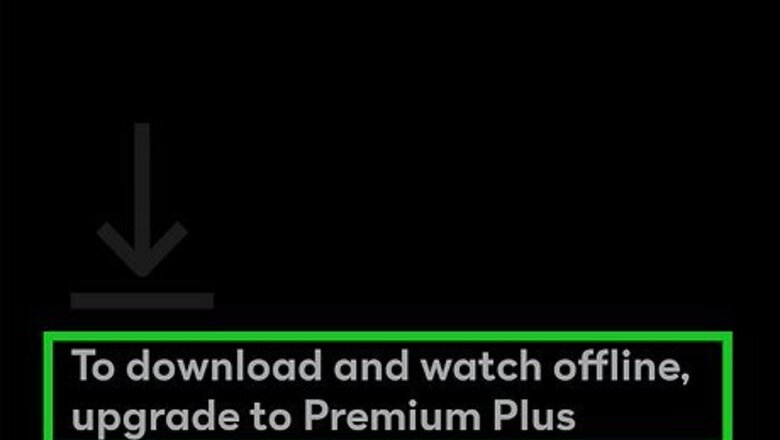
views
Can you record on Peacock?
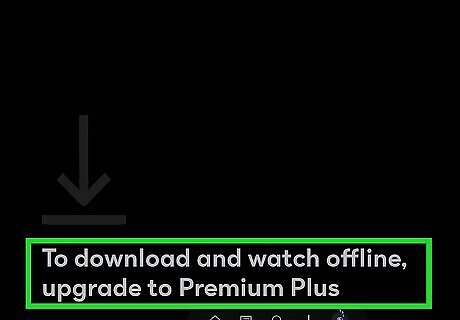
While you can't screen record Peacock, you can download content to watch offline. When you try to record a movie or show on the Peacock app using your phone's screen recorder, you'll end up with a black screen due to digital rights management (DRM). This prevents the sharing of the content on unauthorized platforms. Peacock does not have a built-in recording or DVR feature. If you want to record content on a Windows or Mac computer, you may be able to do so by disabling your browser's hardware acceleration. To download content for offline viewing, you must have a Premium Plus subscription on Peacock.
Recording Peacock on Desktop
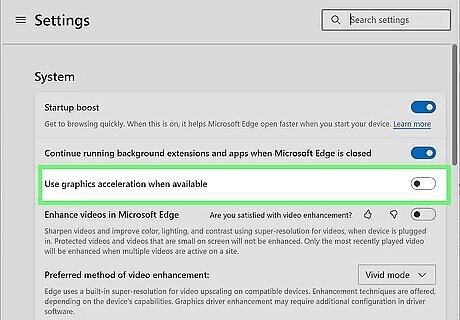
Turn off hardware acceleration on your browser. The only way to record a movie or show on Peacock is to use your computer's built-in screen recorder. However, if you don't disable hardware acceleration, you may get a black screen when trying to record streaming websites such as Peacock. Do the following: Google Chrome: Click ⋮ in the top-right corner. Click Settings. Click System. Toggle off Use graphics acceleration when available. Mozilla Firefox: Click ☰ in the top-right corner. Click Settings. Scroll down to Performance. Uncheck Use recommended performance settings. Uncheck Use hardware acceleration when available. Microsoft Edge: Click ••• in the top-right corner. Click Settings. Click System and performance. Toggle off Use graphics acceleration when available. Be sure to restart your browser after applying these settings.
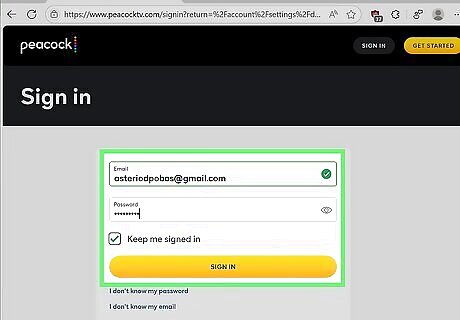
Log into the Peacock TV website. You must have a subscription to watch movies and shows on Peacock.
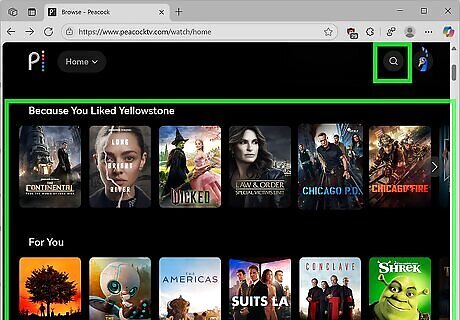
Navigate to the movie or show you want to record. You can use the search bar or browse the home page.
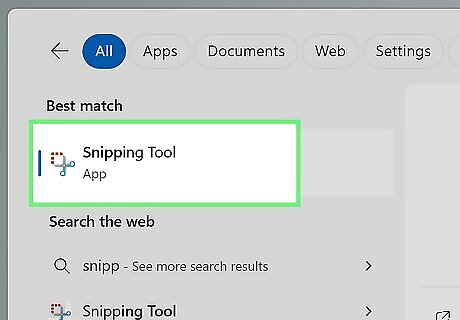
Open a recording software. Your device may already come with a recording software. On Windows 11, this is the Snipping Tool. On Windows 10, you can use the Xbox Game Bar. On Mac, you can use the built-in Screenshot feature.
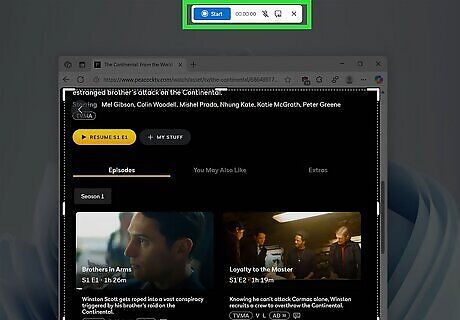
Start recording the video. Depending on your program, you may need to click the record button before you start the video. When you're finished, stop your recording. Check your program's default save location to check your recorded video.
Downloading on Peacock

Open the Peacock mobile app. You can only download movies or shows on a supported mobile device or tablet, such as an Android, iPhone, or iPad. This won't work on a TV or the Peacock website. If you aren't logged into your Peacock account, do so now. You must have a Premium Plus subscription (the one with no ads) to download content on Peacock.

Search for something to download. Use the search bar to enter a name, or browse your home screen.

Select the download icon. This will be in the bottom-right corner. If you don't see a download icon, the content isn't currently available for download. You can download up to 25 pieces of content at a time. Once downloaded, you can find your downloaded movie or show on the Downloads tab.
Creating a Watchlist
Open the Peacock website or app. If you're worried you're going to miss a live sports event (or other live event) on Peacock, creating a watchlist can help you remember to watch it at the right time. You can create a watchlist to keep track of movies, shows, and live events you want to watch later.
Search for something to save. Use the search bar to enter a name, or browse your home screen to search for what you want to watch.
Select Add to Watchlist. You can find this on the content's details page. The content will be added to the My Stuff or Featured section. To make sure you don't forget to watch, set a reminder on your phone.
Frequently Asked Questions
Why can't I record on Peacock? Peacock doesn't have a built-in recording feature, even for live shows. However, you can download content to view offline if you have Premium Plus.
Why can't I download on Peacock? Downloading content is only available on supported mobile devices and tablets. Currently, you can't download content from the Peacock website. You must also have a Premium Plus subscription to download on Peacock.
Why do I see a black screen when recording? Content on streaming websites is protected by DRM (digital rights management). This prevents most devices from recording and distributing the content on other platforms. You can usually bypass the black screen when recording by disabling hardware acceleration in your web browser.
Can I record on Peacock Premium? Peacock has two subscription types: Premium and Premium Plus. There is no built-in way to record on either, but you can download content to watch offline with Premium Plus.
Can I record live sports on Peacock? You can't record live sports directly on Peacock. You can only add live events to your watch list to watch later.










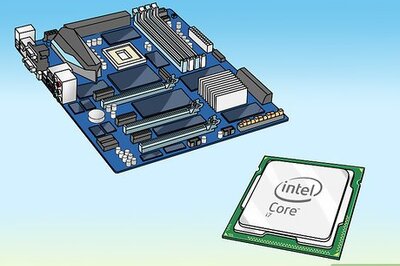








Comments
0 comment