
views
Apple, with the iOS 17.3 update earlier this week, introduced ‘Stolen Device Protection’ for iPhones. This brings an added layer of protection on top of the already existing biometric protection you have on your iPhone when it is away from your home or workspace location. Apple says that these requirements will help prevent a thief or “someone who has stolen your device and knows your passcode from making critical changes to your account or device.”
This can be quite a handy feature for someone who frequently misplaces their phone or is at great security risk. This works using either your Face ID system or Touch ID; if one doesn’t authenticate using these, there’s no fallback to a passcode, further securing your device.
Also, certain actions, such as changing your Apple ID password, will require you to wait for an hour to perform a second Face ID or Touch ID authentication.
To enable this feature, you need to download iOS 17.3, as this feature is only available after installation. iOS 17.3 is compatible with all iPhones that support iOS 17, meaning iPhone XS and above.
How To Enable The ‘Stolen Device Feature’: Follow These Steps:
1. On your iPhone, head to the Settings app.
2. Look for Face ID and Passcode on a device with the TrueDepth camera system, or Touch and Passcode if you have a device with the Touch ID biometrics.
3. Now, find ‘Stolen Device Protection’ and turn it on.
4. That’s it! The feature should now be functional for you.
If you want to turn off the feature, you will need to authenticate again using your iPhone’s biometrics.















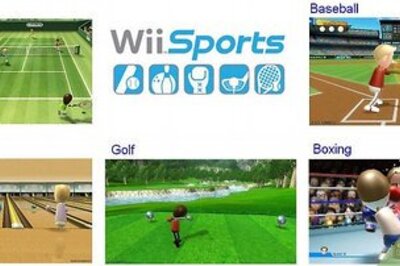
Comments
0 comment